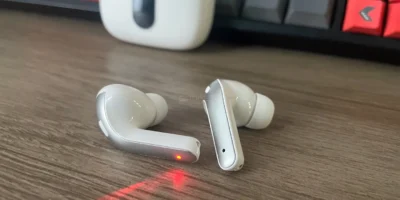Emails are not just a communication medium but also an essential channel for marketing. A Statista report indicates that the total number of email users will surge to 4.6 billion by 2025. Therefore, there is no denying the fact that not only is email marketing lucrative, but also an essential part of your campaigns to attract audiences.
Email marketing has advantages like personalized communications, better interaction, and customer relationships. However, email security is a big concern for many organizations. Email marketing campaigns can be the subject of cyberattacks, including malware attacks, phishing, spam, and more.
We will discuss different types of cyber threats that you may encounter for your email marketing campaigns and email security best practices. Let us first understand what email security is!
What is email security?
Email security encompasses different approaches and technologies that you can use to safeguard email communications from unauthorized access, data breaches, and other cyber threats. It can include security measures like encryptions, user authentications, spam filters, firewalls, and protocols.
Encryptions help secure email content. At the same time, implementing authentication protocols can help you identify the sender and receiver of the email message. In addition, antispam software enables protection against malicious emails.
However, more than implementing security protocols and software is required, as you must train employees to be vigilant against social engineering practices. One fine example is to ensure that you train employees to avoid opening emails from unknown sources.
Suppose you are offering customer services through emails. Educating users on cyber threats of doxing and password management is essential. Hackers leverage social engineering practices to access user credentials and gather personal data.
Further, they threaten users of making the data public for extortion or ransom. So, it becomes crucial for businesses to improve email security to ensure there are no incidences of doxing.
What makes email security practices so important?
First, email security is critical to protecting your company’s sensitive data. Primarily, your email system needs specific policies to protect vital data against unauthorized access, manipulation, and interception.
Executives at top designations in your business often send sensitive information for different business activities. For example, a data analyst may share vital customer data with the sales team through email. Email security protocols ensure that malicious actors do not gain access to user data avoiding any damage to your business.
Establishing the email security protocol is one key aspect of data protection. However, there are email security practices that protect your systems against different cyber threats.
Such email security practices can include:
- Regularly review your email system for suspicious activity like phishing.
- Updating your email software and signatures to protect against spoofing attacks,
- Ensuring that users have strong passwords and encryption keys for their emails,
- Configuring your email system to send notifications if it is compromised or if messages are stolen
- Pre-define email security protocols and enforce them on an organizational level to ensure better data protection.
- Educate your staff on email security.
If you want to define security protocols, identify the threats, analyze the vulnerabilities, and prepare systems to secure emails becomes crucial.
6 Common email marketing threats
The most common email marketing threats include spam, phishing attacks, malware, and more. For example, hackers can steal your identity and use it to sign up for an account with a newsletter mailing list to receive unsolicited emails and commercial company offers. Cyber attackers can also access your mailbox and send out unwanted mailings on your behalf without consent.
#1. Spam
Email spam is the main threat to email marketing success, accounting for over 60% of all complaints about email marketing. It can be intrusive, annoying, and even offensive. Spammers send bulk emails without consent or permission from the recipients to abuse email marketers.
Cyber-attackers can steal email addresses and use them to send spam emails to users. Further, they use bulk emails to discredit marketers and damage their reputations. The best way to combat spam emails is to ensure your content is valuable and relevant.
Make your messages clear and concise. Further, use opt-in forms in your email marketing campaigns wherever possible. Also, keep track of whom you are sending mail to for better identification of the recipient.
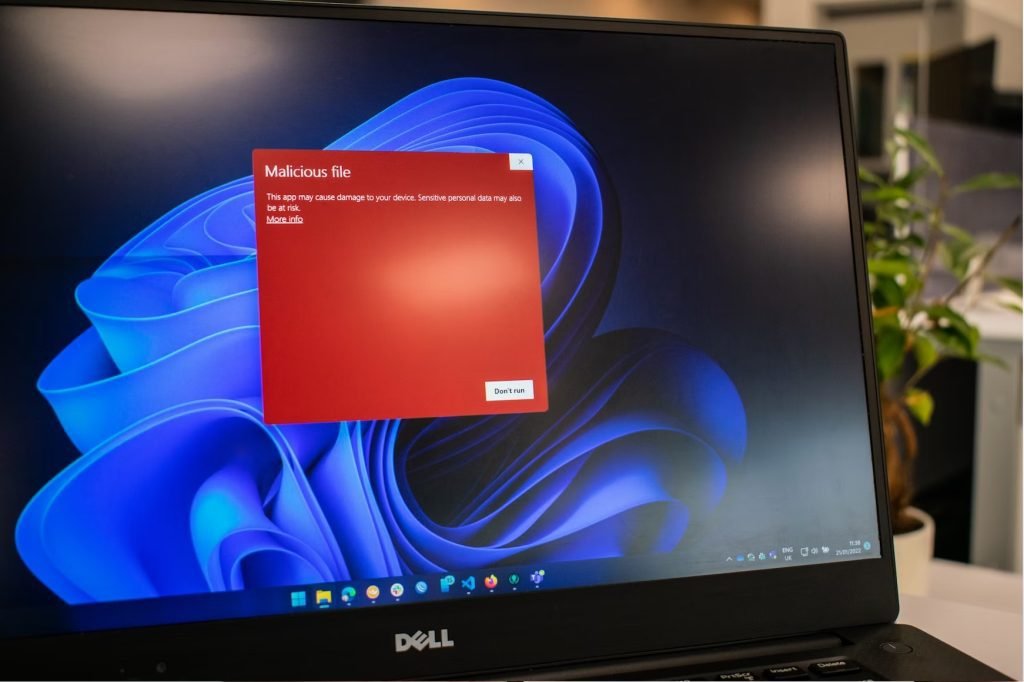
#2. Phishing
Email phishing is an online fraud where an attacker uses fake email addresses to execute social engineering practices. For example, cyber attackers make it look like an email from an organization’s marketing or sales team. Using fake email, they trick the recipient into providing sensitive information, such as passwords or credit card numbers.
Attackers also use email to direct the recipient to a fake website that looks legitimate to collect personal information. Email phishing aims to gain access to sensitive information that can be used for fraudulent activities.
#3. Malware
Malware is a cyber threat delivered through email attachments. Attackers disguise malicious attachments through file formats like PDFs, e-files, documents, and others. Disguising the attachments is critical to executing social engineering practices.
In other words, users open specific attachments attached to the email, injecting malicious scripts into the device. It can affect email-marketing campaigns by exposing sensitive information of users.
#4. Spoofing
Email spoofing is a cyberattack that targets businesses using emails with forged sender addresses. Because the recipient trusts the alleged sender, they are likelier to open the email and interact with its contents, such as a malicious link or attachment.
Email spoofing is when attackers act as a marketer and send malicious emails with attachments to customers. Customers who receive emails through legitimate email IDs or those resembling them may provide sensitive information that hackers expose.
#5. Botnet messages
A botnet is a group of infected computers controlled by a single user or hacker. These devices can be used for spamming, sending viruses, and other attacks. One of email’s most significant threats is spam. Spammers can use botnets to send large amounts of unsolicited emails, damaging your business’s reputation and credibility.
Botnet-infected machines can be used to spread viruses more easily, and they can help hackers steal information or gain access to networks. No one knows how many botnets are out there, but authorities believe tens of millions of infected computers exist at any given time.
#6. BEC (Business Email Compromise)
BEC (Business Email Compromise) is an email threat where a hacker gains access to corporate email accounts by using stolen credentials. Once inside the account, they can read and potentially modify emails sent from that account and extract sensitive information like login details and customer data.
Now that we are acquainted with different cyber threats that can affect your email marketing campaign, here are some of the best practices to follow.
11 Effective email security best practices in 2023
Email marketing is all about communication; securing them can mean everything to your business. From encryptions to multi-factor authentications, many different best practices exist.
1. Encrypt marketing emails
Encrypting your emails using an encryption algorithm like PGP or S/MIME will protect them from being intercepted by hackers. Further, encrypt your email with solid encryption technologies, such as AES-256 or SHA-2 hashing algorithm. This will protect your emails from being accessed by unauthorized individuals.
A powerful attack that email systems face is a man-in-the-middle (MITM) attack. One way to ensure that your email content is secure from such attacks. It protects email content from cyber-attackers by keeping the data anonymous during the transit between the recipient and the sender.
2. Use email security software.
Utilize email security software to protect your Gmail, Outlook, and other email accounts from spam, viruses, and other malicious content. Install antispam filters on your electronic devices (e.g., computers, phones) that access the internet through wireless or wired networks.
Consider installing a virus protection program on electronic devices in addition to using antispam filters. You can customize such anti-virus programs based on specific email security protocols for advanced protection.

3. Use 2-factor authentication
When users rely entirely on password protection to secure their email, 2-factor authentication offers another layer of security. This includes using a secondary factor, such as a code sent to their smartphone to gain access.
By requiring both factors for someone to log into their account, they are significantly less likely to be able to compromise it without first knowing the password and code. In addition, marketers can leverage two-factor authentication to ensure users with the correct privileges for data access receive specific content.
4. Update the devices you use to log in
Edgescan’s 2022 Vulnerabilities Report indicates that one in ten web application vulnerabilities is at the critical risk level. It makes security updates vital for organizations. For example, email marketing requires communication at a multi-level.
Marketers target several accounts at any time for marketing purposes, so updating your device for security patches is essential. If your devices do not have security patches installed, web app vulnerabilities can affect devices and all the email communications that happen through them.
5. Only use trusted Wi-Fi networks
Wi-Fi attacks are some of the most common due to connections on untrusted networks. As an email marketer, you must ensure a secure connection before communicating with prospects.
Hackers can leverage connections on untrusted networks to access email content through MITM. Therefore, the best approach is to use trusted Wi-Fi networks and ensure secure email communications.
6. Email authentication standards
Email authentication standards can help organizations ensure that all their emails are received and processed correctly. Additionally, standards can help protect against malicious actors who may try to send fake or unauthorized emails by spoofing the sender’s address or identity.
Email authentication standards are protocols that allow authorized email users to verify the authenticity of messages. Some of the most popular standards include Simple Mail Transfer Protocol (SMTP) email verification, Domain-based Message Authentication, Reporting and Conformance (DMARC), and Domain Keys Identification Mail (DKIM).
- SMTP email verification allows the sender of an email message to prove that they are legitimate by requiring them to provide a valid SMTP-verified account.
- DKIM is an email security protocol used to verify the authenticity of emails by adding DKIM-signed messages to an email’s header. By verifying their authenticity, recipients can be sure that the messages they receive are from authoritative sources and have not been tampered with in any way.
While SMTP and DKIM focus on securing the accounts or signed messages, DMARC is a more comprehensive standard that lets you enforce email security policies.
7. Consider DMARC
DMARC is an email security protocol that helps to protect email traffic from being spoofed or hijacked. When users send emails, DMARC checks the sender’s domain against whatever list of blacklisted domains they have configured.
If there is a match, it means someone has attempted to login as the recipient and could read their emails without knowledge. In addition, this protection can help to prevent personal information such as addresses, bank account numbers, and credit card details from being stolen in transit by rogue employees or hackers.
It is essential to keep your DMARC settings up-to-date, so you know if any changes have been made to your blacklisting criteria. Additionally, you should regularly monitor your spam folder for suspicious messages related to cybercrime activities.
8. Always investigate emails before clicking anything
One of the best practices to follow is to ensure that the email you click on is from a trusted source. Emails that look like they might be swindles can infect your computer with spyware or other malicious software.
Always be aware of who is sending you emails and what they are asking for. Some common email frauds include phishing schemes, where criminals trick people into revealing personal information such as bank account numbers or passwords. Another critical email best practice is to use a reputable browser extension or software program.
Train your customers and employees to look for the following signs that it might be a scam:
- The email sender asks for personal information such as bank account numbers or passwords
- The email contains a request for money on behalf of someone within the organization
- The email looks fake or has a different pattern than the official message
- Email ID seems fake or has a similar name to official email addresses.
9. Carry out routine internal checks
Routine checks are essential to ensure that email communications remain secure. A single interaction can lead to adverse effects on your campaign. So, here are some tips that you can follow:
- Check email addresses and account passwords are secure.
- Monitor email delivery reports to ensure that all emails reach their intended recipients.
- Deploy effective spam prevention measures like blocklisting or allowing listing for mail senders, setting up antispam filters, and checking for malicious content.
- Check the security of third-party services that track your email marketing campaigns.
- Ensure your email security policy is up to date, including spam definitions and data access restrictions.
10. Secure the email gateway and create backups of critical files
Marketers are allowed to check sent emails and thus security is preserved. Multiple security layers and authentication process binds each email. In addition, you can leverage cloud-based tools to implement a secure email gateway.
However, which tool to use for your email security will depend on the server type, such as Windows Exchange Server. Further, you must create a backup of sensitive information and files to avoid data loss if there is a cyberattack.
11. Create awareness
Securing your email marketing campaigns require extensive education not just for marketers but also for customers. Train your employees and educate customers about email scams through webinars, blogs, FAQs, videos, etc.
Some steps to follow for better email security awareness are,
- Use a disclaimer at the end of emails about different scams that attackers can use.
- Leverage social media posts for better customer awareness of email security protocols.
- Publish FAQs on your web pages for user education.
Conclusion
Email marketing is essential for many businesses due to better ROI and conversions. However, if you cannot keep email marketing secure, it can cause massive distrust among customers. The best way is to have proper email security protocols and advantage standards to ensure secure customer communication. We have discussed many different types of email security best practices. Again, though, which one to choose depends on the specific requirements of your campaign.