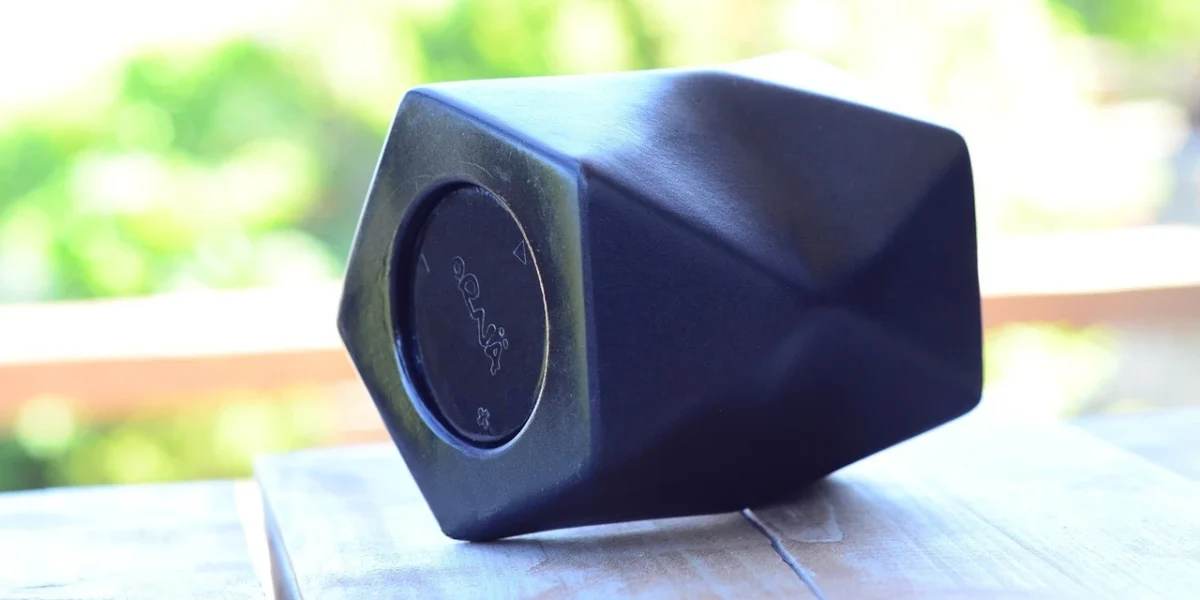In today’s tech-savvy world, Bluetooth Low Energy (BLE) devices are everywhere, from fitness trackers to smart home gadgets. These devices make our lives easier and more connected, but have you ever wondered how they communicate so seamlessly? Enter the Bluetooth scanner, your toolkit for delving into the invisible world of BLE communications.
Whether you’re a technology enthusiast keen to understand your gadgets better or a professional looking to optimise your BLE device network, this guide will show you how to analyse your BLE devices like a pro.
Understanding BLE Device Communication
BLE devices communicate using short, low-energy signals, making them ideal for applications that don’t require constant data streaming. This efficiency is what powers your wearable tech and smart home devices, conserving battery while maintaining connectivity. However, to truly optimise and troubleshoot these devices, you need to look under the bonnet, and that’s where a Bluetooth scanner comes into play.
Choose the Right Bluetooth Scanner
The first step in analysing your Bluetooth Low Energy Devices is selecting a suitable Bluetooth scanner. These scanners vary in features and capabilities, so it’s crucial to pick one that aligns with your needs, whether it’s for simple signal strength monitoring or in-depth data analysis.
It is a good idea to shop around. Generally, the premium Bluetooth scanners are the best Bluetooth scanners.
Scan for Devices
Once you’ve got your scanner ready, it’s time to scan for BLE devices. Activate your scanner, and it will begin to pick up signals from all nearby BLE devices. This process reveals not just the devices you’re aware of but also others in the vicinity, providing a comprehensive overview of the BLE environment. You may be surprised to learn how many there are!
Analyse the Signal Information
After detecting the devices, the scanner will display various pieces of information, such as signal strength, device ID, and possibly the device name. This data is crucial for understanding how well your devices are communicating and identifying potential sources of interference or areas with weak signals.
Once you’ve identified possible blockers of Bluetooth you can take steps to solve issues. This could be arranging your devices so they are unhindered by thick walls and so on.
Dive Deeper with Advanced Analysis
For those who love to dive deeper, advanced analysis features allow you to scrutinise the communication patterns, data packets, and connection intervals of your BLE devices. This level of detail is invaluable for identifying optimisation opportunities or troubleshooting specific issues.
Optimize Your BLE Network
Armed with insights from your Bluetooth scanner, you can now optimise your Bluetooth Low Energy device network. This might involve repositioning devices to improve signal strength, resolving interference issues, or tweaking device settings for better performance. The goal is to ensure a seamless, efficient network that meets your needs.
A Bluetooth scanner is an indispensable tool for anyone looking to get the most out of their BLE devices. By providing a window into the otherwise invisible world of BLE communications, it empowers technology fans to not only understand but also optimise their device networks. So, why not start exploring the fascinating world of BLE devices today? With the right scanner in hand, you’re well on your way to becoming a BLE expert.