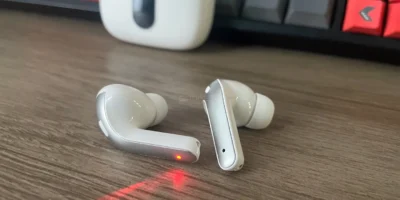This is a guest post by Antoine Harb, Business Development Manager and Team Leader for the Middle East and North Africa at Kingston Technology. He is responsible for Kingston’s channel business in the MENA region.

Storage vs Memory are key computer terminologies that people tend to use interchangeably. While some may think that they are synonymous, they are, in fact, highly distinct as they perform different tasks and functionalities.
It is important to know how they differ from each other. If you are buying or upgrading your personal computer (PC), understanding how each one functions is significant, as they can impact PC performance and overall user experience.
Both memory and storage are vital components of our computers. Without them, our device cannot function. Memory is technically referred to as random-access memory (RAM), while storage pertains to either hard disk drives (HDDs) or solid-state drives (SSDs). RAM is where our files are constantly being processed and manipulated while the SSD records and stores data indefinitely.
Memory defined
Our computers utilize memory, also known as RAM, to access data that you need to use immediately. These include tasks such as editing a document, loading applications, browsing the internet and opening an email, among others. Therefore, the speed and performance of your PC relies on your device’s RAM.
RAM can be compared to your work desk in that it contains all items that you need often and immediately. Your desk, however, can only hold so much stuff due to size and space limitations. The same can be said for your RAM. It can only hold limited information due to capacity restrictions.
Furthermore, RAM is designed for short-term data access only. Thus, you must save your data on your PC’s storage system to avoid losing them when you turn off your device.
What is storage?
Storage, on the other hand, enables long-term access to your PC data. It is here where your applications, operating system and files are saved indefinitely. It can come in the form of a HDD or an SSD, and, unlike RAM, the data saved on your computer storage will not disappear even if you shut off your PC.
If RAM is your work desk, then storage is your filing cabinet where you keep all documents or records that you will not need for a long time. Your filing cabinet is designed to allow you to store many more documents compared to a regular desk.
The performance and speed of your storage system can influence how quickly your PC can boot up, load and access your saved data.
Boosting PC performance
During instances of significant PC slowdowns and performance problems, some PC owners opt to upgrade their device’s storage and RAM instead of buying a new unit. This is because upgrading these two components can do wonders for your device. It is also one of the most cost-effective ways to enhance its performance.
Upgraded RAM, for instance, enables you to open multiple applications and browser windows simultaneously without your PC crashing. This is because having a higher RAM capacity means allowing your device to rapidly access information that you need all at the same time. Additionally, with high-capacity RAM, you can efficiently open large applications, software or files without slowdowns.
For gamers, high-performing memory is critical to ensuring that data can be quickly accessed and downloaded. A device with low memory may even prevent a gamer from using all available applications of a game. As such, several PC games have minimum RAM requirements and storage space for them to play properly.
While with storage, upgrading your HDD to SSD can significantly boost your computer’s performance– allowing you to enjoy higher reliability and durability, among other benefits. Installing an SSD as a replacement to your HDD leads to longer battery life, higher speeds (with average boot times of 10-13 seconds) and more flexible storage. Apart from offering shorter boot times, the stable and secure SSDs are also up to a hundred times faster than HDDs to enable your system to handle data at the ultra-high speeds necessary in today’s world.
High-performing memory and storage are critical to boosting your PC’s performance. Adding more memory and storage will cost-effectively enhance your struggling computer. Knowing the difference between memory and storage is the step in the right direction and will help guarantee that you get your money’s worth.