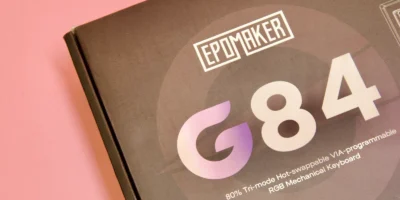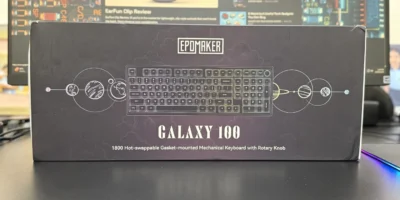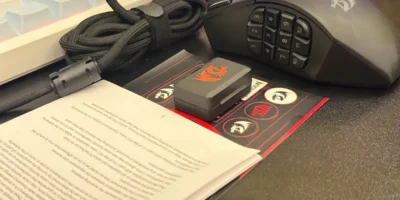The Epomaker Magcore 87 is a tenkeyless (TKL) gaming keyboard that brings a unique blend of form, function, and future-forward switch technology. As enthusiasts of mechanical keyboards, we found this model a compelling option that balances innovation with a premium typing experience.
Epomaker Magcore 87 Review: Packaging & Accessories
Epomaker ships the Magcore 87 in well-protected packaging. Included are:
- Braided USB Type-C to Type-A cable
- Extra double-shot PBT keycaps
- Keycap/switch puller
- Hex key
- Additional inductive switches
- User manual
Everything is neatly packed, reinforcing the premium nature of the product.
Design & Build Quality
Right out of the box, the Magcore 87 impresses with its solid aluminum construction. It’s both hefty and sturdy, weighing in at around 2kg, which ensures the keyboard stays firmly in place during intense gaming or typing sessions. The design leans toward the minimalistic side, with clean lines, boxy edges, and a slightly industrial aesthetic.


The keyboard ships with double-shot PBT keycaps, and notably includes four polycarbonate translucent keycaps for the Escape, Backspace, Enter, and Spacebar keys. These keycaps offer a nostalgic translucent tint reminiscent of classic gaming hardware and provide a clear view of the switches and stabilizers beneath.
While we appreciated the additional visual flair, we did notice that the translucent keycaps reduce legend visibility when backlit—something to consider if you often work or game in low-light environments.
Epomaker Magcore 87 Review: Inductive Switch Technology
The standout feature of the Magcore 87 is its use of Kailh Box Inductive switches, which are based on TMR (Tunnel Magneto Resistance) sensor technology—an evolution of traditional Hall Effect switches. These magnetic switches deliver extremely consistent, chatter-free performance, with the added benefit of lower power consumption, potentially paving the way for wireless models in the future.
Typing on these switches felt smooth, responsive, and acoustically satisfying. They strike a nice balance between poppy and thocky, with around 35g of actuation force, making them suitable for both gaming and extended typing sessions. Thanks to POM housings, the switches produce a deep, pleasant sound profile.


However, while the switches are technically hot-swappable, current compatibility is limited to other inductive switches. Traditional mechanical or Hall Effect switches won’t work here—something to be mindful of unless more compatible options enter the market.
Adjustable Actuation & Driver Experience
One of the Magcore 87’s key strengths lies in its adjustable actuation. Using Epomaker’s proprietary driver software (VIA-compatible), users can fine-tune the actuation distance between 0.1mm to 3.5mm per key, and even configure Fast Trigger Mode for faster input registration. The software also supports mod tap functions, macros, and a range of dynamic key mapping options, making it one of the more capable suites we’ve used in this category.
While it lacks the online suite experience of brands like Wooting or Keychron, Epomaker’s driver is intuitive, responsive, and user-friendly—particularly for those new to analog or magnetic switch keyboards.


Performance & Gaming
In gaming contexts, the 8,000Hz polling rate (when wired via USB-C) is a highlight, promising ultra-low input latency. While we found the performance excellent, most users may not notice a major difference between 1,000Hz and 8,000Hz polling rates in everyday use. That said, competitive gamers might appreciate the precision edge.
Thanks to the adjustable per-key sensitivity, we were able to customize WASD keys to respond faster, which offered a slight advantage in FPS titles. The switches returned to their neutral state quickly, making them suitable for rapid keystrokes and fast-paced gameplay.
Lighting & Aesthetics
The RGB implementation is modest but tasteful. The keyboard includes south-facing RGB LEDs, a light bar between the arrow keys and navigation cluster, and a backlit Epomaker badge on the top right. While the lighting looks clean, it’s largely an underglow effect—legends on the keycaps are not particularly illuminated, especially on the translucent ones.
Lighting effects can be toggled and customized through key combinations (Fn + related keys) or via the driver software. The experience is streamlined and consistent, though not as feature-rich as competitors focusing on RGB customization.

Layout & Usability
The TKL layout is compact and efficient, with a standard ANSI 87-key configuration plus a dedicated mute button on the top row. The layout is intuitive, and users transitioning from full-sized boards will have no trouble adjusting.
Function keys serve dual purposes—media control, launching applications, brightness adjustments—and Mac users are supported via a simple Fn + A/S toggle for Windows and macOS modes. There’s also a reset shortcut (Fn + Escape) and various lighting controls, which are outlined clearly in the included multilingual user manual.
Epomaker Magcore 87 Review: Final Thoughts
The Epomaker Magcore 87 stands out as one of the most polished keyboards Epomaker has released to date. From its innovative inductive switch technology to its refined build quality, this keyboard strikes an excellent balance between high performance and user comfort. The adjustable actuation, durable construction, and thoughtfully designed software make it a worthy contender for both gaming and productivity tasks.
If you’re already using a Hall Effect keyboard, you might find the transition to inductive switches more of a lateral move—unless you value lower power draw or are a collector. For most users, however, the Magcore 87 offers an exceptional experience that’s hard to fault.
We’re excited to see where Epomaker takes this technology next. For now, the Magcore 87 earns a solid place in our daily setup.
Also Read: Epomaker HE68 Review