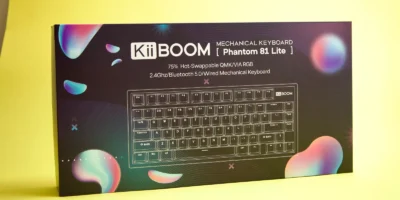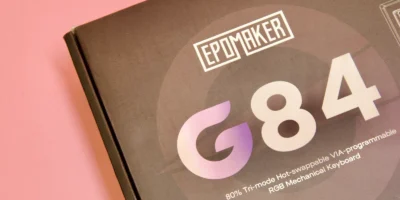First of all, for everyone who are not sure what Realme is, here is a little back story. Realme was established in May 2018, building up itself as a cellphone brand offering gadgets with both a solid design and affordable pricing. Realme devices won world wide acknowledgment for their “Capacity” and “Style” following their launch. In India, Realme made a record performance for any new brand ever by selling 1 million cellphones within 3 days during Diwali. Realme additionally broke the business record on Lazada in Southeast Asia and turned into the No. 1 brand in the cell phone classification of this tier. Now let’s get back to business.
The term “flagship killer” came about when the company Oneplus made their first smartphone named the OnePlus one but was really given the title flagship killer when the OnePlus 2 was launched. OnePlus aimed to produce smartphones that had flagship like specifications and performance but for an affordable price that most people would be comfortable with. But with the X2 Pro, I think that the flagship killer crown should be handed to Realme.
Let’s get down to the specs:
| DIMENSIONS: | 161 x 75.7 x 8.7 mm |
|---|---|
| WEIGHT: | 199 g |
| BATTERY SIZE: | 4000 mAh |
| SCREEN SIZE: | 6.5 in |
| DISPLAY TECHNOLOGY: | Super AMOLED |
| SCREEN: | 1080 x 2400 pixels (402 ppi) |
| FRONT CAMERA: | 16 MP |
| REAR CAMERA: | 64 MP Wide 13 MP Telephoto 8 MP Ultrawide 2 MP Depth sensor |
| ANDROID VERSION: | 9 – Pie |
| USER INTERFACE: | ColorOS |
| RAM: | 6GB, 8GB, 12GB |
| INTERNAL STORAGE: | 64GB, 128GB, 256GB |
| REMOVABLE STORAGE: | No |
| CHIPSET: | Qualcomm Snapdragon 855+ |
| NUMBER OF CORES: | Octacore |
| MAX. CLOCK SPEED: | 2.96 GHz |
| CONNECTIVITY: | LTE, Dual-SIM |
Design & Build
From the spec sheet it is evident that this device is not one to play around with. The build quality of the device is what you would expect from flagships as it has Gorilla glass 5 in the back and the front of the device. The cameras are placed vertically in the middle of the device which honestly looks way better than the iPhone has placed their cameras. The device also has dual speakers, one at the top where the earpiece is placed and the other one at the bottom of the device and surprisingly the speakers are really good – equally as good as the high premium phones as they are very crisp and clear.
The in-display fingerprint scanner is one that surprised me the most as it unlocks instantly and I never found the device struggling to unlock at any time. And it has a 3.5mm jack, a very rare feature to find in flagship phones these days.
Display
The display is very sharp and after watching a few clips and comparing videos from my personal phone, Samsung S10+, I found that the FHD+ super AMOLED display on the Realme X2 Pro is easily comparable to the top tier smartphones. Especially since its max brightness is a 1000 Nits, you are still able to see the screen with ease in broad daylight. With the 90Hz refresh rate, scrolling through webpages and through text messages is buttery smooth. Comparing it to my personal phone that doesn’t have the same amount of refresh rate, makes it feel really outdated.
The performance is one another of my favorite features about the phone. The review unit I tested has 12GB of RAM and 256 GB storage configuration. There was no sight of lag or anything that would disrupt its performance even with heavy apps that would normally slow phone performance by a short margin, it was able to breeze through the apps. Also with the combination of the Snapdragon 855+ chipset, it is surprising how this phone is not part of the high-end flagship price group of mobile phones such as the iPhone11 pro or the galaxy Note 10+. Especially with vapor cooling system, there was not a time during heavy usage that I felt the device getting slightly warm.
Battery
However all of this performance cannot be done without having a suitable battery capacity to back it up with. The 4000 mAh battery was able to give the device the battery life needed to go through a whole day and still showcase the performance it has. After a full day of using the phone as my daily device – watching YouTube videos, playing a few games and going through social media pages, the battery life was at 41%.
I was completely amazed since I thought the crazy amount of power that this phone has would drain the life out of it. Even if you manage to get the battery down completely, you can charge it back up from 0 to 100% in just 35 minutes, thanks to its 50W SuperVOOC flash charging support and yes, the box comes with the charging adaptor included. *learn Apple*.
Camera
The only slight issue I had with this device is with the camera, its not Samsung or iPhone quality but it gets the job done. For the price of the phone, the camera quality could have been better. Compared to my S10+, the photos taken on the X2 Pro was much more darker. The S10+ had more pop when it came to the level of brightness and color accuracy. And especially when it came to the telephoto photos, the quality was not up to par. However, as a daily cam, this shouldn’t be a problem.
Features
The Realme X2 Pro has a number of features that actually did come in handy when I tested it. For instance, when the screen is off and you want to use the flashlight, all you have to do is draw a V on the screen and it instantly turns on and when you press the power button it turns off. Another feature that I found useful as well was the 3 finger slide up from the screen to take a screenshot. All these features and more can be accessed from the settings but I found these to be more useful to me on a daily basis.