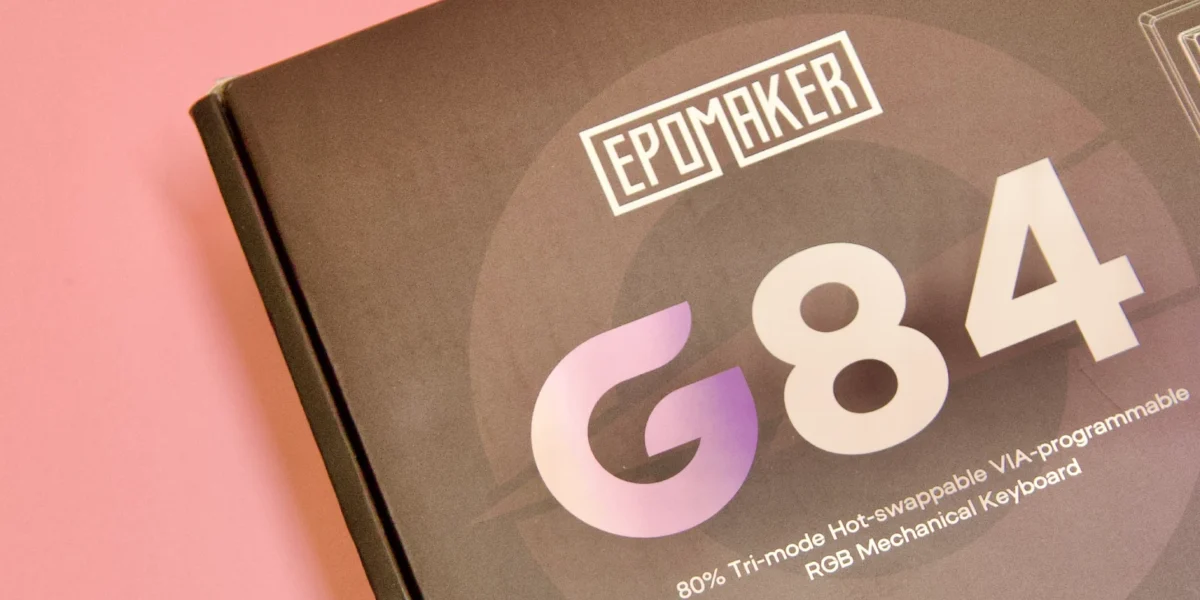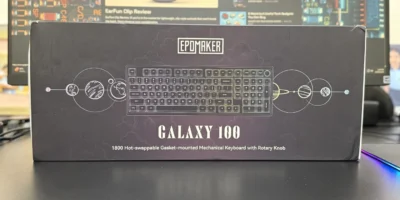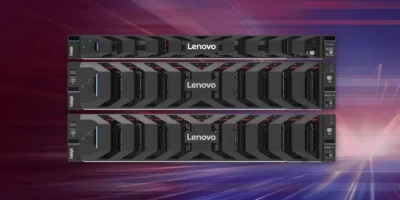The Epomaker G84 is an 80% mechanical keyboard that brings premium features to a budget price point. With a tri-mode connection, hot-swappable sockets, sound-dampening layers, and full VIA support, it aims to deliver performance and value in a compact form factor. In this review, we take a closer look at its design, build, performance, and overall usability.
Design & Build Quality
The G84 follows the standard ANSI 80% layout with 84 keys—making it slightly more compact than a traditional TKL keyboard while maintaining functionality. The design is clean and minimal, with a consistent color scheme for both case and keycaps. The case features a soft, blocky profile with curved edges and a subtle incline that improves typing ergonomics.


A distinguishing element is the metal badge near the arrow keys, which also houses a customizable RGB light strip. Additional RGB side lighting on the bottom left and right corners adds to the aesthetics without being overbearing. These lights are angled toward the desk for a pleasant glow. The overall design feels more premium than expected from a plastic case, and the seamless construction gives it a solid, monolithic appearance.
Despite being made of ABS plastic, Epomaker has treated the material well—offering a sturdy frame with little visible flex. The rear includes adjustable dual-position feet, four silicone pads for grip, and a cleverly hidden dongle compartment under one of the feet. The front-facing 45-degree angle adds to the keyboard’s ergonomic advantage by providing better palm rest comfort.
The G84 is available in three colorways: Black, White, and Pink.
Accessories & Packaging
Included in the box:
- Dust cover
- 2 extra switches
- USB-C cable
- Keycap puller & switch puller
Packaging follows Epomaker’s standard for non-flagship models—functional and protective without unnecessary frills.
Switches & Keycaps
Buyers can choose between two Epomaker-branded linear switches: Creamy Jade and Transparent. The Creamy Jade switches, featured in this review unit, offer a slightly heavier, more deliberate keystroke that still feels smooth and responsive. Transparent variants allow more light to pass through, enhancing RGB visibility.
Each switch has a 35g actuation force, 1.9mm pre-travel, and 3.7mm total travel, mounted on south-facing 5-pin hot-swappable sockets. No soldering is required, making it easy to customize with other MX-compatible switches.

The keycaps are double-shot PBT in a Cherry profile and feature shine-through legends—a rare combination at this price point. While the shine-through effect isn’t perfectly aligned due to the south-facing LED setup, the overall appearance is bright and visually pleasing, especially with lighter RGB colors. When the RGB is off, the legends remain clearly visible with good contrast.
Internal Construction & Acoustics
The G84 incorporates a five-layer dampening system, including:
- Poron Sandwich Foam
- IXPE Switch Pad
- Sound Enhancement Pad
- Poron Socket Pad
- Bottom Silicone Layer
These materials, combined with the gasket mount design and pre-lubed stabilizers, help the G84 deliver a surprisingly refined typing experience. The sound profile is thocky, with minimal pinging or hollowness—something rarely found in keyboards in this price category. Out of the box, it rivals more expensive enthusiast boards in both acoustics and feel.
Connectivity
The Epomaker G84 supports tri-mode connectivity:
- Wired via USB-C
- 2.4 GHz wireless with a 1000Hz polling rate
- Bluetooth 5.0 with support for up to 3 paired devices (125Hz polling)
In our testing under Windows, the connection remained stable in all modes. The keyboard also works with Android devices and consoles like the PS5 and Xbox. The wireless dongle stores securely in the underside compartment, making it a convenient travel companion.
Software & Customization
The G84 is VIA-compatible, allowing full programmability for key remapping, macros, and lighting effects. RGB lighting is per-key with south-facing LEDs, and the illumination is powerful without being overexaggerated. VIA support also ensures cross-platform configurability, although native software support for macOS and Linux is currently lacking.


Battery Life
Powered by a 4000mAh battery, the G84 delivers up to 15 hours of usage with RGB lighting enabled and up to 400 hours without. While the battery life is decent, a slightly larger capacity would have made this keyboard even more compelling for heavy wireless users.
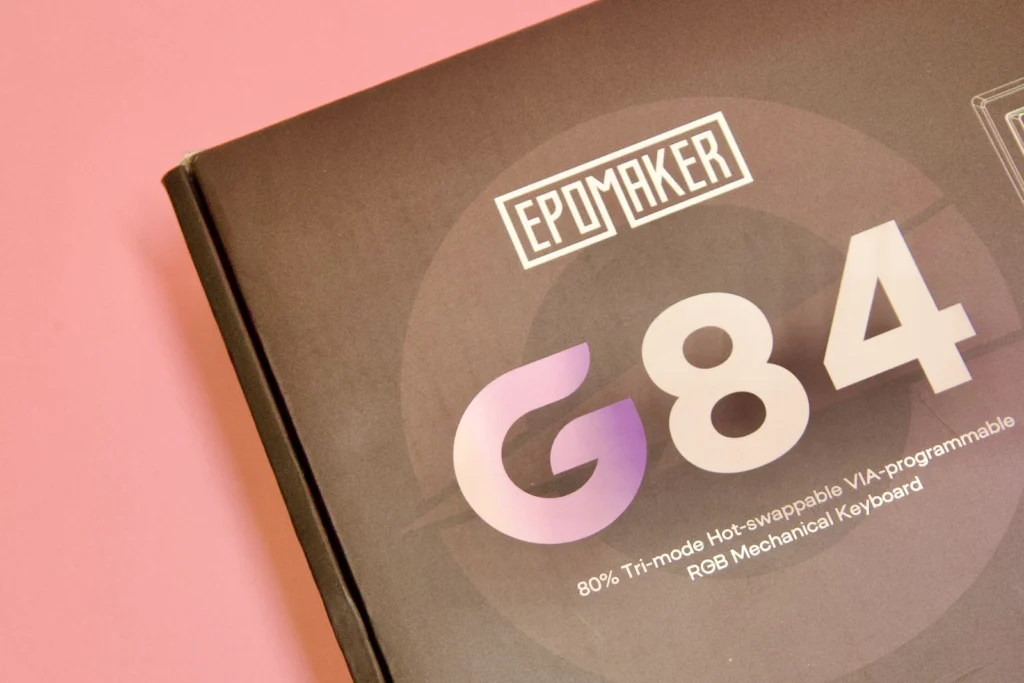
Final Verdict
The Epomaker G84 delivers on nearly every front: clean design, high-quality typing feel, tri-mode connectivity, and deep customization—all at a competitive price. It’s an ideal option for users seeking an affordable 80% mechanical keyboard that doesn’t compromise on features or typing experience.
That said, it won’t suit users who need a numpad or dedicated navigation keys, and macOS/Linux users might miss native software support. However, for gamers, minimalists, and professionals seeking a compact, premium-feel keyboard, the G84 is a strong contender.
Recommended for: Budget-conscious users, gamers, typists, and keyboard enthusiasts looking to explore the 80% layout.
Also Read: Epomaker EA75 Review