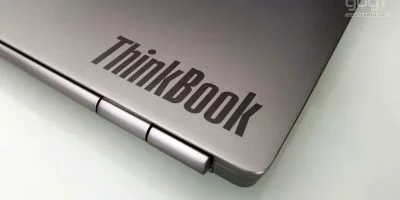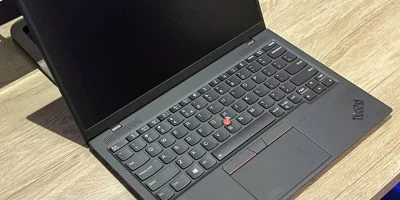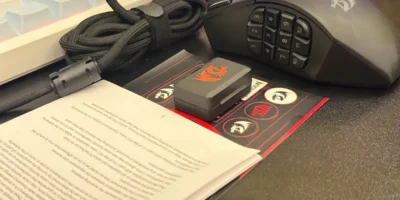The Lenovo Legion Go S might be the closest thing we’ve seen yet to a Steam Deck 2.0. While the original Legion Go shipped with Windows, the SteamOS version aims to deliver a more console-like, streamlined experience—one designed from the ground up for PC gaming on the go. We’ve spent considerable time with the Legion Go S, and here’s our hands-on experience with Lenovo’s take on a dedicated SteamOS gaming handheld.
Design & Build Quality
Right out of the box, the Legion Go S stands out with its refined ergonomic design. It’s larger than most gaming handhelds, thanks to its expansive 8-inch LCD display, but Lenovo has done an excellent job of ensuring it still feels natural in hand. Despite weighing around 120 grams more than the ROG Ally, the sculpted grips and carefully placed controls make it comfortable to hold for extended play sessions.




The build quality is solid, featuring a hard plastic chassis that feels robust with minimal flex. It’s available in distinct color options—Glacier White for Windows and Nebula Violet for SteamOS—though we wish users had the flexibility to choose regardless of OS.
Display
The Go S features an 8-inch, 1920×1200 IPS display with a 120Hz refresh rate. While it doesn’t boast OLED-level contrast, the panel is surprisingly vibrant with excellent color reproduction and sharpness (289 PPI). In practice, it delivers an immersive experience and feels like a true upgrade over most handheld screens, including the Steam Deck OLED in some aspects. Brightness levels are impressive, and the 16:10 aspect ratio works well for gaming.

Controls & Ergonomics
Controls are another highlight. The Go S is equipped with Hall effect joysticks—critical for avoiding stick drift—alongside a precise D-pad, responsive face buttons, and well-tuned triggers. The rear mappable buttons and adjustable trigger sensitivity add to the customization, giving users more control across game genres.


The only area that feels compromised is the small touchpad. Unlike the larger pads on the Steam Deck, this one is less responsive and more difficult to use. However, for most players, it won’t be a dealbreaker.
Performance
The Legion Go S comes in two configurations: one powered by the AMD Ryzen Z2 Go chip and the other by the more powerful Z1 Extreme. The Z2 Go version, while less capable than the Z1 Extreme or the ROG Ally, still holds its own for mid-range gaming at medium settings and offers smoother performance under SteamOS compared to Windows-based handhelds.
In our real-world tests, games like Hogwarts Legacy ran at 35–45 FPS on low settings, while lighter titles such as Cult of the Lamb and Overwatch ran more consistently. While the performance delta between the Z2 Go and Z1 Extreme can reach up to 40% in demanding titles, the Legion Go S still delivers a solid experience for most casual and indie games.
Software Experience: SteamOS vs Windows
The move to SteamOS is one of the most defining features of this device. Unlike Windows, SteamOS offers a more focused, console-like experience that reduces complexity. Boot-up is quick, navigation is intuitive, and the sleep-resume functionality mirrors that of dedicated consoles like the Nintendo Switch or PS Vita—no unnecessary battery drain, no background processes waking up the device.
That said, SteamOS does come with its limitations. While most major titles on Steam are supported, some games—especially those with certain anti-cheat solutions—won’t run natively. There’s also reduced compatibility with third-party storefronts such as Epic Games, Xbox Game Pass, or Battle.net.
On the flip side, the Windows version of the Go S offers broader compatibility but suffers from poor scaling, UI usability issues on a small screen, and less efficient battery usage. For those looking to dual-boot SteamOS on the Windows model, Lenovo hasn’t confirmed support yet.
Thermals & Fan Noise
Thermal performance is mixed. While Lenovo has implemented a solid cooling solution, the device tends to run hot, especially under heavy load. The fan noise becomes noticeable once RPMs rise above 3300, and at full load, the unit can vibrate due to fan speed reaching nearly 4800 RPM. Comparatively, the ROG Ally maintains cooler temps and quieter operation at similar power settings.


Audio
Unfortunately, the speakers on the Go S leave much to be desired. They lack spatial depth and richness, making them inferior to both the ROG Ally and Steam Deck. For immersive gaming, we strongly recommend using headphones.

Battery Life
Equipped with a 55.5Wh battery, the Go S offers average battery life. With medium settings and reasonable TDP configurations (15–20W), users can expect between 2 and 2.5 hours of gaming. While that’s roughly in line with competitors, it’s slightly disappointing given the lower power demands of the Z2 Go chip.
Charging is relatively fast, with the included 65W USB-C charger topping off the battery in under 90 minutes.
Pricing & Value
The Legion Go S (Z2 Go version) is priced at $599, placing it just $50 above the Steam Deck OLED. For that price, you get a larger display, better ergonomics, and Hall effect sticks, though you do sacrifice some performance. The Z1 Extreme model is priced at $829, which is a significant jump and places it in direct competition with more powerful options like the ROG Ally X.
In the UK, the 16GB/512GB Z2 Go variant is available for pre-order at £549, while the Steam Deck OLED undercuts it at £479. At this price point, value becomes subjective—if your gaming needs are centered around SteamOS, this is a compelling option.

Final Verdict
The Lenovo Legion Go S is an impressive step forward in the handheld gaming space. It offers superb ergonomics, a stunning 8-inch display, and a clean, user-friendly SteamOS experience. While performance with the Z2 Go chip doesn’t match premium-tier rivals, it’s more than adequate for a wide range of games.
If you’re looking for a streamlined handheld that delivers a true console-like experience for PC gaming—and can live with the limitations of SteamOS—the Legion Go S is one of the best alternatives to the Steam Deck available today.
Also Read: SoundPEATS Air5 Pro Review