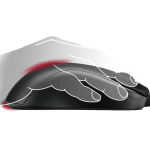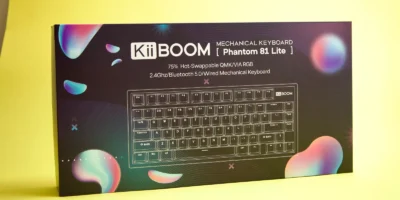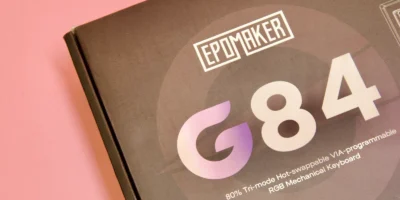Over the past couple of years, BenQ has been making an entry into the gaming space more broadly with their Zowie brand. Recently that includes the release of two new gaming mice, the Zowie S1 and the S2.
Though these are two separate mice — they’re so similar that it’s really more like two versions of the same mouse with the S1 being the larger option, and the S2 being slightly smaller and lighter.
Zowie S1
Grip: Palm or Claw
Sensor: PMW 3360
Weight: 98g
Size: 126 (L) x 39 (H) x 61 (Grip Width)
Designed for Palm or Claw Grip
Game Types: All (Designed for FPS)
Zowie S2
Grip: Palm or Claw
Sensor: PMW 3360
Weight: 90g
Size: 122 (L) x 38 (H) 59 (Grip Width)
Designed for Palm or Claw Grip
Game Types: All (Designed for FPS)
OVERVIEW
The S series of Zowie mice that was provided for this review, comes in a sleek, matte black style, with the Zowie logo painted on the front palm support in red. They look great in this classic black and red combo and appealing if you want the mouse for more than just gaming. The S1 is a good size with a decent hump that fits the hand well, with the S2 being slightly smaller. They both are a bit more of a classic streamlined shape than some mice on the market and are as equally lightweight (S1 is 87 grams, S2 is 82 grams) and very portable.
Althought both come with a 2 metre USB cable, it would have been nice to see the cable braided for wear and tear, but the thick rubber was very flexible and sturdy enough. One of the best features of these Zowie mice is the fact they are plug and play. No drivers to install, literally plug it in and play. This is so beneficial for a gamers on the go.
DESIGN
We really like the ZOWIE design. They continue to offer multiple shapes and sizes, each featuring near identical internals, to inevitably result in gaming mice to fit most players. They’re minimalistic in design, but they’re still built to an extremely high standard with a matched performance to boot.
The S1 and S2 are made to be comfortable for all almost all hand sizes and grip style. This also means that despite their backs sloping aggressively toward their highest point, vertical movements are not impaired as there’s plenty of space between the mouse and palm.
The S1 and S2 are right handed mice. Even though their design looks like an ambidextrous mouse, and someone might easily mistake it for one, these really aren’t the best call for a left handed person. The buttons on the side of the mouse can’t be unbound, and would feel awkward impacting with your pinky. Build quality is excellent on both, with good weight distribution and balance when lifting.
The mouse wheel features a 16 step optical encoder. This does mean that there’s a little extra distance to hit each notch whilst scrolling forward and back, but it’s been fine for us while gaming or doing other tasks. The only disadvantage we’ve found is that there’s an audible click at each notch, making quite the noisy wheel when using it. The included 2-meter rubber cable is flexible enough to cause no issues or drag.
Finally, despite the primary buttons being a part of the top shell, the force required to actuate them is consistent right the way up to the top of the shell. They’re Huano switches and are not too light nor too hard, and offer a pretty safe and tactile middle ground.
FEATURES
Both mice are completely driverless and thus free of additional software. They feature the PMW 3360 sensor with max tracking speeds of up to 7 meters per second with buttons underneath that will toggle dpi between 400, 800, 1600 and 3200. The first three will have no discernible smoothing as they’re below 2000, meaning they’re immediately responsive and perfect for tracking directional changes in-game. Polling rate can also be set to 125, 500 and 1000Hz using buttons underneath the mouse and lift-off-distance is also customizable in three steps when initially plugging in. There’s no RGB lighting to be found except underneath to indicate settings.
Turning to the bottom side, you’ll first find a DPI sensor button on the left side of the S1’s sensor. If you press the button once, you’ll move from 125Hz polling rate, to a 500Hz polling rate. If you press it again, you’ll leap from 500Hz to 1000Hz. One more click will drop you back to 125Hz. And being able to do that from on the physical hardware instead of having to dig around inside a software program is pretty convenient.
On the other side of the sensor, you’ll find a DPI button, which functions in effectively the same way. The standard sensor begins at 400dpi, but with clicking it, you can raise that to 800dpi, 1600dpi, or 3200dpi. When you look at similar gaming mice, like the ones made by Steelseries, you’ll find that its usually possible to set your own specific DPI settings.
Apart the left click and right click, you’ll find only a standard set of two thumb buttons, which are positioned on the left side of the mouse. Each button is about three quarters of an inch across, making them large enough for your fingers to easily discern between them during use. And you should be able to press both without repositioning your hand.
COMFORT
The one big difference between the Zowie S1 and the Zowie S2 is its size. The S1 is a medium sized mouse, which has a build that’s good for people with average sized hands, and it’s pretty solid for people who have slightly large hands. On the other hand, the S2 is a slightly smaller version of the S1. People with smaller hands are going to be better off selecting the S2.
The S1 measures 4.96 x 2.4 x 1.5 inches, and the S2 measures 4.8 x 2.32 x 1.5 inches. So it’s a difference of a fraction of an inch. That also means the S2 is 5g lighter than the S1. Both end up staying quite lightweight, and lighter than most wireless mice because of the lack of a need for carrying a battery.
Interestingly, the Zowie S1 and the Zowie S2 were made to be held in either a palm grip or a claw grip. That makes them approachable for most people. And if you use a claw grip, even if you have small hands, you might have a good reason to prefer the slightly larger S1. But again, the difference is fairly small, and it can be tough to appreciate even in a side by side comparison, so it’s nothing to get hung up about.
BenQ has positioned the cable at the end of the mouse in a way that’s angled slightly upwards, which reduces the amount of cable drag you experience next to your mouse. Of course, when you’re using a mouse with a cable, you can’t eliminate cable drag entirely. But the angling does help create a smoother motion.
CONCLUSION
In terms of their support for gaming, being able to move up and down the polling rate and DPI adjustment is fantastic. You don’t need any special driver software to do it, which makes this a geart mouse for using on several PCs, or for using at a friend’s place. Though you can’t customize those settings with the same level of depth on some other gaming mice, simplicity can be a good thing.
For those who are more interested in a professional looking mouse, which could easily be used for gaming and also taken into an office setting and used by serious professionals, the Zowie S1 and S2 fits the part. The black chassis is only highlighted by the BenQ Zowie logo using a small red icon that’s painted on the base of the palm rest. The rest of the mouse is otherwise fairly non-descript.
Being able to move the DPI and polling rate is another nice convenience, and here it certainly makes a lot more sense that you’re picking between a couple of preset figures. However, with most gaming mice, you’re usually allowed to make your own highly DPI settings – but BenQ is forcing you to pick between their presets. That’s a little restrictive, which might make this mouse alienating to certain kinds of pro-gamers.
Comparing the Zowie S1 vs S2, the difference entirely comes down to size. Both the Zowie S1 and the Zowie S2 are made for right handed users, and they’re made for people who don’t need 20+ macro buttons on the side of their mice. What they do provide is DPI settings that make sense for gamers, and easily adjustable settings. The Zowie S1 and Zowie S2 deliver an amount of power that’s realistic for what gamers really need.