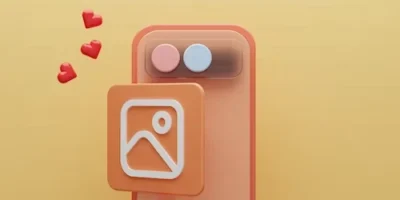Changing your Instagram username is a simple and straightforward process that can help you to personalize and differentiate your profile from others on the platform. By updating your username, you can make it more unique and recognizable to your followers and other users on Instagram.
- To change your Instagram username, you will need to have the Instagram app installed on your device. If you don’t have the app, you can download it for free from the App Store (for iOS devices) or the Google Play Store (for Android devices). Once you have the app installed, open it and log in to your Instagram account.
- To change your Instagram username, go to your profile page by tapping on the profile icon in the bottom right corner of the screen. On your profile page, tap on the “Edit Profile” button in the top right corner of the screen. This will open your profile settings, where you can edit your profile information.
- In your profile settings, scroll down to the “Username” field and tap on it to edit your username. You can enter a new username in the field, or you can choose to keep your existing username by tapping on the “Clear” button. Keep in mind that your username must be unique and cannot be the same as another user’s username. It can also only contain letters, numbers, periods, and underscores, and it must be between 5 and 30 characters long.
- After you have entered a new username, tap on the “Done” button in the top right corner of the screen to save your changes. Your new username will be updated on your profile page, and it will be visible to other users when they view your profile or interact with your posts.
- In addition to changing your username, you can also edit other aspects of your profile in the profile settings. This can include your name, bio, website, and profile photo. You can also choose to make your profile private or public, and you can link your Instagram account to other social media platforms, such as Facebook and Twitter.
- After you have updated your profile information, it is important to remember that your old username will still be available for someone else to use. This means that if you have a popular or easily recognizable username, someone else may claim it after you change it. To prevent this from happening, you can choose to deactivate your account instead of changing your username. This will prevent anyone else from using your old username and it will also preserve your followers, posts, and comments.
By following the steps outlined above, you can easily update your username and make it more personal and unique. This can help to differentiate your profile from others and make it more recognizable to your followers and other users on Instagram.