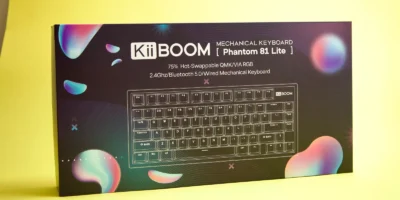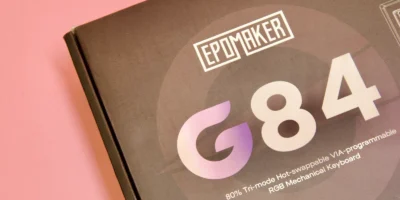The Logitech MX Mechanical is a wireless keyboard built for productivity. This is a high-performance wireless keyboard built for the office setup with actual mechanical switches and backlighting. It is also compatible with both Windows and Mac.
The keyboard comes in two variants – users can choose between the full-size MX Mechanical that features an integrated numpad or the minimalist MX Mechanical Mini. Both keyboards come with an aluminum top case.
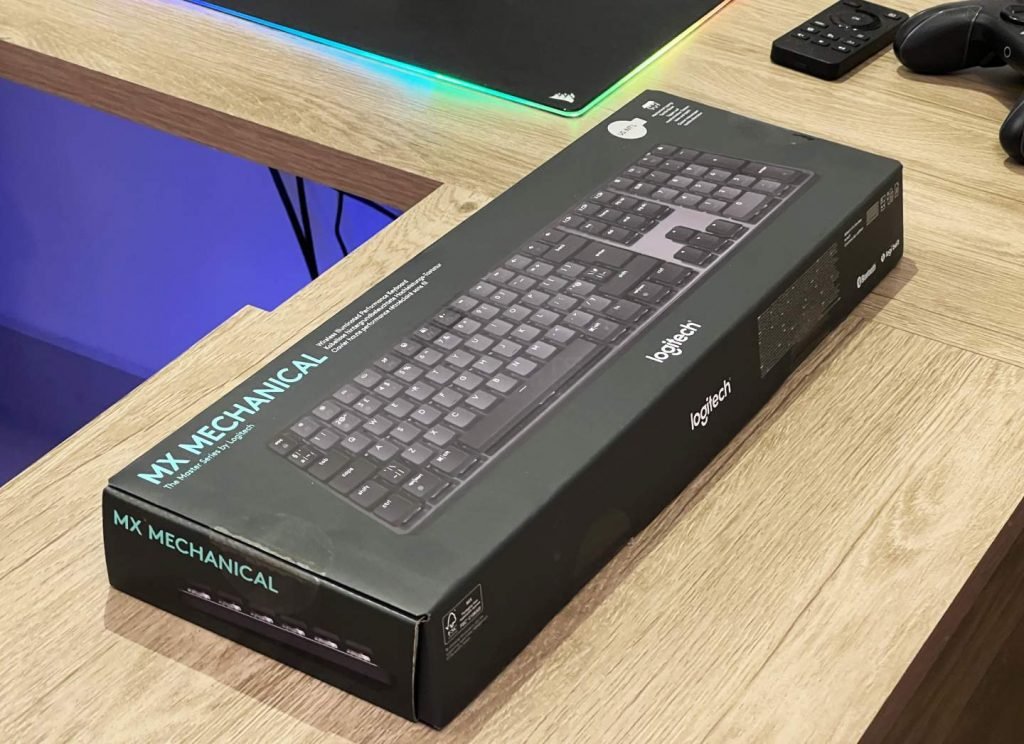
In terms of connectivity, the keyboard can be connected wirelessly via Logi Bolt, low latency Bluetooth or USB wired. The keyboard can be recharged using the included USB-C cable, which is detachable. Logitech promises a battery life of up to 15 days or up to 10 months without backlighting.
The Logitech MX Mechanical can be customized with three switches that each have a distinct feel and sound – Tactile Quiet, Clicky and Linear. Other features include hand-proximity sensor activated backlighting, up to 33ft wireless range, connectivity with up to 3 devices and the ability to switch between them.
Specifications
| Material | Aluminum Topcase Recycled Plastic |
| Key Switches | Tactile Quiet Linear Clicky |
| Features | Hand proximity sensor activated backlighting Auto-adjust ambient light sensor 33 ft (10m) wireless range |
| Lighting | Single color backlight (white) |
| Connectivity | Logi Bolt (2.4GHz wireless connection) Bluetooth Low Energy |
| Battery | Rechargeable Li-Po (1500 mAh) battery Up to 15 days or up to 10 months without backlighting Charging via USB-C |
| Onboard profiles | Connect up to 3 devices and switch between them |
| Weight | 828g |
| Dimensions | 433.85mm x 131.55mm x 26.10 mm (W*D*H) |
Packaging
The packaging comes in a Logitech branded cardboard box with photos and specifications on the sides. The box is durable and the keyboard and accessories are well protected. You have to download the Logi Options+ software manually.
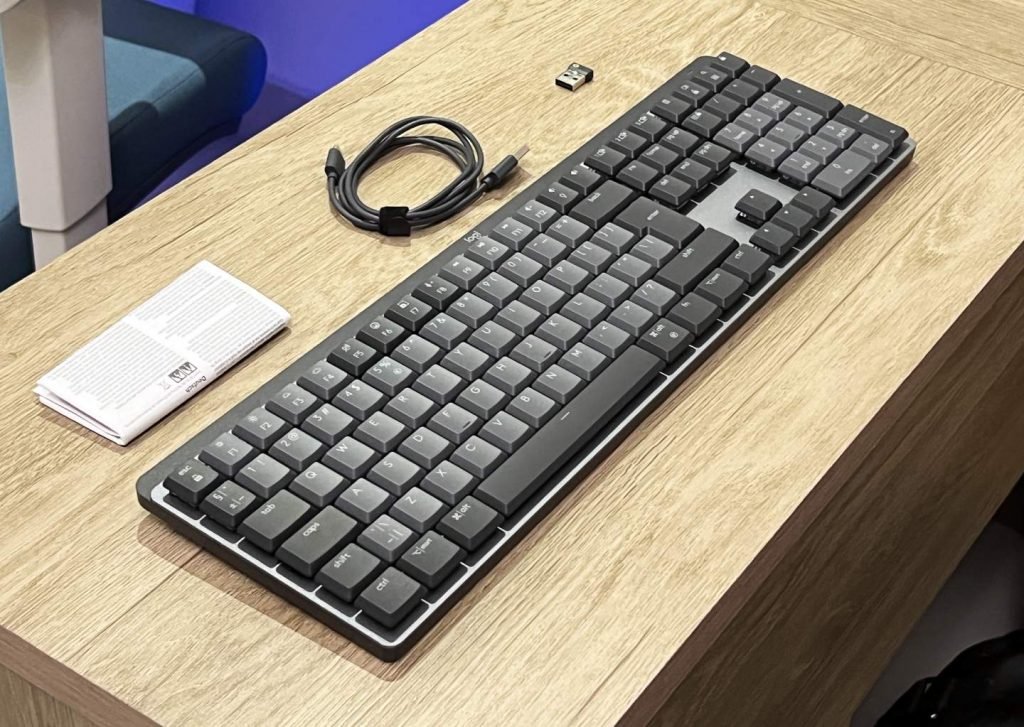
The packaging includes the below:
- Keyboard
- Logi Bolt receiver
- USB-C charging cable (USB-A to USB-C)
- User documentation
Connectivity
The Logitech MX Mechanical Wireless Keyboard can be connected in three ways – via Logi Bolt wireless, low latency Bluetooth or USB wired. It comes with a detachable cable for charging.
Logi Bolt, a 2.4Ghz wireless mode, can be activated by plugging in the included USB wireless receiver to your PC or laptop. The other method is using low-power Bluetooth connection. Once connected, you can use the Logi Options+ software or the top-row keys to switch between three different devices using Bluetooth or Wireless.
Design & Performance
The Logitech MX Mechanical Wireless Keyboard comes in two variants – users can choose between the full-size MX Mechanical that features an integrated numpad or the minimalist MX Mechanical Mini. Both keyboards come with an aluminum top case. It can also be customized with three switches that each have a distinct feel and sound – Tactile Quiet, Clicky and Linear. However, these are not hot-swappable once purchased.
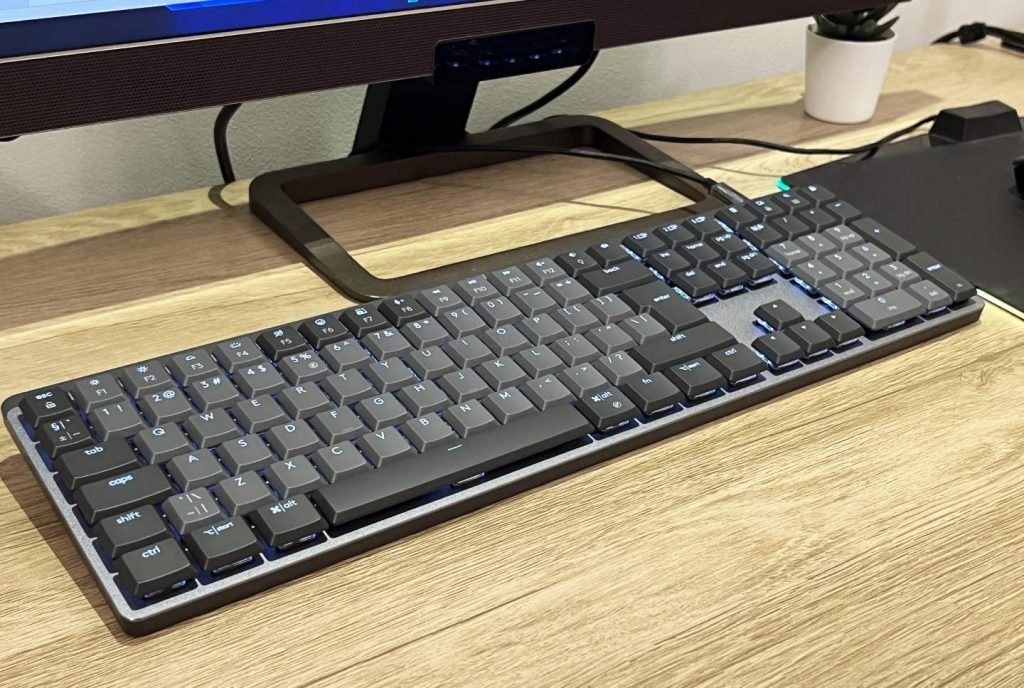
At a total height of 26.1mm, keycaps included, this is a slim keyboard and is lightweight at 0.828g. There is also no wrist rest included.
The K70 Pro Mini has an aluminum-frame. The rest is made of 45% post-consumer recycled plastic. In terms of color options, the MX Mechanical has two-tone gray color scheme. At the rear is a power switch and a USB-C port for charging (the keyboard uses a wireless connection even when connected via cable). At the base are two retractable feet to tilt the keyboard.


Along with its full-sized layout, the keyboard features profile, illumination and media function buttons. In terms of lighting, the Logitech MX Mechanical keeps things simple with a plain white backlight helping illuminate the keys in dark environments.
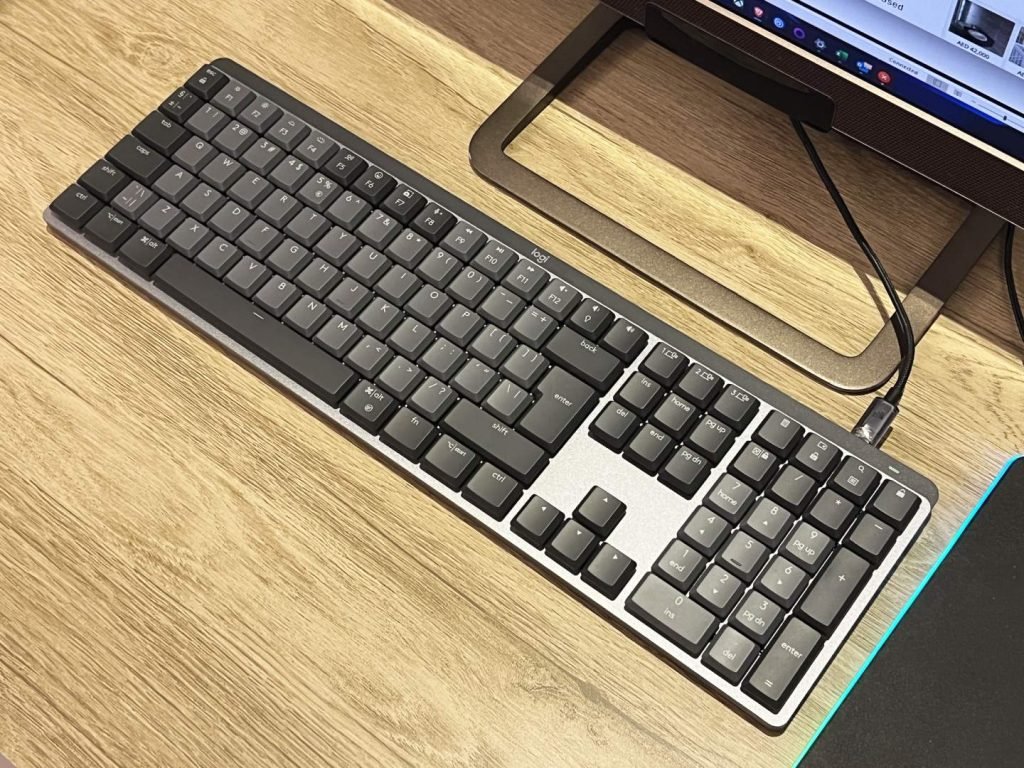
The MX Mechanical uses double-shot low-profile keycaps that are smooth to touch, and are made of ABS plastics. Our review model comes with the Tactile Quiet Switches which are quiet but provide a but satisfying typing experience. They also provide a snappy response time with a short actuation distance of 1.3mm. The keys are perfect for multitasking, with a total travel distance of 3.2mm. These switches are also rated for 50 million keystrokes.
The click sound is quieter than other mechanical keyboards we’ve used. It offers an excellent typing feedback and a smooth typing experience. The keys are highly precise while having enough resistance.
Software & Features
Adjusting the wireless lighting effects, profile settings and remapping the F-key functions can be done via the Logi Options+ software which can be downloaded from Logitech’s website.
The Logi Options+ software allows you to customize the top-row keys and the keys above the arrow keys from window management functions to launching apps. However, there is no ability to program macros.
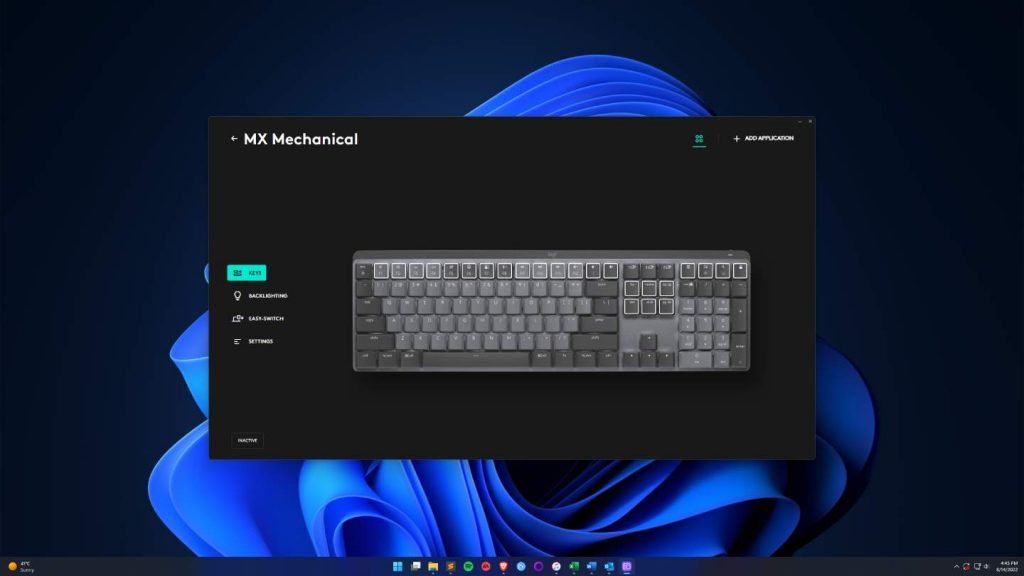
When paired with one of Logitech’s mice such as MX Master 3S, the MX Mechanical supports the company’s Flow technology, which lets you use the same mouse and keyboard across multiple PCs and cut and paste files between different systems by dragging from one screen to another. Something to note is that Logi Flow works only runs on devices that have Logi Options+ installed.
The MX Mechanical keyboard comes with a proximity sensor, the backlight turns off when your hands leave the keyboard for 30 seconds and turn back on as they get close again. An ambient light sensor adjusts the backlight brightness based on the surrounding light.
Battery
Logitech says a 15-minute charge powers the keyboard for a day’s use, while a full four-hour of charging powers up to 15 days or 10 months without backlighting. This proved true in our testing. With backlighting turned up to max brightness, we got about two weeks or so of battery time.
Logitech MX Mechanical Wireless Keyboard Review Conclusion
The Logitech MX Mechanical is one of the very few mechanical boards specifically built for use in an office environment. It’s highly recommended if you are looking to set up your very own home office and need a better wireless keyboard for productivity.

It’s well built, features tactile switches and excellent battery life. It also comes with a two-tone greyscale design that looks good on any modern office setup and comes packed with features for remote and hybrid work environments.
Some of the draw backs are the lack of a wrist-rest and the inability to program macros.