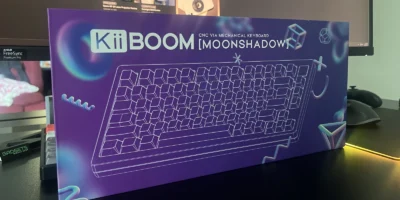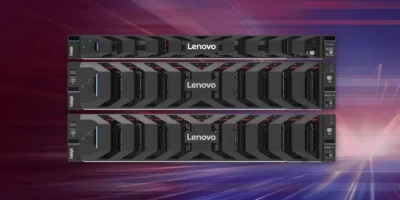The KiiBOOM Cybrix 16 is a premium macro pad featuring 16 programmable keys, three rotary knobs, and a minimalist all-aluminum design. Built for creators, designers, editors, and productivity-focused users, it brings a high level of customizability in a compact form factor. After spending time with it in our workflow, here’s how it performed.
What’s in the Box?
- KiiBOOM Cybrix 16 Macro Pad
- Braided USB-C to USB-A cable (white with metallic fiber)
- Keycap/Switch puller combo tool
- Two additional Flick switches
- Instruction manual

Design and Build Quality
Right out of the box, the Cybrix 16 impresses with its CNC-machined 6063 aluminum chassis. It’s lightweight at around 350g, yet feels solid and well-constructed. The three color options—Silver, Pink, and Black—are paired with gradient-themed, blank PBT dye-sublimated keycaps in a Cherry profile, which gives the device a clean, futuristic aesthetic.
Despite its full aluminum build, there are no sharp edges or rough finishes. The knobs, also made from aluminum, feature a textured grip that aids precision control. The base is lined with anti-slip rubber pads—there are no kickstand feet, and the device lies flat on the desk, which is expected for this kind of build.


KiiBOOM Cybrix 16 Review: Features and Functionality
16 Programmable Keys + 3 Knobs
At its core, the Cybrix 16 offers 16 fully programmable keys and three rotary encoders. Two small knobs (17mm diameter) and one larger knob (35mm diameter) are all clickable and can be customized for media controls, scrolling, volume adjustments, or more advanced tasks like timeline scrubbing in editing software.

This layout is ideal for video editors, designers, and streamers looking for enhanced workflow efficiency. There’s support for 5 programmable layers (plus the default layer), which can be toggled via the largest knob. Each layer is identified by a color-coded RGB LED strip, making it easier to keep track of your active layout.
VIA Compatibility & Hot-Swappable Switches
The macro pad is QMK/VIA compatible, which means all keys and knobs can be remapped, macros can be recorded, and lighting effects can be customized—all without needing any proprietary software. While using VIA does require importing a .json file, setup is fairly straightforward with existing community resources.
The included KiiBOOM Flick switches are smooth, linear switches with 45g actuation force and 2.0mm pre-travel. They come factory-lubed, resulting in a smooth typing experience with minimal scratch. If you prefer different switches, the board supports both 3-pin and 5-pin hot-swappable switches, offering a path for further personalization.
RGB and Aesthetics
The Cybrix 16 features south-facing RGB LEDs. While not particularly bright, the lighting is subtle and adds a soft glow that complements the overall aesthetic. Users can cycle through RGB modes via a dedicated layer, and tweak brightness, hue, and saturation using key commands. It’s functional, although users looking for more vivid illumination may want to replace the stock keycaps with translucent ones.
Performance and Everyday Use
In daily use, the Cybrix 16 proved to be a helpful productivity tool. We bound commonly used shortcuts to keys for editing software, spreadsheet tools, and media controls. The programmable knobs were especially useful for volume control, timeline navigation, and zooming in/out of design projects.

Typing and actuation were both responsive. While polling rate specs weren’t confirmed, responsiveness was consistently solid—suggesting a 500Hz or 1000Hz rate. The tray-mounted structure with light gasketing provides a firm, slightly clacky typing sound, especially when paired with the Flick switches.
Downsides
The main limitation is its wired-only connectivity. There’s no wireless mode or Bluetooth support, which may be a drawback for those aiming for a cleaner desk setup. The blank keycaps, while stylish, may also slow down initial use as there’s no visual reference. However, they are hot-swappable if you prefer labeled caps. Additionally, users unfamiliar with .json file sideloading may face a learning curve.

KiiBOOM Cybrix 16 Review: Conclusion
The KiiBOOM Cybrix 16 stands out as a thoughtfully designed macro pad that strikes a balance between form and function. Its robust build, highly customizable inputs, and smooth tactile experience make it a valuable addition to any creative or productivity-focused setup.
While it’s not plug-and-play for everyone, users willing to spend a bit of time with VIA will find a powerful tool at their disposal. For those using 75% keyboards or compact layouts, the Cybrix 16 fills the gap with precision, elegance, and utility.
Also Read: Lamtto DC16 Review