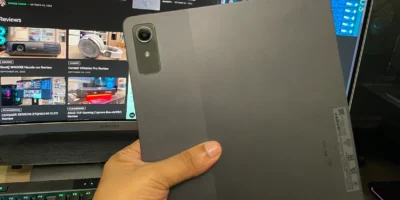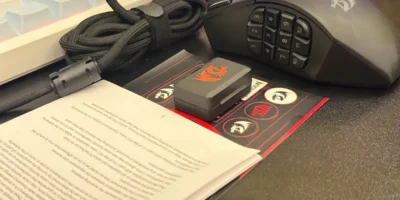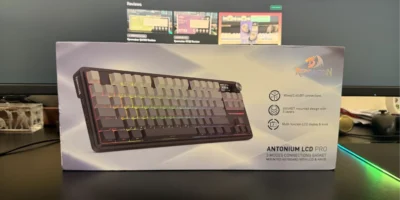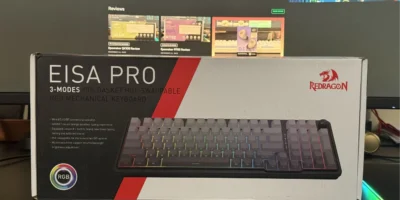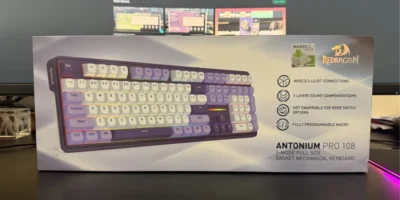Lenovo surprised us once again with the new Idea Tab, a more affordable version of the Idea Tab Pro, which we reviewed last month here. While the Pro model targeted productivity-focused users, the standard Idea Tab aims to deliver an accessible, all-round experience for students, casual users, and media consumers—at a much lower price point. Priced around $200, it’s positioned as a successor to the popular Lenovo Tab M11.
For its price, the Idea Tab offers an impressive combination of a high-resolution 11-inch display, included stylus support, quad speakers, and optional keyboard accessories. But does it deliver enough performance and usability to earn a spot among this year’s best budget tablets? Let’s find out.
| Feature | Lenovo Idea Tab Pro | Lenovo Idea Tab |
|---|---|---|
| Display | 13-inch, 2944×1840 resolution, 144Hz refresh rate | 11-inch, 1600×2560 resolution |
| Processor | MediaTek Dimensity 8300 | MediaTek Dimensity 6300 |
| RAM | 8GB | Up to 8GB |
| Battery | 10200mAh, 45W fast charging | 7040mAh, 20W charging |
| Operating System | Android 14, upgradable | Android 15 or later |
| Security | Fingerprint scanner | Face Recognition, Passcode |
| Storage | 128GB/256GB, expandable via Micro-SD | 128GB, expandable via Micro-SD |
| Audio | Quad JBL speakers with Dolby Atmos | 4 speakers tuned by Dolby Atmos |
| Camera | 8MP FF Front, 13MP AF Rear with LED flash | 5MP FF Front, 8MP AF Rear |
Design & Build Quality
At first glance, the Lenovo Idea Tab feels more premium than expected. The tablet features an aluminum back, giving it a solid and high-quality feel. It weighs 480 grams and measures just under 7mm thick, making it easy to hold for long sessions.

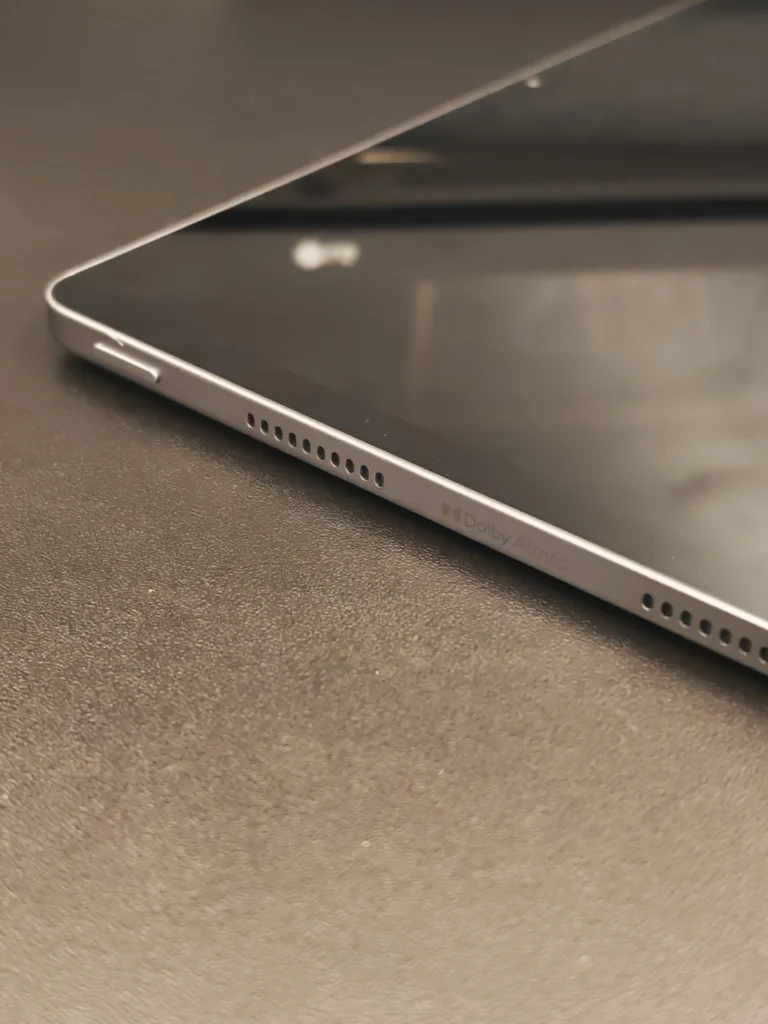
The bezels are slightly thicker than higher-end tablets, but that’s reasonable for this price bracket. The tablet is rated IP52 for limited dust and splash protection—something rarely seen in this category.
Port selection is generous: we get a USB-C 2.0 port, a 3.5mm headphone jack, a microSD slot supporting up to 2TB expansion, and a keyboard connector. There’s no fingerprint sensor, but face unlock is available. The inclusion of both the headphone jack and microSD slot is a welcome move in 2025, especially as most manufacturers continue to remove them.


Overall, Lenovo has done a commendable job with the design—clean, sturdy, and functional.
Display
The display is where the Idea Tab stands out. It features an 11-inch IPS LCD panel with a resolution of 2560 x 1600 pixels, a 90Hz refresh rate, and 500 nits peak brightness. This combination ensures a crisp, smooth, and vibrant viewing experience for media consumption, reading, and light creative work.
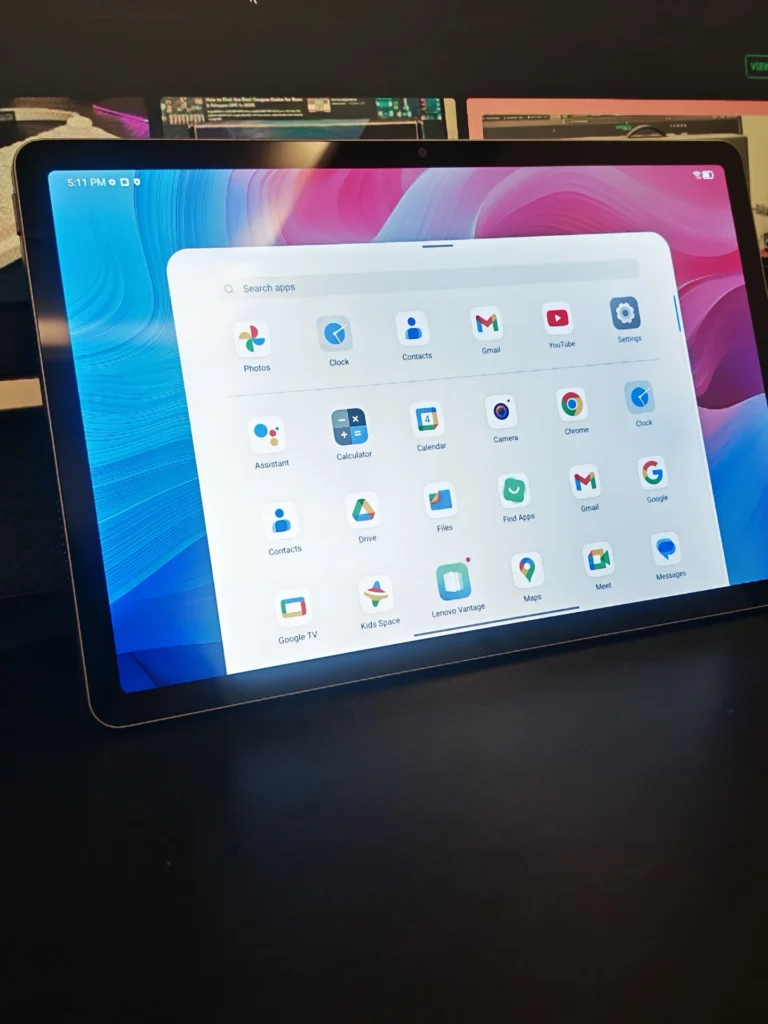
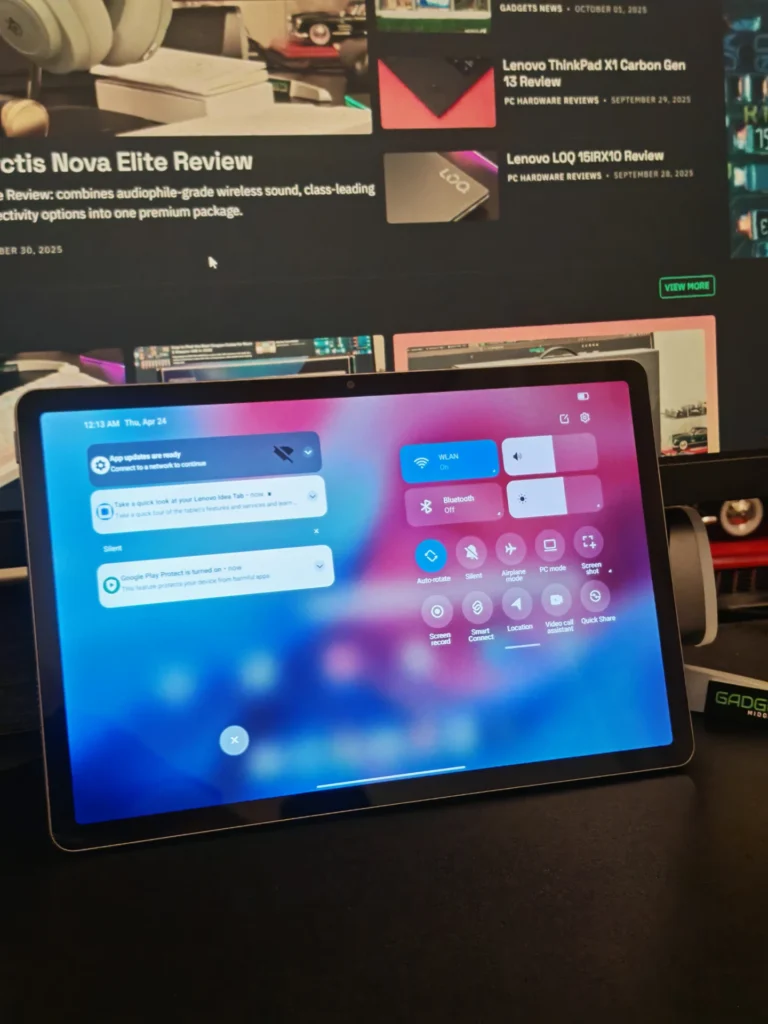
Compared to the Idea Tab Pro, which we found to be slightly dim at 400 nits, this one is noticeably brighter. Outdoor visibility is still limited under strong sunlight, but it’s a clear improvement. The panel appears sharp and smooth. Viewing angles, however, remain a weak spot—brightness and contrast drop off noticeably when viewed from the side.
The tablet supports Widevine L1, so streaming services like Netflix and YouTube can run in Full HD. For the price, it’s an excellent display overall.
Audio
Lenovo equips the Idea Tab with quad Dolby Atmos speakers, providing decent stereo separation and sufficient loudness. While the sound is adequate for watching shows or listening to podcasts, it lacks depth and bass, with a slightly unbalanced midrange.
Compared to the Galaxy Tab S6 Lite, the Idea Tab’s sound profile is warmer but slightly quieter. It’s not an audiophile-grade setup, but for everyday use, it performs well enough.
Performance
Under the hood, the Lenovo Idea Tab runs on the MediaTek Dimensity 6300 processor, paired with 8GB of RAM and 128GB or 256GB of UFS 2.2 storage. There’s currently no cellular (4G/5G) variant, though one may be added later.
Performance is adequate for basic tasks such as browsing, video streaming, note-taking, and light productivity work. Heavier multitasking or gaming, however, reveals the tablet’s limitations. Games like PUBG Mobile and Minecraft run smoothly at medium settings, but more demanding titles such as Fortnite are nearly unplayable.
Software
The tablet ships with Android 15 and Lenovo’s ZUI 17 interface. The software is relatively clean with minimal pre-installed apps—something we appreciate at this price. Lenovo also promises two major Android updates (up to Android 17) and four years of security patches, ensuring long-term usability.
A notable addition is the desktop mode, which activates when using the optional keyboard. It provides a pseudo-laptop experience—useful for light document editing or email tasks.
However, the software isn’t perfectly optimized. Occasional stutters and lag can appear, especially during rapid multitasking or heavy animations.

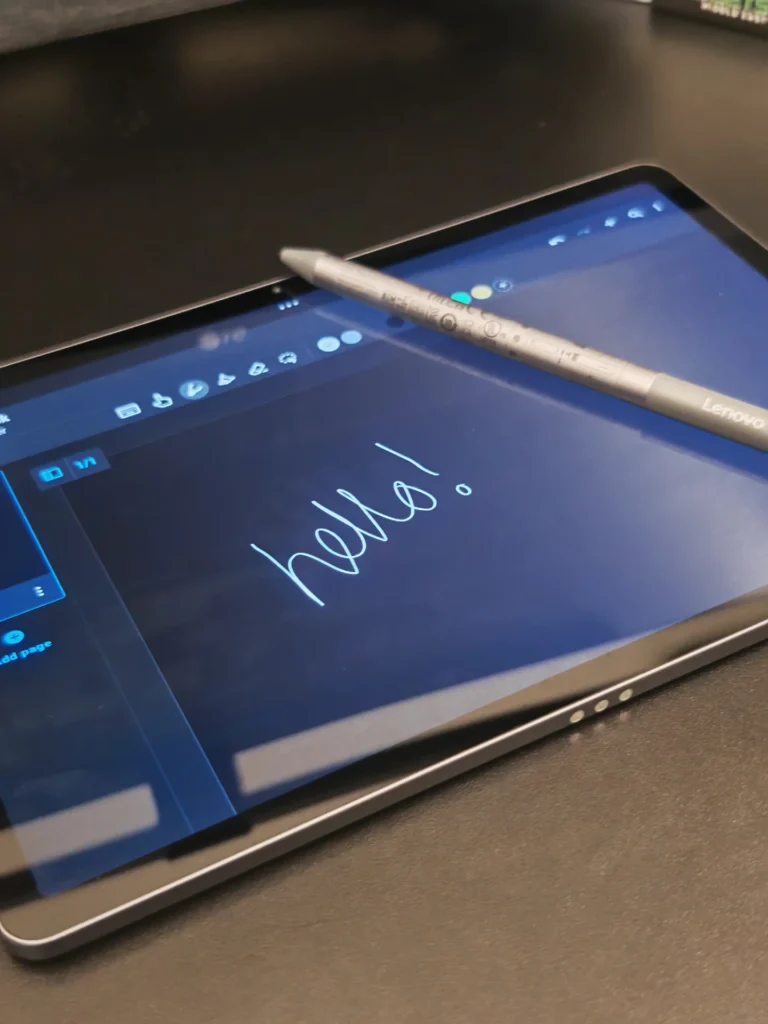
Stylus & Productivity
The Lenovo Tab Pen comes included in the box—an uncommon bonus for a tablet in this range. The stylus supports 4,096 levels of pressure sensitivity and tilt input, powered by a AAAA battery (not rechargeable).
In our tests, latency was low and palm rejection worked reliably. The pen is sufficient for note-taking and basic sketching, though it lacks the precision and tactile feedback of premium options like the Apple Pencil or Samsung S Pen.
Apps such as Nebo and Lenovo’s Notepad work particularly well for handwriting and annotation. For students or casual creators, the pen inclusion adds excellent value.
Cameras
The Idea Tab features an 8MP rear camera and a 5MP front-facing camera. Image quality is passable for scanning documents or attending video calls, but that’s about it. Videos max out at 1080p 30fps, and both sensors struggle in low light—expected for a tablet in this category.
Battery Life
The tablet is powered by a 7,040mAh battery with 20W fast charging. In our testing, it achieved around 7–8 hours of screen-on time during mixed use, including video playback and browsing. That’s average, but competitive within its price range.
Standby drain is minimal, and the included charger replenishes the battery in roughly two hours.
Verdict
The Lenovo Idea Tab offers a well-rounded experience at a highly competitive price point. Its sharp 11-inch 2.5K display, quad speakers, and included stylus make it a strong contender in the sub-$200 tablet segment.
It’s not without flaws—performance is limited, viewing angles could be better, and the stylus isn’t rechargeable—but for light users, students, or those looking for an affordable media and note-taking device, it’s easy to recommend.
When compared to the Idea Tab Pro, this model trades performance and premium features for value and accessibility. If you want better gaming power and faster responsiveness, check out our full Lenovo Idea Tab Pro review. But if affordability is your top priority, the standard Idea Tab might just be the best budget tablet of 2025.