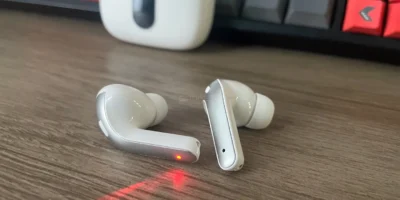The new 12.6-inch HUAWEI MatePad Pro is a part of the “Super Device” experience, allowing users to have an interconnected experience that allows them to multitask across multiple devices. Under the Tablet-PC Multi-screen collaboration, three modes can be used: Mirror, Extend and Collaborate. It is the second-generation version of the original MatePad Pro which we reviewed last year. The new tablet comes with quite a number of upgrades and useful features with the most notable being it is one of the first devices to run Huawei’s new HarmonyOS 2.0.
The MatePad Pro 12.6 uses the new Kirin 9000E chipset with integrated 5G, upgraded octa-core CPU, a new NPU for AI processing, 22-core Mali-G78, a 12.6-inch OLED display with 2560 x 1600 resolution, 8GB RAM with 256GB of internal storage.

The MatePad Pro supports 40-watt super charging, 27-watt wireless charging and the bigger 10,050 mAh battery can also charge other devices via reverse wireless charging in both wired and wireless modes.
This is a tablet built to compete with tablets from Apple, Microsoft and Samsung and with the optional Huawei’s M-Pencil stylus and Smart Magnetic Keyboard, it can also be used as an effective laptop alternative. In addition to the Wi-Fi+5G version, a standard 5G version of the tablet will also be available.
Our test device is the Wi-Fi+5G version with 8GB RAM and 256GB memory, storage can be expanded further using a Huawei Nano memory card. Similar to the original version, the new MatePad Pro also has no support for Google apps.
Specifications
| Chipset: | Kirin 9000E 5G – Wi-Fi model Kirin 9000 5G – 5G model |
| CPU: | 1x [email protected] GHz 3x [email protected] GHz 4x [email protected] GHz |
| GPU: | Mali-G78 MP22 – Wi-Fi model Mali-G78 MP24 – 5G model |
| NPU: | 1 Big Core NPU + 1 Tiny Core NPU (Neural-network Processing Unit) |
| RAM: | 8 GB RAM |
| Display: | 12.6 inches WQXGA 2560 x 1600 OLED, 90% screen-to-body ratio 16.7 million colours, DCI-P3 wide colour gamut |
| Storage: | 256 GB (expandable via nano memory card up to 256GB) |
| Camera: | Main Camera 13 MP(f/1.8 aperture, AF) 8 MP(wide angle length, f/2.4 aperture, FF) + 3D Depth Sensing Camera; 4K@30fps, 1080p@30fps video LED flash, HDR, panorama Front Camera 8 megapixel, f/2.0 aperture, fixed focal length 1080p@30fps video |
| Speakers | Stereo speakers (8 speakers) |
| OS: | HarmonyOS 2 |
| Connectivity: | LTE / 5G Wi-Fi 802.11 a/b/g/n/ac/ax, MIMO, HE160, 2.4 GHz and 5 GHz Bluetooth 5.2 USB Type-C 3.1 |
| SIM: | Nano-SIM |
| Battery: | Li-Po 10050 mAh (non-removable) Fast charging 40W Reverse charging 5W Wireless charging 27W Wireless reverse charging 10W |
| Dimensions: | 286.5 x 184.7 x 6.7 mm |
| Weight: | 609 g |
| Protection: | No IP rating, P2i splash-proof nano-coating |
Packaging
The packaging comes in a white, Huawei branded box. The box includes the below:
- Tablet
- Charger
- USB Type-C Cable
- USB to 3.5mm dongle
- Quick Start Guide
- Eject Tool
- Warranty Card
Design & Build
The MatePad Pro 12.6 has a premium design and thin bezels. The frame is made of aluminum-magnesium alloy, it is very well made and there are no wobbles or rattles in the construction. The overall matte finish looks and feels great. In terms of color, there are two available choices – Olive Green & Matte Grey.
The only ports are a USB Type-C 3.1 port and a SIM slot. On the front is an 8-megapixel camera for selfies and face unlock and unlike the previous gen model it is now integrated within the top bezel along with the IR sensor. At the back is new a new triple camera module with a 13-megapixel main camera, an 8-megapixel wide camera, plus a 3D depth sensing camera. On either side are cutouts for the 8 speakers.

With a weight of 609 grams and thickness of 6.7 mm, the MatePad Pro looks thin, but is somewhat heavy. The finishing of the body and built-in buttons are excellent. However, the it does not have any IP certifications.
While the device supports face unlocking in addition to the conventional unlocking methods (PIN, pattern, password), there is no fingerprint sensor.
Display
The new MatePad Pro is the first to sport a 12.6-inch OLED screen in 16:10 format with a resolution of 2,560 x 1,600 pixels. It covers 100% of the DCI-P3 color space, reaches a maximum brightness of 400 nits and offers a 90% screen-to-body ratio. This is also the first tablet to receive the TÜV Rheinland Full Care Display 2.0 Certification.
With a maximum brightness of 400 nits and the 1000000:1 contrast ratio makes the screen looks sharp and vibrant. The display offers good viewing angles is easy to read outdoors and in bright environments. There is support for HDR10 video, though many apps do not support it yet. There is no information about Gorilla Glass, but the display glass seems scratch proof during our use.

The display has standard features such as automatic brightness control, a blue light or eye comfort mode, e-book mode and a dark mode integrated with the OS. If you need to make more precise inputs on the display, you will need the Huawei M-Pencil. The Huawei M-Pencil is also useful for drawing sketches, staking notes directly or working with documents. The pen is charged wirelessly by attaching to the tablet magnetically, and recognizes over 4000 different pressure levels.
Camera
The 8-megapixel selfie camera has a fixed focus and an f/2.0 aperture and performs well for face unlocking and HD video conferencing as well as snapping decent selfies when the lighting is right.
At the back is a 13-megapixel camera with an aperture of f/1.8 with support for flash and phase focusing and an LED flash. HDR is also supported, although not automatic. The sharpness and details of the shots are good in lit conditions. However, in the dark, low-light shots are poor, grainy and not very sharp. The secondary camera is an 8 MP wide-angle.

In terms of video recording, the front camera can capture video at 1080p at 30 FPS, while the rear camera can record in 4K at 30 FPS.
Optional Accessories
The second-generation M-Pencil and Smart Magnetic Keyboard are optional extras for the Huawei MatePad Pro 12.6.
HUAWEI M-Pencil (2nd Generation)
HUAWEI M-Pencil features a transparent tip design, platinum-coated nib, and rounded hexagonal shape, making it comfortable to hold. It is equipped with 4096 Levels of Pressure Sensitivity and supports tilt writing, and registers movement with a nearly 9ms latency. Huawei’s M-Pencil is accurate when it comes to pointing, handwriting, and drawing, and is comfortable to use.

When not in use, it can be attached magnetically to the side of the slate and recharge wirelessly. In terms of battery life, 30 seconds of charge gives it 10 minutes of usage time; 60 minutes of charging gives it about 10 hours of usage time.
Smart Magnetic Keyboard
The smart magnetic keyboard supports wireless charging and connects to the tablet via Bluetooth. It features a 1.3-mm travel distance and provides a comfortable typing experience for web browsing and emails, but it does not work well when speed typing. It also supports multiple shortcut keys.

It also doubles as a dock for the MatePad Pro and allows for two different levels for the table tilt. The magnetic element works well and snaps firmly to the tablet.
OS & Features
The MatePad Pro 12.6 is one of the first devices to come preloaded with the Huawei Harmony OS 2.0. One of highlights of the new OS is the “Super Device” functionality, which allows users to have an interconnected experience that allows them to multitask across multiple devices such as phones, tablets and PC’s. Using Tablet-PC multi-screen collaboration, there are three possible modes available: Mirror, Extend and Collaborate.
The Harmony OS UI looks very similar iOS. Apps can be sorted on multiple homescreens and there is a launcher dock along with most used apps next to it. There is support for widgets, side dock, draggable windows, system-wide dark mode. Sliding left opens the News Feed along which also displays app suggested at the top and an area more widgets.
Navigation can be a bit confusing at first but becomes a breeze once you get used to it. Swiping left from the left edge is used to go back to the previous screen. Swiping up and holding from the bottom edge of the screen shows a list of all open apps. Swiping and holding either edges of the screen opens up the multi-window app shortcuts which displays up to 4 apps on-screen at once. You can open as many apps as you like but only two are displayed on screen at a time.
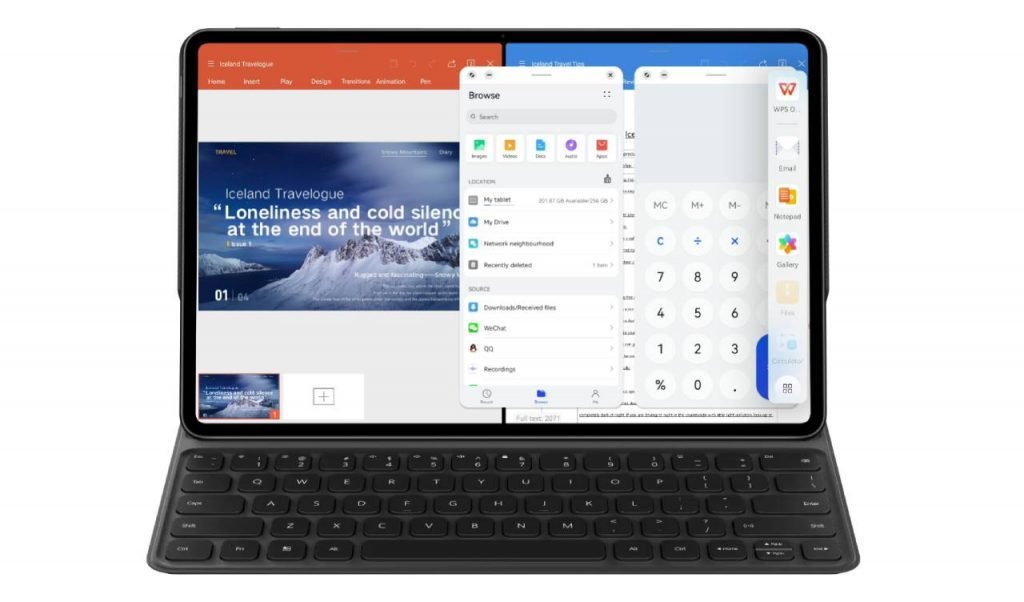
There are two dropdown interfaces – a swipe on the upper left of the homescreen shows notifications and from the upper right shows the settings control panel, the brightness slider and a menu to show other connected super devices.
Even though the MatePad Pro doesn’t support Google Play Services, you can install Android apps either via the Huawei AppGallery store or via third party app stores such as APKPure. Some of the new apps with the HarmonyOS include Game Center, Petal Maps, Huawei Books, Huawei Video, Huawei Music and redesigned productivity tools such as email, calendar, notepad, file manager etc.
With the Huawei smart magnetic keyboard dock, you can also pair a Bluetooth mouse with the MatePad Pro which makes it really efficient as an alternative to a work laptop.
Performance
The Huawei MatePad Pro comes with the flagship Kirin 9000E processor (Kirin 9000 on the standard 5G version) and delivers plenty of power. It is manufactured in the energy-saving 5nm process and is a very powerful octa-core processor.
The CPU consists of a single Cortex-A76 cores at 3.13Ghz, three Cortex-A76 cores at 2.54Ghz and another four Cortex-A55 cores clocked at 2.05GHz. The SoC is supported by an integrated 22-core Mali-G78 GPU for graphic-intensive tasks and an NPU for AI processing.
Backed by 8GB RAM, apps and games smooth with no performance gaps. Animations are smooth, zippy and fluid. Switching between apps is seamless, split-screen multi-tasking works very well. The tablet can handle demanding apps and graphics-intensive games without a hitch. Games run absolutely smoothly on the Huawei MatePad Pro. Apps are quick to install and run as well.
Audio
Just like the newest iPad and Samsung tablets, there isn’t a headphone jack on the MatePad Pro. However, there is a USB to 3.5mm dongle included.
The MatePad Pro comes with an 8-speaker system consisting of four tweeters and four woofers tuned by Harman Kardon, split on either side of the tablet. The sound quality is one of the best you can experience on a tablet and the audio is loud and clear.
Battery
The MatePad Pro comes with a beefy 10,050 mAh battery and easily lasts two to three days on heavy usage. The device can be charged either with the included 40W Huawei SuperCharge adapter or with up to 27W via wireless charging. Reverse wireless charging with up to 10W is also possible.
Conclusion
The 2021 MatePad Pro 12.6 offers plenty of upgrades from it’s last-gen version in terms of both hardware and software. The new HarmonyOS does everything you need; the Super Device functionalities are amazing and there are no bugs or issues considering this is the first OS release to the public.

With the 2021 MatePad Pro 12.6, you get an excellent tablet with a gorgeous OLED display, great battery life, top-end performance and premium build quality. Add in the optional Smart Magnetic Keyboard, a Bluetooth mouse and this works perfectly as a portable laptop alternative. Those looking for a powerful work and multimedia tablet will not be disappointed by the Huawei MatePad Pro 12.6.
The deal-breaker here could be the lack of Google Play Services, but there are plenty of built-in features and applications that make up for this. There are also workarounds to get around the lack of Google Play Services. The alternatives include the Huawei AppGallery store, office apps from Microsoft or using a browser to access google apps like Gmail or YouTube. Another downside is that the starting price of AED 3,399 is steep compared to its competitors.