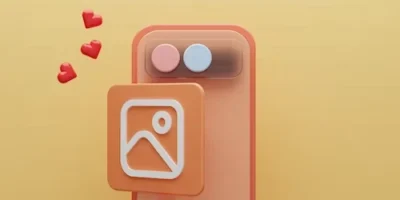When you delete your Facebook account, your profile, photos, posts, and other information will be permanently removed from the site. This means that other people will no longer be able to see your profile or search for you on Facebook. Your name will also be removed from the lists of friends and followers on other people’s profiles.
Please note that some information may remain visible to others even after you delete your account. For example, messages you have sent to other people may still be visible to them, and your name may still appear on the lists of people who have liked or commented on posts made by others. Additionally, copies of some information (such as log records) may remain in Facebook’s database, but this information will no longer be associated with your account.
It’s important to be aware of these limitations before you decide to delete your account. If you’re not sure whether deleting your account is the right decision for you, you may want to consider deactivating your account instead. Deactivating your account will make it temporarily inaccessible, but you can reactivate it at any time by logging back in. This allows you to take a break from Facebook without permanently losing your information.
If you do decide to delete your account, here are the steps you can follow:
- Log into your Facebook account on a web browser.
- Click on the down arrow in the top-right corner of the page and select “Settings” from the drop-down menu.
- In the left column of the Settings page, click on “Your Facebook Information”.
- In the Your Facebook Information section, click on “Deactivation and Deletion”.
- Select “Delete Account” and follow the on-screen instructions to confirm your decision.
- Alternatively, you can choose to deactivate your account. This will disable your account temporarily, but you will be able to use Messenger and reactivate the account later.
Once your account is deleted, you will no longer be able to use Facebook or access any of the information associated with your account. Before you delete your account, you should be aware of the limitations of this process and make sure you have backed up any important information.