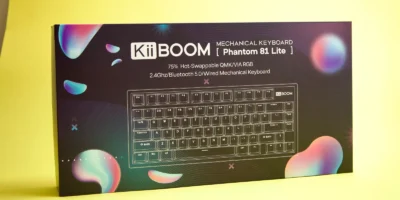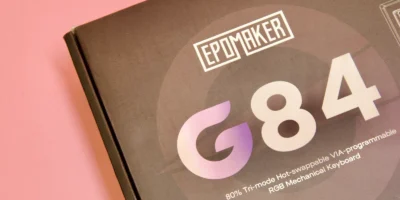In today’s digitalized world, digital assets like files hold great value and must be kept organized and secured. Google is implementing a new content labelling system for its cloud storage service that will make it easier for users to categorize and organize their content. This most recent Google Drive update makes categorizing your files simpler and enhances your content protection.
According to Google’s blog post, Google Drive will now allow administrators to configure custom labels that can be applied to files stored within their organization’s domain.
In the interim, Google Workspace customers whose subscription plans cover data loss prevention will be able to configure rules that automatically assign labels to content rather than relying on employees to do so.
Purpose
The goal of the latest Google Drive update is to make sure that organizations can effectively categorize content, which will aid in file discovery and protect against intentional or unintentional mishandling of sensitive files.
What’s new?
Label-driven sharing restrictions and automated classification with Google Workspace DLP are now largely available. These features were beta-tested last year for improved content classification, governance, and data loss prevention (DLP) with Google Drive labels. Now, these are being accessible to Google Workspace customers, except for those on the most basic plans.
With the new Admin console setting, up to five labels can be applied to each file at the same time, allowing content to be organized into very fine groups if desired.
According to Google, automated classification can assist organizations in automatically adding Drive labels to content based on administrator-defined DLP rules and preconfigured content detectors. Thus, the automated classification reduces the administrative strain on personnel while also lowering the risk of content falling through the gaps because of labelling errors.
DLP administrators can also set up rules to warn users if they try to share a file labeled as Internal, along with rules to prohibit external sharing and prevent downloading and printing of all confidential information. Furthermore, admins can also let end-users change the labels imposed by DLP, providing more flexibility for their organizations.
What’s the point of using it?
There are significant reasons that’ll drive you to use this remarkable update. With this latest update, you can automatically apply labels to new files. When used along with required fields in label manager, you can entail users to categorize their newly created Drive files, resulting in improved data classification and protection.
You can automatically add Labels in Drive to the files with automated classification based on admin-defined DLP rules and preconfigured content detectors. By reducing the administrative burden and potential errors caused by manual labels, this automated classification can facilitate the scaling of data classification and protection efforts.
Who is affected by this?
This new Google Drive system will impact both Admins and end-users.
Accessibility
The update is accessible to Business Standard, Business Plus, Google Workspace Essentials, Enterprise Essentials, Enterprise Standard, Enterprise Plus, Education Fundamentals, Education Plus, and Nonprofits. However, Customers on Business Starter, Education Fundamentals, Frontline, and G Suite Basic and Business, can’t access it.