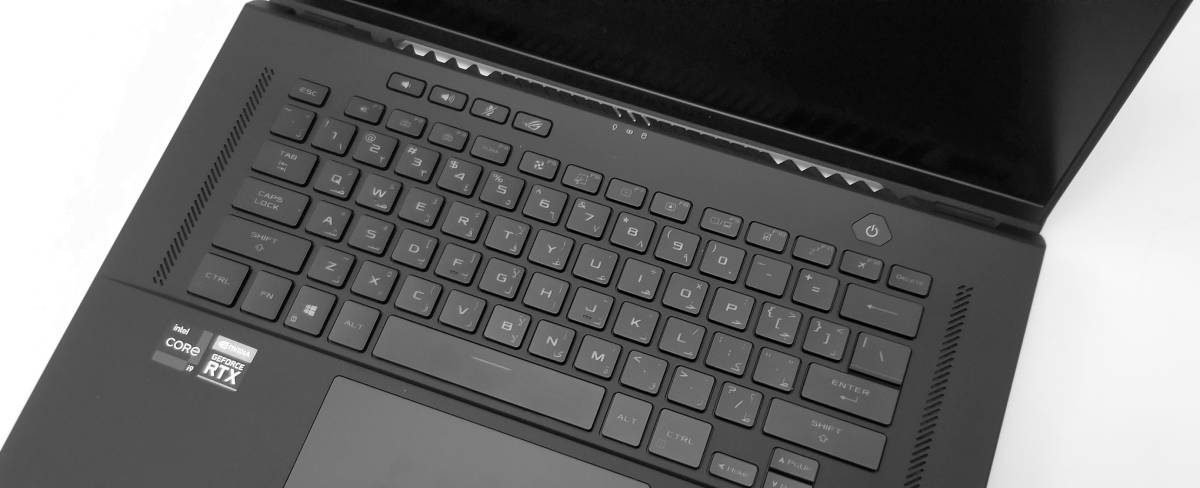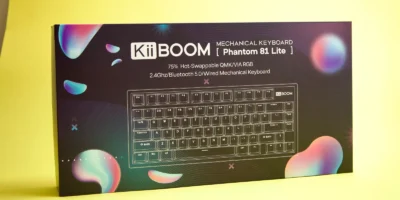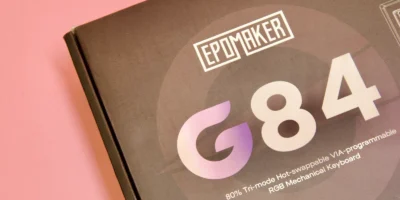The 2021 ASUS ROG Zephyrus M16 is a compact gaming laptop featuring a 16” WQXGA display on a 15.5” ultra slim chassis. It comes with powerful hardware that will thrill gamers looking for a portable machine for gaming on the go and creative professionals that need a portable workstation.
Our review unit is the GU603 variant. The display is a 16-inch IPS-level 2560×1440 120Hz panel with a 100% DCI-P3 color coverage and an immersive 94% screen-to-body ratio. The new hardware offers excellent performance with the 8-core/16-thread Intel Core i9-11900H CPU, Nvidia RTX 3070 with 8GB GDDR6 VRAM, 16GB DDR4 3200MHz and a 2TB M.2 NVMe PCIe 4.0 SSD.
The Zephyrus M16 offers plenty including support for Thunderbolt 4, DisplayPort 1.4 and Type-C charging. There’s also an included MicroSD card slot. Wireless connectivity is powered by Wi-Fi 6 and Bluetooth 5.1.
The laptop also comes with an eye-catching dot matrix design on the lid, which creates a subtle but striking shimmering effect against the black chassis when the light hits it.
Specifications
The model we received for this review is the ASUS Zephyrus M16 GU603.
| CPU | Intel Core i9-11900H Processor 2.5 GHz (24M Cache, up to 4.9 GHz, 8 Cores) |
| RAM | 16GB DDR4 on board 16GB DDR4-3200 SO-DIMM Max Capacity: 32GB |
| GPU | NVIDIA GeForce RTX 3070 8GB GDDR6 GPU with ROG Boost up to 1390MHz at 80W (100W with Dynamic Boost) |
| Storage | 2TB M.2 NVMe PCIe 4.0 SSD |
| Display | 16-inch WQXGA (2560 x 1600) 16:10 IPS-level anti-glare display, 100% DCI-P3, Pantone Validated 165Hz Refresh Rate 3ms Response Time |
| Ports | 1x HDMI 2.0b 1x USB 3.2 Gen 2 Type-A 1x USB 3.2 Gen 1 Type-A 1x USB 3.2 Gen 2 Type-C support DisplayPort / power delivery 1x RJ45 LAN port 1x card reader (microSD) 1x Thunderbolt 4 support DisplayPort / power delivery |
| Connectivity | Wi-Fi 6(802.11ax) Bluetooth 5.2 |
| Camera | 720P HD camera |
| Audio | Smart Amp Technology Dolby Atmos AI noise-canceling technology 4x 2W woofer with Smart Amp Technology 2x 2W tweeter |
| Battery | 90Wh 4-cell lithium-polymer battery 240W power adapter 100W USB-PD charging (included) |
| Dimensions | 355 x 243 x 19.9 mm 1.90 kg |
Packaging
The ASUS Zephyrus M16 arrives in a black and white cardboard box with a plastic carrying handle. Inside the packaging are:
- ROG Zephyrus M16 laptop
- 240W power adapter
- Manuals
- ROG laptop sleeve

Design & Build Quality
Lighter and smaller than predecessors by up to 5%, the ASUS Zephyrus M16 comes in a single “Off-Black” color option. The laptop has a magnesium-aluminum chassis with a smooth finish and fits a 16” WQXGA display on a 15.6” ultra slim chassis.
The laptop lid features an eye-catching dot matrix design on the lid, which creates a subtle but striking shimmering effect against the black chassis when the light hits it. The lid itself is very sturdy and has no wobbling even while typing at full tilt.

The chassis is quite rigid, feels solid and the lid has very little flex. The Zephyrus M16 also features the ErgoLift hinge which lets you flip the screen all the way back to share with a group or to get a better angle. The hinges also lift the laptop slightly above the surface which helps with heat dissipation and provides a more comfortable typing experience.
The device is surprisingly light and portable with dimensions of 355 x 243 x 19.9 mm and a weight of 1.9 Kg. It can be easily carried around in laptop bags and backpacks.
Ports
There are no connections at the back, all ports are on the right and left sides of the notebook. Zephyrus M16 comes with quite a good number of ports.
On the left side are the ports for the power adapter, 1x HDMI 2.0b, 1x RJ45 LAN port,1x USB 3.2 Gen 2 Type-A, 1x USB 3.2 Gen 2 Type-C with support for DisplayPort and power delivery, 1x Thunderbolt 4 support DisplayPort / power delivery and a headphone/mic combo jack.

On the right are 1x USB 3.2 Gen 1 Type-A, 1x card reader (microSD) and Kensington lock.

Display
The ROG Zephyrus M16 has an anti-glare 16-inch IPS-level panel with a screen-to-body ratio of 94%. The display offers full WQXGA resolution of 2560 x 1600 pixels and a refresh rate of 165Hz and 3ms response time. It is pantone validated and offers 100% sRGB color coverage.
The display is factory calibrated, colors are rich, vibrant and really pack a punch with no signs of stuttering or ghosting. The display also works very well for content creation. The viewing angles are good and offers good readability, even in bright outdoor environments.
On the top bezel is an integrated 720p.
Keyboard & Trackpad
The keyboard is RGB backlit, has a short key-travel and is similar to the Zephyrus M16. The first row of function keys are smaller in size which allows adjusting simple things like screen brightness, keyboard lighting, fan setting, etc. There also four dedicated keys for volume, mute and armory create. Typing experience is good and has solid feedback, however there is no dedicated numpad here. The RGB backlight can be adjusted via the Armory Crate app and offers 3 levels of intensity.
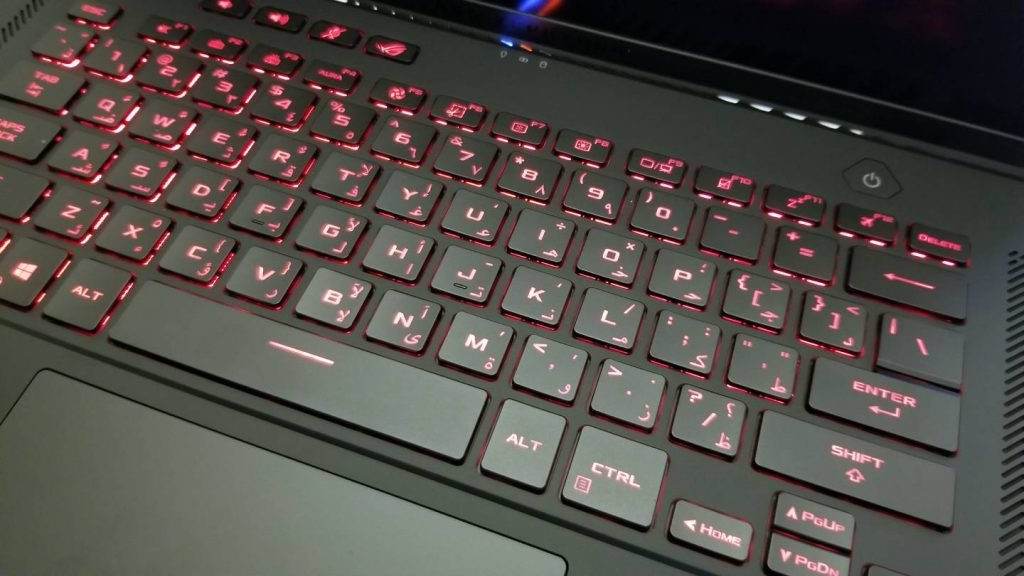
The keyboard also features ROG Overstroke technology which creates a more responsive gaming experience by triggering higher during keystrokes. Paired with N-key rollover, which allows for multiple simultaneous keystrokes to be registered at once, the keyboard adds precision to competitive multiplayer moments.
Coming to the touchpad, it’s easy to navigate, multi-touch gestures are recognized and handled properly. A minor issue here is that it’s very easy to leave fingerprints on the touchpad surface.
Performance
The ROG Zephyrus M16 is powered by the latest energy-efficient Intel Core i9-11900H processor with 8 cores and 16 threads, NVIDIA RTX 3070 graphics with 8GB GDDR6 VRAM and 16GB DDR4 3200MHz RAM. For storage, there is 2TB of M.2 NVMe PCIe SSD onboard.
CPU
The Intel Core i9-11900H has 8 cores and 16 threads running at a base frequency of 2.5 GHz and upto 4.9 GHz in turbo, 24 MB L3 cache with a TDP of 45W. These new CPUs natively support 3200 MHz DDR4 RAM and up to 4266 MHz LPDDR4.
GPU
Graphics is powered by a dedicated NVIDIA RTX 3070 GPU, the second fastest Ampere graphics card for laptops so far with improved raytracing and tensor cores. Built on the 8 nm process, the RTX 3070 offers 8 GB GDDR6 graphics memory with a 256 Bit memory bus and based on the GA104 core with 5120 shaders at a frequency ranging from 780 MHz to 1250 MHz.
With the new Ampere cards, there is no more Max-Q variant (the energy-efficient version specially designed for thin and portable laptops for longer battery time) but every OEM can choose to implement Max-Q technologies such as Dynamic Boost, Whisper mode etc. The same 3070 GPU can differ in performance on different laptops based on the thermal design offered.
RAM
The Zephyrus M16 is equipped with 16 GB of 3200Mhz DDR4 RAM. It can be further upgraded to 32GB.
STORAGE
Our review unit comes with a 2TB M.2 NVMe PCIe 3.0 SSD. However, depending on the region, there may be different SSDs. The SSD offers good read speeds of up to 7,093MB/s but average write speeds of up to 5,233MB/s.
BENCHMARKS
The new 11th gen i9 CPUs along with the RTX 30 series GPUs raise the bar compared to the previous-gen.
In Cinebench R20 tests, the Core i9-11900H scored 590 in single core benchmark and 5,175 in multi-core benchmark. In PCMark 10 Benchmark, the M16 scored 6,845.
| BENCHMARK | SCORE |
| Cinebench R20 single core | 590 |
| Cinebench R20 multi core | 5,175 |
| PCMark 10 Benchmark | 6,980 |
| 3DMark Time Spy | 9,549 |
| 3DMark Fire Strike | 19,312 |
GAMING BENCHMARKS
The Nvidia GeForce RTX 3070 in combination with Intel’s Core i9-11900H provides a great gaming experience in the default resolution (2560 x 1600px). It can play modern games at nearly 60fps on high settings.
| BENCHMARK | SCORE |
| Far Cry 5 | 81fps |
| Shadow of the Tomb Raider | 74fps |
| Assassin’s Creed: Odyssey | 58fps |
Temperature & Noise
Heat is dissipated by six heat pipes. The new cooling system is complemented by two upgraded 84-blade Arc Flow fans that increase airflow by up to 5% compared to previous gen designs.
The M16 also features ROG Intelligent Cooling that achieves ideal efficiency by switching between operating modes to optimize performance and acoustics for the task. With 0dB Technology, the fans switch off completely when CPU and GPU temperatures are low in the Silent operating mode. This makes cooling truly silent under light workloads.
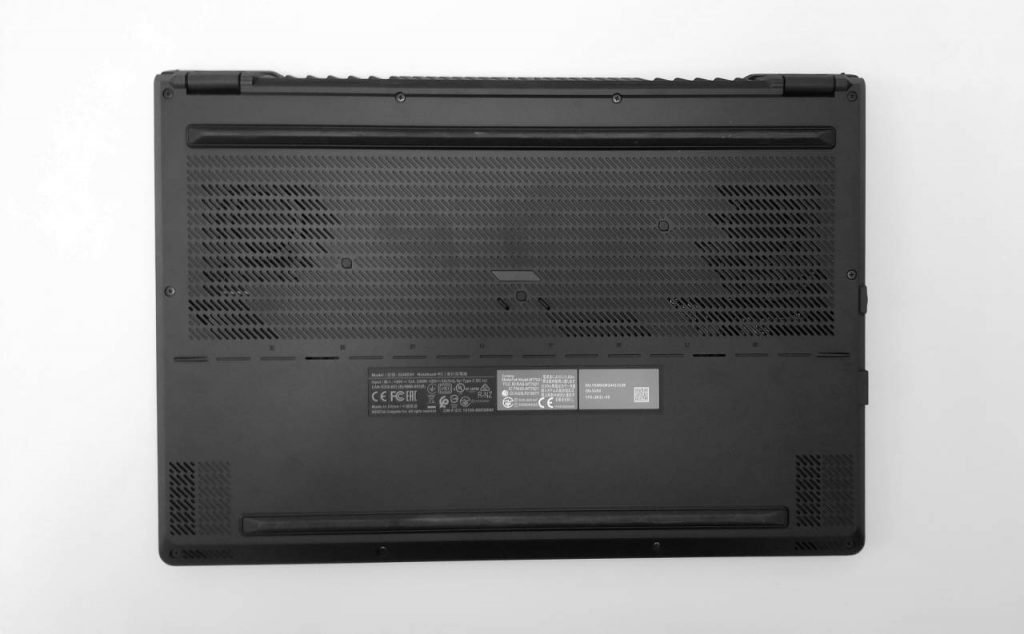
Liquid metal compound from Thermal Grizzly reduces temperatures by around 10 degrees compared to standard thermal paste and allows the CPU to boost to higher clocks for a longer duration. The block that sits on the CPU also has a special internal fence that prevents liquid metal from leaking out over time.
There is also a self-cleaning thermal module helps maintain strong cooling performance over time. The upgraded design features shorter anti-dust tunnels that leave enough room for full-sized fans while channeling dust away from heatsinks, heatpipes, and other cooling components to ensure long-term stability and reliability.
With typical day-to-day tasks and using the silent profile, the noise and heat remained at very low levels. But during resource-intensive tasks such as gaming and video editing, the noise is audible and the laptop does gets warm.
Upgradability
In terms of upgradability, there is one RAM SODIMM slot and a single M.2 PCIe x4 drive. You can add in another 16GB module to bring the total to 32GB in dual-channel.
Software
The ROG Zephyrus M16 comes with several software’s such as GameVisual, Aura Creator and Armory Crate, which provides information on the hardware performance, configure profiles and switch between them.
You can control the fans with different performance profiles. There are also options to switch between different display modes depending on the content being played.
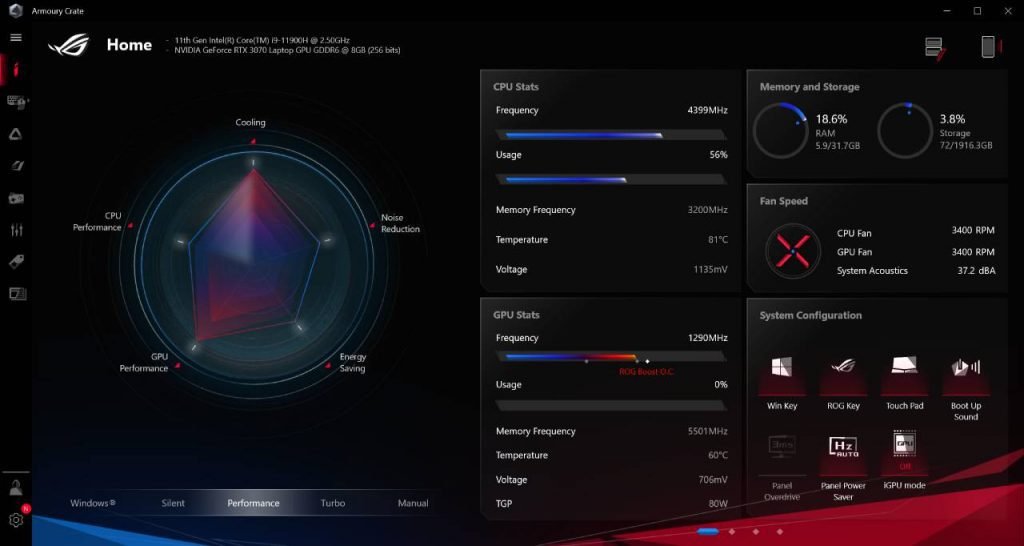
Battery & Audio
The ROG Zephyrus M16 comes with a beefy 90Wh 4-cell lithium-polymer battery. On paper, it’s rated for about 10 hours of battery life. On a full charge, based on the usage and screen brightness, the laptop lasts between six to nine hours. When browsing the internet, you can expect around seven hours of battery time.
The ROG Zephyrus M16 has a six-speaker setup comprising of two tweeters and four speakers delivering immersive surround sound optimized by Dolby Atmos technology. The sound quality is good and loud enough with hardly any distortion at high volume. But as with most gaming laptops, we recommend using a headset.
Verdict
The ROG Zephyrus M16 is similar to the Zephyrus G14 that we reviewed earlier and is primarily targeted towards those looking for a hybrid productivity and gaming laptop. It is slim, compact and features the latest hardware. The Core i9-11900H is a beast and offers desktop-class performance when needed but can also be very efficient when on battery. The only drawbacks are the noise and heat on high load.