The latest laptop from ASUS, The Zenbook Duo 14 UX482E improves upon a lot of things from last year’s Zenbook Duo, and is more compact for on-the-go productivity. The redesigned Screen plus display is now more useful and customizable for a more ergonomic touchscreen experience with it’s brand-new tilting design.
In terms of hardware, the new Zenbook Duo 14 UX482E offers up to 11th gen Intel Core i7-1165G7, Nvidia MX450 with 2GB GDDR6 VRAM, up to 32 GB of DDR4 4266Mhz RAM and 1TB of NVMe PCIe SSD storage capacity.
As for connectivity, the Zenbook Duo 14 UX482E offers Thunderbolt 4, USB 3.2 Gen. 1 Type, HDMI, MicroSD card reader as well as Wi-Fi 6 and Bluetooth 5.0.
Specifications
The model we received for this review is the ASUS Zenbook Duo UX482EG
| CPU | Intel Core i7-1165G7 Processor 2.8 GHz (12M Cache, up to 4.7 GHz, 4 cores) |
| RAM | 16GB 4266 MHz LPDDR4X on board, Max RAM up to 32GB |
| GPU | Intel Iris Xe Graphics Up to NVIDIA GeForce MX450, 2GB GDDR6 |
| Storage | 1TB PCIe 3.0 x4 NVMe SSD |
| Display | Main Display 14inch FHD (1920 x 1080) 16:9 IPS-level Panel, LED Backlit 400nits, sRGB: 100%, Pantone Validated, Anti-glare display Screen-to-body ratio: 93 %, With stylus support 4 mm-thin bezels Four-sided frameless NanoEdge design with 90% screen-to-body ratio 3.5mm-thin bezel ScreenPad Plus 12.65” 1920 x 515 IPS-level touch display stylus support |
| Ports | 2 x Thunderbolt 4 USB-C with charging 1 x USB 3.2 Gen 1 Type-A 1 x full size HDMI 1.4 1 x 3.5 mm audio jack 1 x MicroSD Reader |
| Connectivity | Wi-Fi 6 Bluetooth 5.0 |
| Camera | HD IR webcam with Windows Hello support |
| Audio | Certified by Harman Kardon Array microphone with Cortana voice-recognition support AI Noise-Canceling |
| Battery | 70Wh 4-cell lithium-polymer battery 65W power adapter |
| Dimensions | 324 x 222 x 16.9 mm 1.57 kg |
Packaging
The ASUS ZenBook Duo UX482E arrives in a black cardboard box with a plastic carrying handle. Inside the box, there’s the ZenBook Duo UX482E itself, 65W power adapter, a compact carry bag and manuals.
Watch our quick unboxing video:
Design, Build Quality & Ports
The notebook is aesthetically pleasing overall and retains the iconic ZenBook concentric circle design on the lid and comes in a shade of what Asus calls ‘Celestial Blue’.
The ZenBook Duo 14 UX482E has excellent build quality with most of the body and chassis in magnesium aluminum alloy. The lid itself is very sturdy and has no wobbling even while typing at full tilt.

When opening the lid, the signature ErgoLift hinges lifts the laptop above the surface resulting in a 5.5-degree tilt. This helps with heat dissipation, a more comfortable typing experience as the keyboard is tilted by 4.5° and improves the audio performance.
Compared to last year’s ASUS ZenBook Duo, the Screenpad Plus now uses a new hinge design to raise at an angle of 7° when the notebook is opened, helping avoid screen reflections and improving the touch screen experience. This also helps with heat dissipation, a more comfortable typing experience as the keyboard is tilted and improves the audio performance. The gap between main and secondary display is also reduced now with ASUS promising 49% more airflow.
Weighing at about 1.6kg and a thickness of 1.69cm (0.69 inches, this is 50 grams lighter and 3mm slimmer than the ZenBook Duo which we reviewed last year.
Ports
There are no connections on the back side, all ports are on the right and left sides of the notebook. ZenBook Duo UX482E comes with quite a good number of ports.

On the left side is the HDMI port and 2 x Thunderbolt 4 USB-C ports.

On the right is the power led and battery indicator, a slot for MicroSD card, headphone jack and 1 x USB 3.2 Gen 1 Type-A.
Display
The display lid is equipped with the infrared camera with a resolution of 720p and biometric face recognition supported by Windows Hello.
The main 14-inch 1080p IPS NanoEdge display looks fantastic; with bright, beautiful colors and plenty of brightness for working outside. The display also has slim 4mm bezels, a 93% screen-to-body ratio and wide viewing angles.

The screens are calibrated as accurately as possible right out of the box with 100% sRGB coverage. The panel has excellent readability and a high brightness of up to 400 nits.
ScreenPad Plus Display
As an extension to the main display, on the top half of the lower deck you will find The ScreenPad Plus, a secondary display to interact with content or applications.
The new tilting ScreenPad Plus is a 12.65″ IPS panel with a resolution of 1920 × 515 pixel and offers the same viewing angles as the main display and looks equally good. It is now powered by the new ScreenXpert 2 software, which has been upgraded to make cross-screen multitasking and creativity even easier.
The ScreenPad Plus can be used like any other display. Windows recognizes it as a separate display and apps can be dragged here to automatically launch on the ScreenPad instead of the main screen. You can tap to swap apps between the upper and lower screen. Also, there is a floating menu that appears when you move a program or window that allows you to instantly add it to the ScreenPad screen, maximize it on both screens, or pin it to the ScreenPad launcher.
You can also split ScreenPad Plus into halves – so you can have one app window on the left half and the other on the right. The ScreenPad Plus is useful for a number of scenarios, and it worked great during the short period of time we had to review it, such as:
- YouTubing while working on the main screen
- Using messaging apps such as WhatsApp, Messenger etc.
- Notes or other information for reference
- Moving apps from one screen to the other for later

Once you discover the features, functions and the shortcuts apps the ScreenPad Plus panel has to offer, it becomes a lot easier with multi-tasking – you can make it into shortcut bay for apps or even secondary toolbox holder for your photo and editing apps.
In many applications, the toolbars can be pushed onto the ScreenPad Plus in order to have more space for the main window on the main display, which is simply very practical. The ScreenPad Plus also supports the ASUS Pen for notes and sketches.
The ScreenPad Plus also has an exciting new tool that that gives you precise and intuitive control over creative apps like Adobe Photoshop, Lightroom Classic, Premiere Pro and After Effects. With the control panel, you can easily change brush size, change saturation, adjust layer opacity, and much more with four types of control— Dial, Button, Slider, and Scroll. ASUS says support for more apps are on the way.
Keyboard & Trackpad
As the ScreenPad Plus panel makes up most of the upper section of the notebook’s base, there’s barely any space left for palm rests. ASUS has crammed the keyboard into the base of the notebook with the touchpad and two physical buttons designed into the right corner. This setup can take some time getting used to.
The keyboard is backlit and has a key-travel of 1.4mm, while the first row of function keys are smaller in size which allows adjusting simple things like power mode, screen brightness, keyboard lighting, volume setting, etc. activate & deactivate ScreenPad Plus and a key to move a window to the smaller screen. While it feels good to type and has great solid feedback, I often missed hitting the right keys while typing.

Using the trackpad also takes some getting used to due to its unusual placement, however the accuracy is great. As with previous Duo laptops, it’s generally accurate and gets the job done, but it’s narrow and is placed in a very odd position.
We hope in the future versions, ZenBook Duo UX481F introduces a full-sized keyboard and includes an external mouse for maximum productivity.
Performance
The Asus Zenbook Duo 14 UX482E we tested comes with Intel Core i7-1165G7 processor with integrated Intel Xe graphics, 16GB 4266 MHz LPDDR4X on board and a 1TB PCIe 3.0 x4 NVMe SSD.
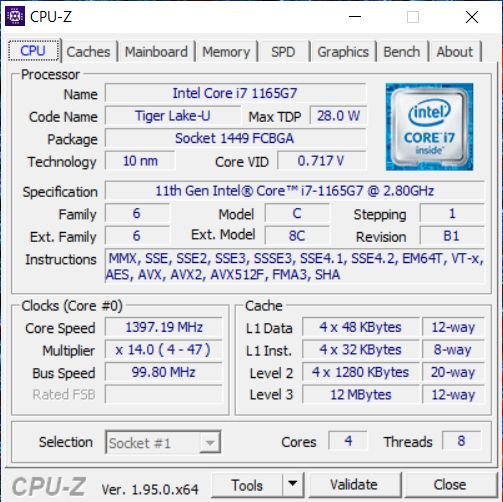
While the Intel Xe graphics can handle demanding tasks, apps, photo and video-editing (Lightroom, Photoshop, Adobe Premiere); it’s an integrated GPU and can only run games on low settings.
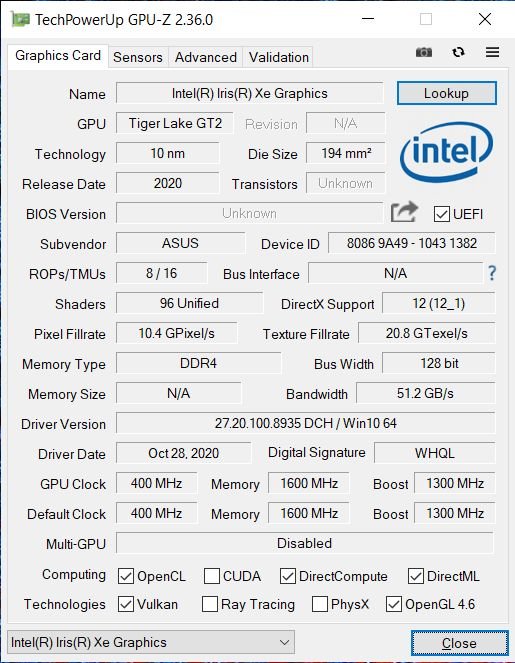
Storage
Storage is handled by a M.2 NVMe SSD with a capacity of 1TB that offers good performance, and can be replaced.
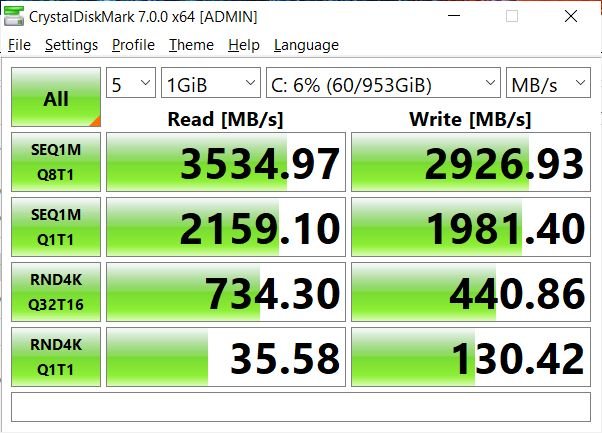
The SSD offers good performance with 3,534MB per second and 2,926MB per second in reading and writing respectively.
Performance Benchmarks
| BENCHMARK | SCORE |
| Cinebench R20 single core | 521 |
| Cinebench R20 multi core | 2,237 |
| PCMark 10 Benchmark | 4,968 |
| 3DMark Time Spy | 1,838 |
| 3DMark Fire Strike | 5,250 |
| 3DMark Night Raid | 17,843 |
Temperature & Noise
The new Active Aerodynamic System Plus cooling system is complemented by a new powerful 59-blade dual-fan setup with a large-bore 10 mm heat pipe for efficient heat dissipation and allows the ZenBook Duo 14 to maintain a high performance 28W TDP continuously
Using an air intake under the Screenpad Plus display: cold air is taken in from here and hot air is blown out of the grilles behind the display.
With typical day-to-day tasks and using the silent profile, the noise and heat remained at very low levels. But during resource-intensive tasks such as video editing, the noise is quite audible and the laptop does gets warm. However, heat and noise levels are better compared to it’s predecessor.
Upgradability
Access to the internal components is requires loosening the base Torx screws hidden behind the rubber caps. The RAM module is soldered onto the motherboard and is inaccessible. Only the NVMe M.2 SSD can be replaced on the UX482E.
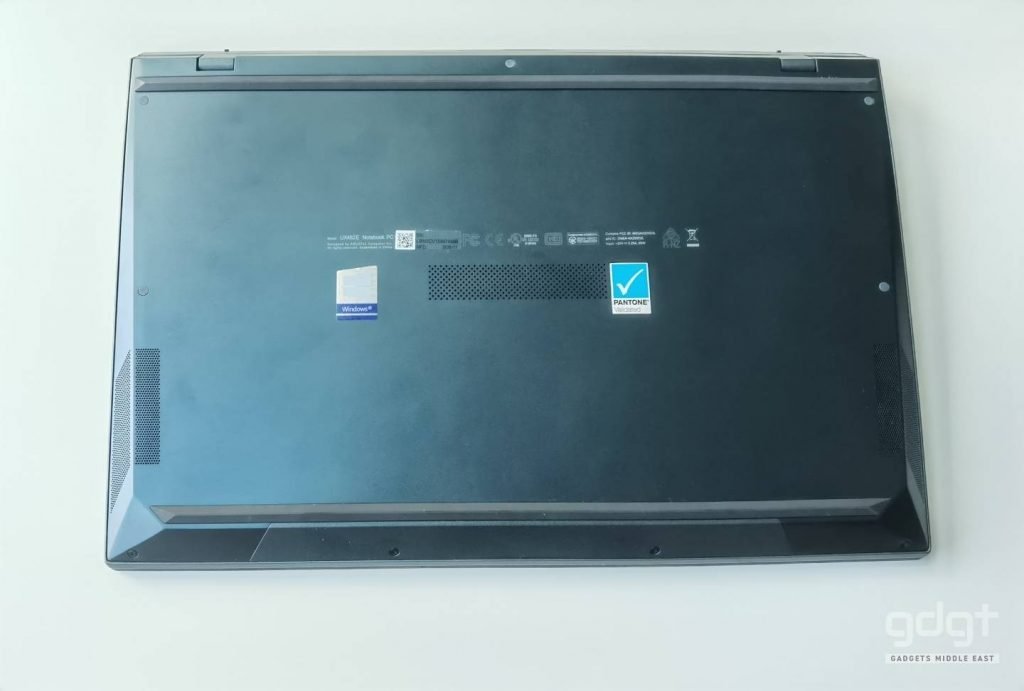
Software
The ZenBook Duo 14 comes with the standard MyAsus app which let’s you control power profiles, battery and screen settings, updates, etc, while the Audio is controlled using AudioWizard.
Battery
The Zenbook Duo 14 UX482E comes with a beefy 70Wh 4-cell lithium-polymer battery. On paper, it’s rated for 17 hours of battery. The ZenBook Duo 14 also offers a fast charge function that charges the battery from 0% to 60% in under 50 minutes.
During the short time we had to review it, ZenBook Duo UX482E lasted for about 12 hours of usage on battery, which included watching videos, some photo-editing, typing, web browsing, all with the ScreenPad Plus turned on.
For battery saving, there are some additional features built into the 2021 ZenBook Duo 14 such as the two G-sensors on the lid and motherboard which automatically reduces the CPU TDP to limit power consumption and boost its battery life, when the lid is opened at an angle less than 80-degrees.
Verdict
The Zenbook Duo 14 UX482E improves upon a lot of things from last years Zenbook Duo and is primarily targeted towards content content creators and power users. It is slimmer and compact that previous models and also features the latest hardware.
With a great battery life, The ASUS ZenBook Duo UX481E handled all the tasks I threw at it without any issues. While the integrated Iris Xe graphics can easily handle most of the productivity tasks without breaking a sweat, we recommend going for the variant with the MX450 GPU.

There are drawbacks like the noise & heat and the lack of upgradability options. While this may not be the ideal notebook for the general consumer, the ZenBook Duo 14 UX482E will be useful for programmers, heavy multitaskers, designers and content creators who need more screen real estate and it still is the most practical and affordable dual-screen option available in the market today.
Hope you liked our review of the Zenbook Duo 14 UX482E. Please do let us know your opinions, suggestions and feedback in the comments.
The 2021 ASUS ZenBook Duo 14 is available at major retailers in the UAE including Jumbo, Sharaf DG, Emax, E-City, Virgin Megastores, Computronic, and e-tailers Amazon, Gulf Micro, and Al Ershad for AED 5999.











