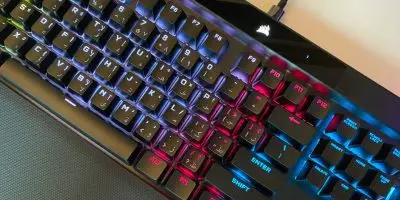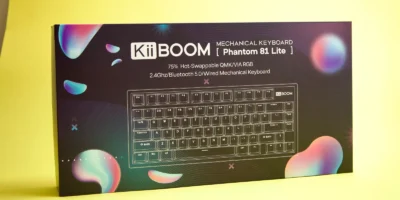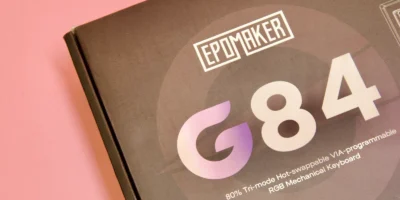The Corsair K70 Pro Mini Wireless Keyboard is the company’s latest addition to its series of K70 series of products. This is a high-performance wireless gaming keyboard in a 60% form factor of a standard keyboard and comes with swappable MX switches and RGB lighting.
The durable aluminum-frame mechanical keyboard is powered by CORSAIR AXON hyper-processing technology that provides 8 times faster input than traditional keyboards, a hyper-polling rate of 8,000 Hz, and three ways to connect – via slipstream wireless, low latency Bluetooth or USB wired.

The Corsair K70 Pro Mini Wireless Keyboard is purely intended for portability and comfort. It comes without a numpad, top row of function keys or dedicated media shortcut keys. So, it will be a bit more difficult to multi-task, access quick shortcuts or enter numbers, but will save a lot of space on your desk.
The keyboard has a detachable braided USB-C cable. The frame is made of aluminum and comes with Cherry MX switches, per-key RGB illumination, 8MB on-board profile storage, and the ability to reprogram keys via Corsair iCue software. Corsair promises up to 32 hours of wireless battery life with RGB backlighting or 200 hours without RGB.
Specifications
| Material | Aluminum Frame |
| USB Polling Rate | Up to 8,000Hz with AXON |
| Keyboard Rollover | Full Key (NKRO) with 100% Anti-Ghosting |
| Key Switches | CHERRY MX |
| Lighting | Individually LED lit and per-key programmable |
| Connectivity | 2.4GHz Slipstream Wireless Low latency Bluetooth 4.2 Detachable USB 3.0 Type-A |
| On-Board Memory | 8MB |
| Number Onboard profiles | Up to 50 |
| Weight | 0.64kg |
| Dimensions | 293mm x 109mm x 40mm (L*W*H) |
Packaging
The packaging comes in a newly designed stylish yellow-black packaging with photos and specifications on the sides. The box is durable and the keyboard and accessories are protected by cardboard and plastic. You have to download the Corsair iCUE software manually.

The packaging includes the below:
- Corsair K70 Pro Mini Wireless Keyboard
- USB Type-C to Type-A cable
- Optional Corsair Logo ESC key
- Optional Radiant Spacebar key
- Keyswitch Puller
- Keycap puller
- Quick start guide
- Safety leaflet
- Warranty card
Design & Features
The Corsair K70 Pro Mini Wireless Keyboard offers two different types of switches: Cherry MX Red and Cherry MX Speed. Included in both options is a set of additional ESC and Spacebar key.

Intended for portability and comfort, the keyboard measures 293mm x 109mm x 40mm (L*W*H) and is lightweight at 0.64kg. There is also no wrist rest included.
The wireless keyboard also comes with a detachable 1.82m braided cable. It can be connected in three ways – via slipstream wireless, low latency Bluetooth or USB wired. Both wireless modes use AES 128-bit encryption to ensure keystrokes are protected with encryption and a secure wireless pairing experience.


The K70 Pro Mini has an aluminum-frame. At the rear is a power switch and a USB port for use in wired mode. The keyboard comes without a numpad, top row of function keys, dedicated media shortcut keys or even dedicated arrow keys. It also has N-key rollover and 100% anti-ghosting for swift, uninterrupted typing experience.
The K70 Pro Mini with the Cherry MX SPEED key switches provides super-fast response times with an extremely short actuation distance of just 1.2mm, perfect for fast-paced competitive gameplay and a total travel distance of only 3.4mm. Corsair also promises 100 million keystrokes with these key switches.
The keys are PBT double-shot keycaps, a precision-molded keycap set with a standard bottom row layout that resists wear, fading, and shine, with 1.5mm thickness for stability. The keys are RGB illuminated and supports up to 16.8 million colors with up to 20 lighting layers. They can be further customized via the iCUE software.

In terms of performance, the keystrokes are clearly audible, the buttons are very sturdy but there is less spacing between the keys which takes some time getting used to. The click sound is quieter than other mechanical keyboards we’ve used. When it comes to gaming, you will love these switches, the slightly curved keys help a lot with hitting the keys perfectly every time. There is also 8MB of onboard storage that can store up to 50 onboard profiles with custom macros and effects.
The Corsair K70 Pro Mini features the company’s proprietary AXON Hyper-Processing Technology, registering keypress inputs up to 8x faster with a native 8,000Hz hyper-polling. To put it simply, the keyboard requests eight times more from the USB port than a conventional keyboard to reduce input lag, but we were not able find a difference from the other keyboards in our daily use.
Software
Adjusting the wireless lighting effects, recording macros, polling rate, profile settings and upgrading the firmware can be done via the iCUE software which can be downloaded from Corsair’s website. You can also sync all your iCUE supported peripherals using the same software.
Verdict
Designed for portability, the Corsair K70 Pro Mini Wireless comes with advanced features such as a polling rate of 8000Hz, swappable MX switches, extremely short actuation distance of just 1.2mm and different pairing modes.

It also comes with an elegant design that looks good on any desktop and comes packed with features. The PBT double-shot keycaps are durable and the Cherry MX switches are guaranteed for 100 million keystrokes. The detachable USB-C cable is useful for easy removal and placement. The keyboard is ideal for professional gamers looking for an esports-grade wireless keyboard for gaming on the go.
Some of the draw backs are getting used to the close spacing between the keys, the lack of a wrist-rest, and the expensive pricing. With that said this is a top-of-the-line portable mechanical keyboard that’s great for enthusiast gamers and is built to last long. The Corsair K70 Pro Mini Wireless Keyboard retails for $199.