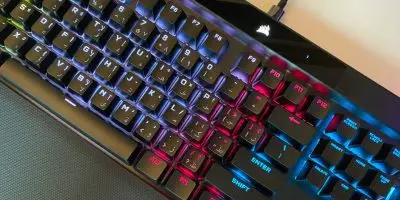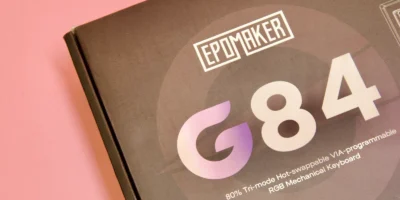The MM800 RGB Polaris is a striking mousepad builds on CORSAIR’s durability, tracking, precision and comes with RGB lighting. 15 individual RGB zones are powered by true PWM lighting, providing the most accurate color representation. It features a low friction micro-texture surface with a surface area of 350mm x 260mm x 5mm for smoother gliding and maximum speed. Lighting can be synchronized with other CORSAIR RGB products with iCUE software to achieve a achieve a visually appealing effect.

Specifications
| SIZE | 350mm x 260mm x 5mm |
| Mat Material | Plastic |
| LIGHTING | RGB |
Packaging
The MM800 RGB comes in a black and yellow packaging. The contents include the MM800 RGB Polaris mousepad, the USB cable and the user manual.

Design & Features
The Corsair MM800 RGB Polaris mouse pad comes in just one color – black and measures 350mm x 260mm x 5mm.
The top is made of a low friction micro-texture surface for smooth movements tracking and is calibrated for both optical and laser sensor mice. The base is made of plastic and features a special non-slip grip texture to keep it firmly in place. There is a braided USB cable at the back and a USB-passthrough to connect a mouse or any other accessory.

Usage
The mousepad is quite firm and comfortable to use, and the medium-size surface area allow swift movements without losing precision. The size of the mousepad also makes it easy to use on most desk tops.
Mouse movements are smooth and uniform on the MM800 RGB Polaris. When it comes to gaming, the mouse pad worked flawlessly and makes you realize the difference in using a high-end mousepad. However, the surface is hard but it does help with moving the mouse quickly while maintaining accuracy.

Setting up the mousepad is simple as plug and play to get it up and running. However, to customize the settings, you’ll need to download the CUE software from the Corsairs website.
The MM800 RGB Polaris features 15-zones spread around the edges of the mouse pad with true PWM control for accurate color rendering. The lighting is bright and can be customized in a many different ways, along with support for different effects and custom profiles that can created via iCUE Software. The mousepad also has Corsair logo in the bottom right corner that’s RGB-lit too.
Verdict
The MM800 RGB Polaris features striking RGB lighting effects and solid build quality. It comes with a non-slip rubber grip base, and a low-friction surface that’s great for work and gaming. The inclusion of a USB-passthrough is a welcome addition along with the braided cables.

The mouse pad works well with other Corsair devices and RGB peripherals and the MM800 RGB Polaris is a good addition if you plan to pair it up with other RGB peripherals.
Two of the downsides are that it is not very convenient to carry and the other is the price, the MM800 RGB Polaris retails for about AED 250.