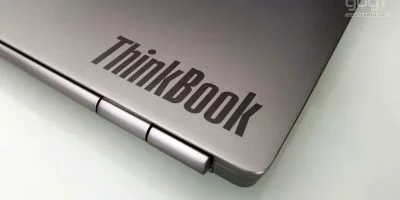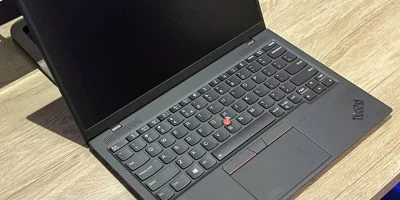The Lenovo Legion Slim 7 is all about meeting the demands of gamers who crave both power and portability. No frills, just what you need. This gaming laptop boasts the latest Intel Core i9-13900H Processor and the NVIDIA GeForce RTX 4070 GPU, all wrapped up in a slim 19.9mm chassis that tips the scales at just 2.3kg.
Our review unit, the Legion Slim 7 16IRH8, grabbed our attention right away with its 16″ WQXGA (2560×1660), 165Hz, IPS-Level display. It is powerful performance-wise too, thanks to the 14-core/20-thread Intel Core i9-13900H CPU, Nvidia RTX 4070 with 8GB GDDR6 VRAM, a hefty 32GB DDR5 5200MHz RAM, and a speedy 1TB M.2 NVMe PCIe 4.0 x4 SSD.
But that’s not all; there’s some cool keyboard backlighting, a practical FHD webcam, and a 99-watt-hour battery. And for connectivity, it’s got Wi-Fi 6E and Bluetooth 5.1.
Specifications
| CPU | 13th Generation Intel Core i9-13700H Processor (E-Core Max 3.70 GHz, P-Core Max 5.00 GHz with Turbo Boost, 14 Cores, 20 Threads, 24 MB Cache) |
| RAM | 32GB SO-DIMM DDR5 5200MHz |
| GPU | NVIDIA GeForce RTX 4070 8GB GDDR6, Boost Clock 2175MHz, TGP 115W |
| Storage | 1TB SSD M.2 2280 PCIe 4.0 x4 NVMe |
| Display | 16″ WQXGA (2560×1600) IPS 300nits Anti-glare, 165Hz, 100% sRGB Dolby Vision, G-Sync, Advanced Optimus support, TÜV Low Blue Light |
| Ports | 1x Card reader 1x HDMI 2.1, up to 8K/60Hz 1x Headphone / microphone combo jack (3.5mm) 1x Power connector 1x Thunderbolt 4 / USB4 40Gbps (support data transfer, Power Delivery 100W and DisplayPort™ 1.4) 1x USB 3.2 Gen 2 (Always On) 1x USB-C 3.2 Gen 2 (support data transfer, Power Delivery 100W and DisplayPort 1.4) 2x USB 3.2 Gen 2 |
| Connectivity | Intel Killer Wi-Fi 6E AX1675i, 802.11ax 2×2 Wi-Fi Bluetooth 5.1 |
| Camera | FHD 1080p, with E-shutter, fixed focus |
| Audio | Stereo speakers, 2W x2, audio by HARMAN, optimized with Nahimic Audio, Smart Amplifier (AMP) Dual-microphone array |
| Battery | 99.99WHr lithium-polymer battery, supports Super Rapid Charge (10min charge 0~30% capacity, 30min charge 0~70% capacity, 80min charge 0~100% capacity) 230W power adaptor |
| Dimensions | 357.7 x 259.3 x 19.9 mm Approx. 2.30 kg |
View full specifications here.
Packaging, Design & Build Quality
The Lenovo Legion Slim 7 comes in a standard cardboard box. Inside is another box in which the laptop and the accessories are protected. The box includes:
- The Lenovo Legion 7 laptop
- 230W power brick
- Power cable
- User guides and warranty

The laptop comes in a sleek brushed metallic Storm Grey color, displaying the Legion logo on the lid. There’s also a “Glacier White” variant for those who prefer a lighter touch. The lid and the base of the chassis is made of metal and the rest is made of plastic. Notably, the hinges keep the lid securely in place and open effortlessly with just one hand. The 16-inch matte display boasts thin bezels and houses a handy HD webcam and microphones.
Taking a closer look at its design, the Legion Slim 7 features a thoughtful array of ports on both sides and at the back, making sure you have ample connectivity options. For cooling, you’ll find generous openings on the rear and sides. The laptop’s speakers are thoughtfully placed on the left and right sides, and wide ventilation grills at the base ensure efficient cooling. The overall chassis feels solid and rigid, adding to the laptop’s durability.
When it comes to portability, the Legion Slim 7 excels. With dimensions measuring 357.7 x 259.3 x 19.9 mm and weighing in at a manageable 2.3kg, this gaming laptop fits comfortably into laptop bags and backpacks, making it an excellent choice for gamers on the move.
Ports
When it comes to ports, the Lenovo Legion Slim 7 packs plenty, ensuring you’re well-equipped for various connections.

Left Side:
- 1x USB-C 3.2 Gen 2 (DisplayPort 1.4, 140W power delivery)
- USB-C 3.2 Gen 2 (DisplayPort 1.4)
- A handy 3.5mm headphone/mic combo jack

Right Side:
- 4-in-1 SD card reader Webcam E-shutter

Rear Ports:
- 1x HDMI 2.1
- 3x USB 3.2 Gen 2 ports
- The power connector
Strangely, one missing feature is an onboard Ethernet port, which might be a slight inconvenience for those who prefer a wired connection. For wireless connectivity, the Legion Slim 7 comes with Wi-Fi 6E and Bluetooth 5.1 onboard.
Display
The Legion Slim 7 boasts a 16″ WQXGA (1920×1200) IPS panel with a zippy 165Hz refresh rate. The screen supports 100% sRGB color coverage and supports Dolby Vision for vibrant visuals. The thin bezels frame the display beautifully. Up top, there’s a nifty FHD webcam that can do 30 FPS, handy for Windows Hello sign-ins. While it does have some noise in dim lighting, overall, the camera performs well.

Colors are rich, vibrant and really pack a punch with no signs of stuttering or ghosting, and the viewing angles are glare-free and comfortable. However, it can be a bit tricky to use this display in bright outdoor settings. The HD webcam at the top supports Windows Hello facial recognition and has a privacy shutter for added security.
Keyboard & Trackpad
The keyboard is equipped with 4-zone RGB lighting. It follows a standard layout with dedicated shortcut buttons, full-sized arrow keys, and a compact numpad. Up at the top, you’ll find the power button, which cleverly doubles as a responsive fingerprint sensor.
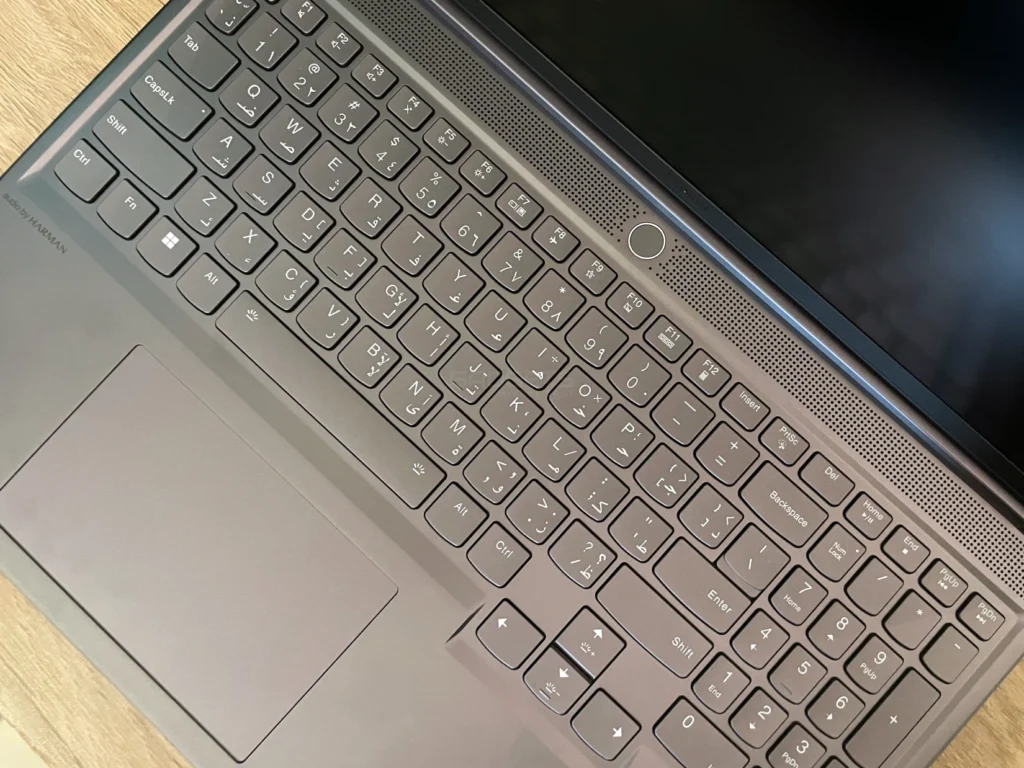
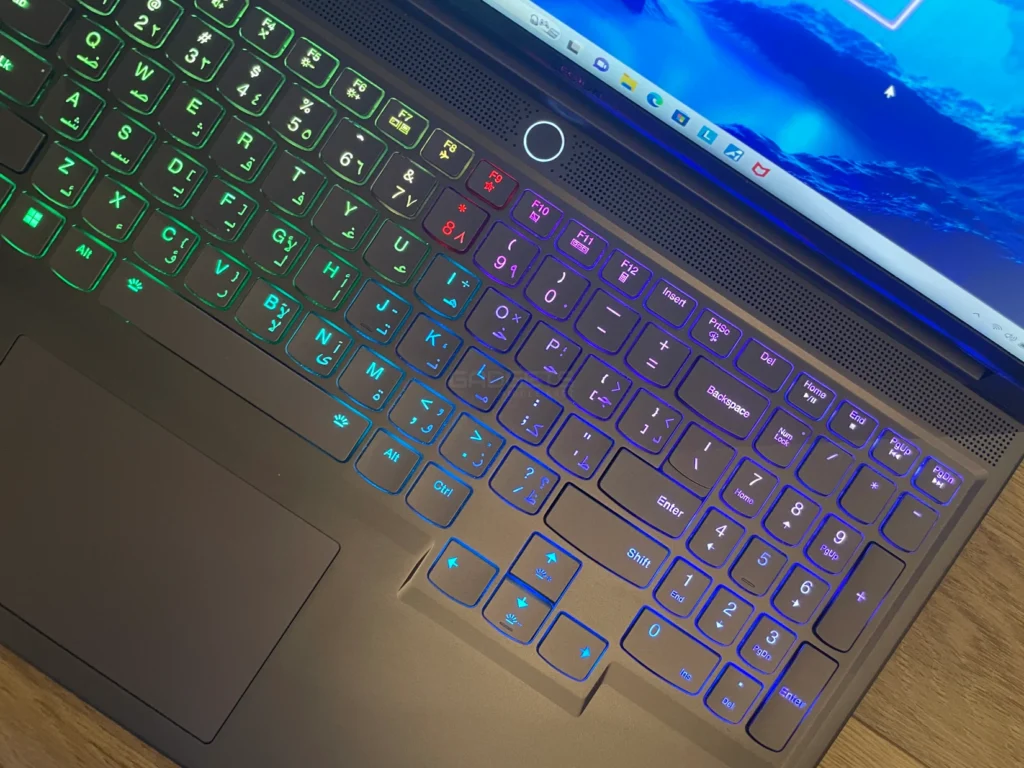
Typing on this keyboard is comfortable. The keys are soft, responsive, and provide satisfying feedback with a 1.5mm travel distance. They make minimal noise, ensuring a quiet typing experience, perfect for shared spaces like offices or cafes. The top row of function keys also offers extra shortcuts when used in combination with the Fn keys.
As for the trackpad, it’s a tad smaller than the norm but still comfortable to use. However, its placement can be a bit finicky, making precision a challenge at times.
Performance
In terms of performance, our test model is equipped with a 13th Gen Intel Core i9 13900H processor with 14 cores and 20 threads and a maximum clock frequency of 5.40GHz, NVIDIA GeForce RTX 4070 graphics with 8GB GDDR6 VRAM and 32GB DDR5 5200MHz RAM. For storage, there is 1TB of M.2 NVMe PCIe SSD onboard with an additional M.2 expansion slot.
CPU
The hybrid architecture of Raptor Lake chips allows for a faster and better performance while improving power efficiency, making them suitable for gaming and demanding workloads. The Core i9-13900H processor offers impressive performance, especially in multithreaded workloads, thanks to the 14 cores and 20 threads. The high clock speed and large cache also contribute to a smoother and faster experience.
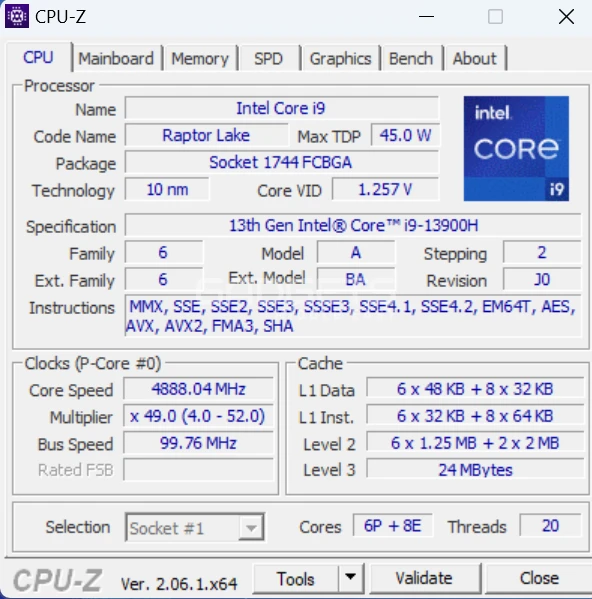
The Core i9-13900H comes with 6 performance cores and 8 efficient cores for a total of 14 cores, 20 threads and 24 MB of cache. The P-cores are clocked at 2.6 GHz base and 5.0 GHz boost, while the E-cores get a 1.9GHz base and 3.7 GHz boost clock with a default TDP of 45W. These new chips also support memory types up to DDR5 6400.
GPU
The Lenovo Legion Slim 7 boasts a dedicated NVIDIA RTX 4070 GPU, designed for laptops and featuring improved raytracing and tensor cores with a TDP of up to 115W. Manufactured on a 5 nm process, the RTX 4070 offers 8GB of GDDR6 graphics memory with a 128-bit memory bus.
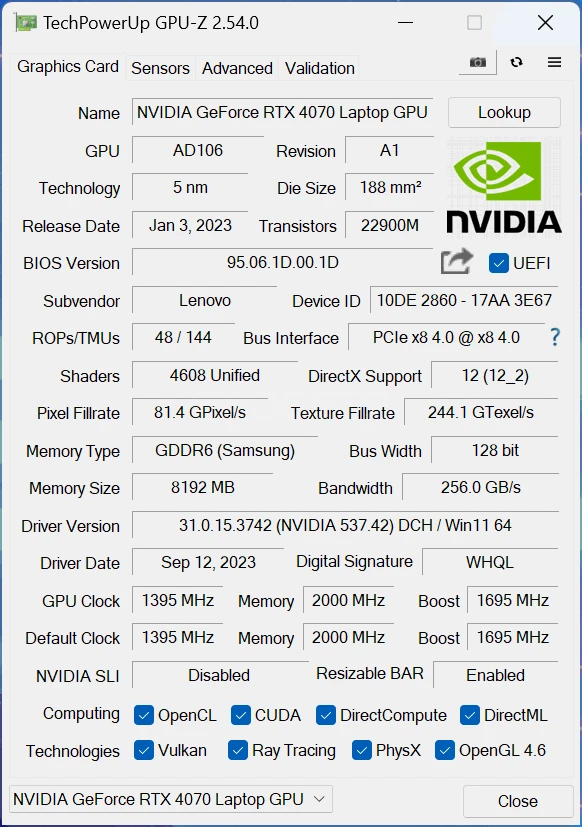
The latest NVIDIA RTX 4070 GPUs for laptops no longer have a separate Max-Q variant that was designed for energy efficiency in thin and portable laptops to extend battery life. Instead, OEMs can choose to incorporate Max-Q technologies such as Dynamic Boost and Whisper mode to optimize performance and power consumption. However, the performance of the same 4070 GPU can vary on different laptops based on their thermal design.
RAM
The Lenovo Legion Slim 7 is equipped with a 16GB soldered DDR5 5200 RAM and one 16GB DDR5 5200 RAM in SO-DIMM slot, it is dual-channel capable.
STORAGE
Our review unit came with a 1TB M.2 NVMe SSD. However, depending on the region, there may be different SSDs. The SSD offers excellent performance at read speeds of up to 7,122MB per second and write of up to 6,060MB/s.
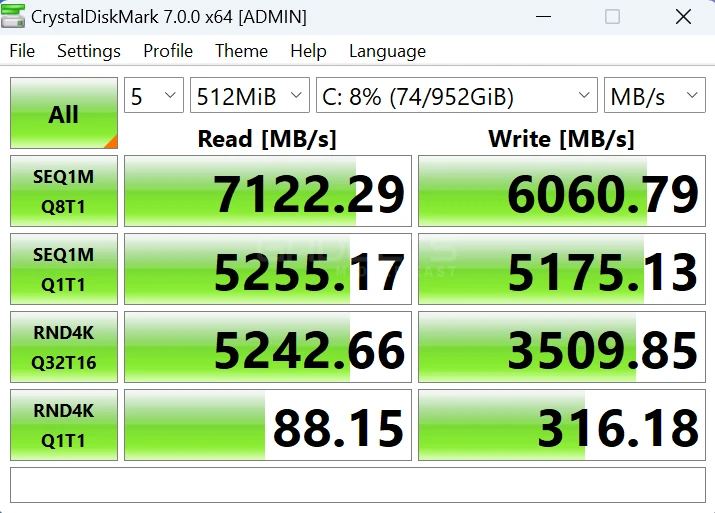
BENCHMARKS
In Cinebench R20 tests, the Intel Core i9-13900H scored 790 in single core benchmark and 7,715 in multi-core benchmark. In PCMark 10 Benchmark, the Lenovo Legion Slim 7 scored 8,505. These scores are very impressive and one of the best CPU scores we’ve benchmarked in 2023.
| Cinebench R20 single core | 790 |
| Cinebench R20 multi core | 7,715 |
| PCMark 10 Benchmark | 8,505 |
| 3DMark Time Spy | 12,366 |
| 3DMark Fire Strike | 28,005 |
| 3DMark Night Raid | 60,537 |
GAMING
Nvidia GeForce RTX 4070 Laptop GPU in combination with Intel Core i9-13900H provides an excellent gaming experience on the default resolution at high to maximum quality settings in most games. It can run most modern games easily above 60fps on very high settings with zero stuttering or lagging in 1080p and above 30fps on its native resolution of 1600p.
Temperature & Noise
In terms of cooling, Legion Slim 7 uses the most extensive version of the Legion Coldfront 5.0 technology featuring quad copper hybrid heat pipes, phase-change thermal compound, and a brand-new air intake and 90-blade fan system.

Users have the flexibility to tweak settings using the Q-control app to cycle through settings to either reduce noise or maximize performance. However, it’s worth noting that during lengthy gaming sessions, this laptop can get rather toasty. While the fans are reasonably quiet during idle times, they can be quite audible when the laptop is under a heavy load.
Upgradability
In terms of upgradeability, the Lenovo Legion Slim 7 RAM upgradeability with 16GB soldered + 16GB SO-DIMM and storage upgradeability with an additional M.2 SSD.
Battery & Audio
The Lenovo Legion Slim 7 is equipped with a 99Whr battery. Depending on your usage and screen brightness, you can expect it to last around four to six hours with regular use. With the supported rapid charging feature, it can recharge up from 0% to 70%, in just 30 minutes.
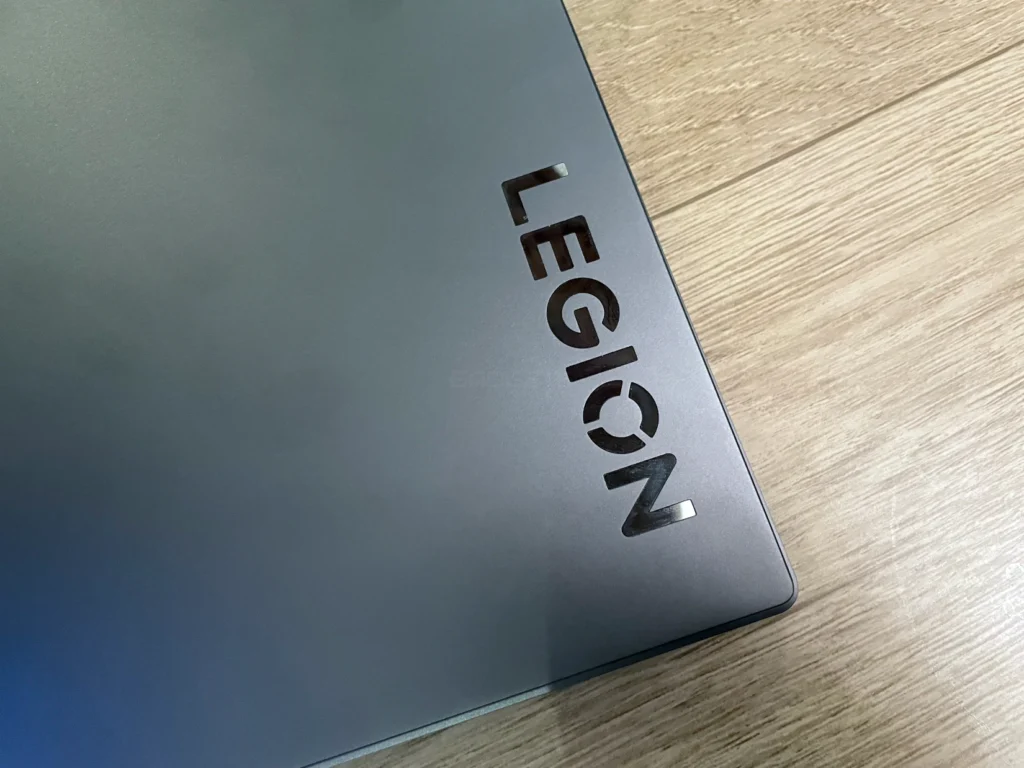
For audio, there are 2x 2W Harman-certified speakers with audio optimization by Nahimic. The sound quality is quite good, but as is often the case with gaming laptops, we’d recommend using a headset for a more immersive audio experience
Lenovo Legion Slim 7 Verdict
In summary, the Lenovo Legion Slim 7 offers a compelling mix of performance and portability. It excels in gaming, thanks to its powerful internals, good display and rapid charging. The keyboard and trackpad provide a comfortable input experience, and upgradability options are a plus. However, be prepared for some heat and fan noise during intense gaming sessions.