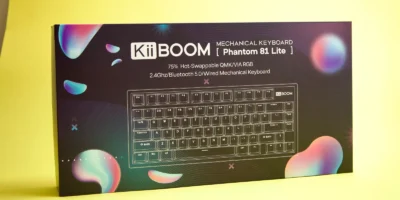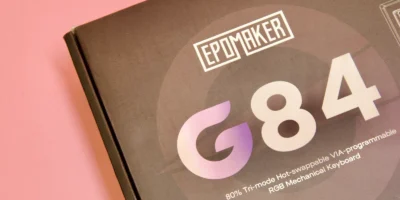First unveiled at CES 2020, the MSI Creator 17 is the world’s first laptop with a mini-LED screen along with powerful hardware for content creators and gamers alike. It is the successor to last year’s Creator 17m.
The new Creator 17 is a beast; offering up to 10th Generation H-series processors, RTX 2080 SUPER Max-Q Design with 8GB GDDR6, 64GB of DDR4-3200 RAM, 2TB SSD and a UHD 4K Mini-LED screen.

Mini-LED screens are LCDs, but offer some advantages over traditional LED backlighting. The individual LEDs are smaller, so more fit behind a panel. As a result, Mini-LEDs provide deeper black levels and better contrast ratios compared to conventional LCD screens. Mini-LEDs screens are also able to achieve higher brightnesses of up to 1000 nits.
Our review model, MSI Creator 17 A10SF, has the following specifications:
SPECIFICATIONS
| CPU | Intel Core i7-10875H @ 2.30GHz |
| RAM | 32GB (2 x 16GB) 2666 MHz DDR4 2 Slots, up to DDR4-3200 Max 64GB |
| GPU | NVIDIA GeForce RTX 2070 Super with Max-Q Design (GDDR6/8GB) |
| Storage | 1TB M.2 SSD |
| Display | 17.3″ UHD (3840×2160), MiniLED, HDR 1000, 60Hz, IPS-Level |
| Ports | 1x RJ45 1x Micro SD Card Reader 1x (4K @ 60Hz) HDMI 1x Type-C (USB3.2 Gen2 / DP / Thunderbolt™3) with PD charging 3x Type-A USB3.2 Gen1 1x Type-C (USB3.2 Gen2 / DP) |
| Connectivity | 802.11 ax Wi-Fi 6 Bluetooth v5.1 |
| Camera | IR HD type (30fps@720p) |
| Audio | 2x 2W Speaker 1x Mic-in 1x Headphone-out (HiFi) Audio Jack |
| Battery | 82 Wh 4-Cell lithium-polymer battery 230W power adapter |
The model we received for this review is the MSI Creator 17 A10SF.
PACKAGING
The whole package comes in a brown cardboard box as usual with the MSI logo on the front and back. The charger is in a separate white cardboard box, while the laptop and the manuals are in a much nicer looking MSI branded box with the dragon logo. Inside the box you will find:

- The MSI Creator laptop itself
- 230W power brick
- Power cable
- User guide and warranty
DESIGN & BUILD QUALITY
The new Creator 17 comes in just one color option – Space Grey.
Apart from the size, the laptop has a simple and elegant design that won’t attract much attention. Featuring a subtle silver-aluminum finish with just a small MSI logo in the centre, the lid looks very classy.
Despite the sturdy lower base, the lid is easily bendable even with just a small force, especially at the base of the display.
The Creator 17 has a compact housing measuring 396 x 259 x 20 mm weighing only 2.5 kg, very reasonable for a 17-inch model, which makes it portable enough for work.
The laptop also undergoes MIL-STD-810G tests, a military-grade durability certification, that guarantees it reliable and durable against drops, vibrations and extreme weather.

At the back and below the base are the diamond-cut ventilation grills for cooling and better airflow.

PORTS
The Creator 17 offers a great number of ports and connectivity options except for a standard SD card reader.
On the left side are ports for power adaptor, Ethernet, 1x Type-A USB 3.2 Gen1, microSD, an audio jack, and a mic-in jack.

On the right are 1x Type-C USB3.2 Gen2 with DisplayPort 1.4, 2x Type-A USB 3.2 Gen1, HDMI, 1x USB 3.2 Gen2 (Type-C) with Thunderbolt 3 support, HDMI 2.0 and Kensington Lock

In terms of connectivity, there is Wi-Fi 6 and Bluetooth 5.0 on board.
DISPLAY
The head-turner on this laptop is its display. It has a stunning 4K UHD 60Hz screen and is the first in the world to implement the Mini-LED technology.
Up until now, backlit screens on modern laptops used to have conventional LEDs that are 2-3mm in size, limiting the density and brightness of the backlighting. With Mini-LEDs, the width can get as small as 0.1mm, allowing for a much higher LED density.

According to MSI, the display is packed with 5,570 LEDs into a 240-zone array inside the TruePixel display. And as the Creator 17 is meant for content creators, each laptop comes CalMAN color-calibrated by default.
All this adds to a screen that can hit 1,000 nits, support 100% DCI-P3 color wide color gamut, 240 zone local dimming, and meet Vesa’s DisplayHDR 1000 spec.
In short, Mini-LED tech offers higher brightness, higher contrast ratio and better color accuracy than most other high-end laptops. The display also proved to be outstanding during both outdoor and indoor use.
The matte screen has an anti-glare coating and the viewing angles are good both vertically and horizontally. The bezels are narrow. On the top bezel is the webcam and built-in microphones and the MSI logo at the bottom.
If you are mainly going to use this laptop for gaming, we recommend the FHD 144Hz display variant which sacrifices Mini-LED tech for better framerates and higher refresh rates.
KEYBOARD & TRACKPAD
The Creator 17 has a full-size, single-color RGB, chiclet keyboard complete with a numpad. The power button is separated from the keyboard and is placed right above the speaker grille. Typing felt good and while the single-color backlit keyboard glows only in white, it’s a great feature when working in dark rooms or working late.
The touchpad is wider than standard and also includes a fingerprint reader on the top left which can be used instead of the IR camera for Windows Hello. Fingers slide smoothly on the surface and gestures are accurate and quickly recognised. However, the trackpad buttons do produce an audible click when pressed.

SOFTWARE
Most of the performance and display settings can be controlled via the MSI Creator Center. With MSI Creator Center, you can monitor and optimize your system performance, change user profiles, switch between display color modes, adjust charging preferences and more.
PERFORMANCE
The Creator 17 with Intel’s new 10th-gen ‘Comet Lake H’ processors paired with Nvidia’s GeForce 2070 Max-Q 8GB GPU, 32GB of RAM and 1TB of SSD offers great performance. This laptop should offer solid performance for at least the next couple of years.
CPU, GPU & RAM
Let’s take a look at the CPU-Z for the processor details:
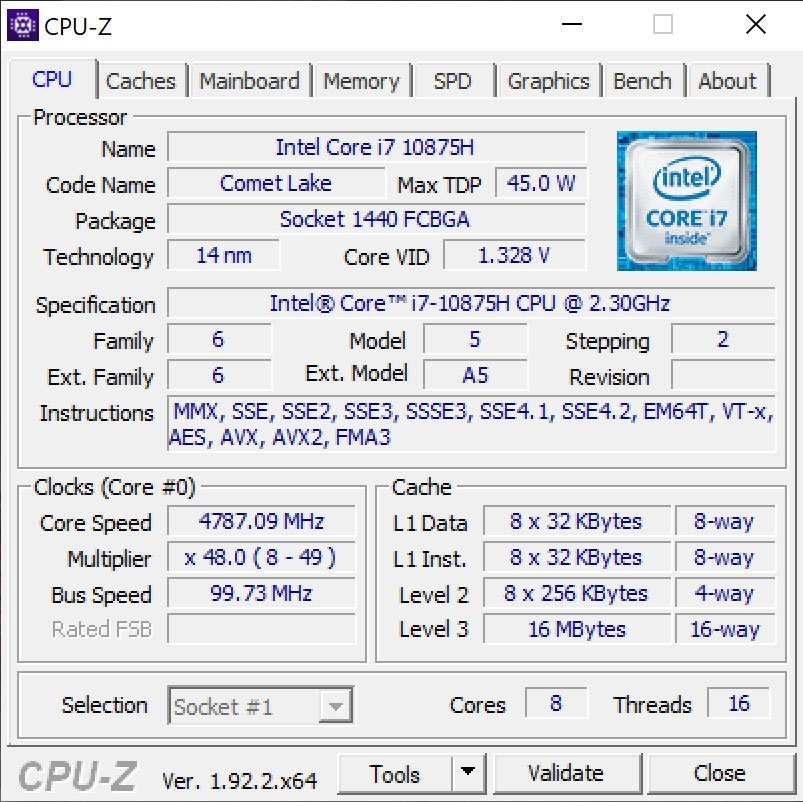
The eight-core 10875H offers 16 MB L3 cache, a base clock of 2.3 GHz and a 45W TDP.
While Intel says the chip can push up to 5.1 GHz on a single-core, this is only possible with what Intel calls ‘Thermal Velocity Boost’. This, essentially, gives the processor 200 MHz of extra frequency when running below 65C and 100 MHz when running below 85C. If the CPU isn’t running cool, the actual maximum frequency tops out at 4.9 GHz.
The Creator 17 is also equipped with a dedicated GeForce RTX 2070 Max-Q GPU with 8GB of GDDR6 memory.
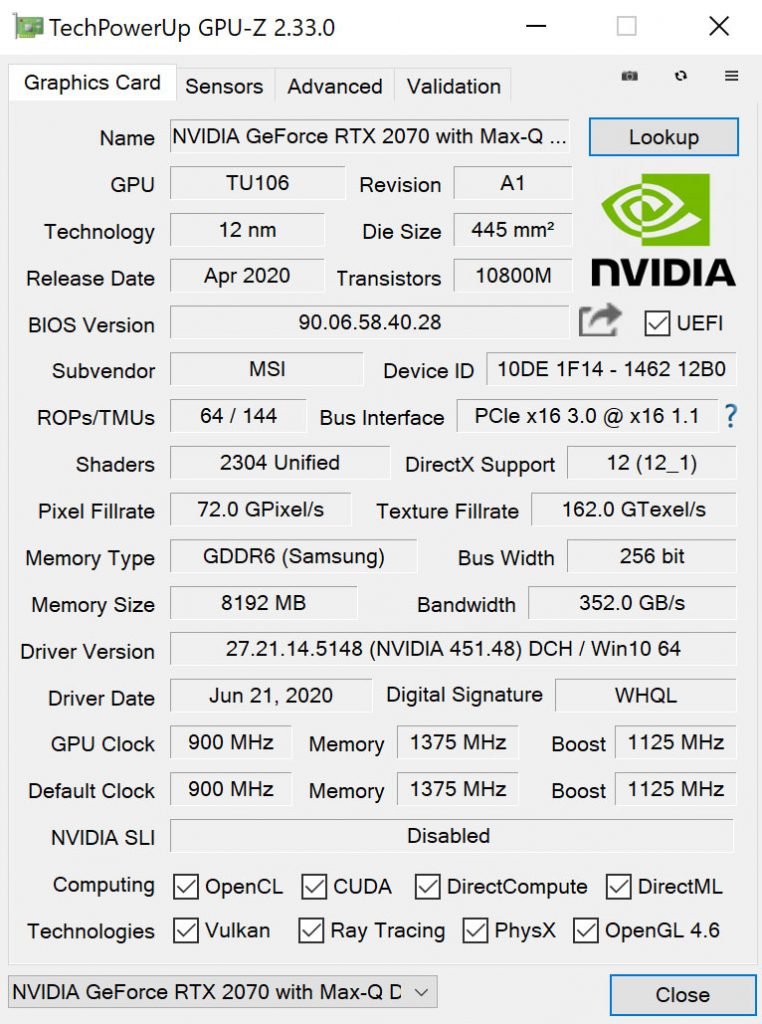
The GeForce RTX 2070 Max-Q is the energy-efficient version of the desktop version and is specially designed for thin, portable laptops.
GPU-Z shows us that the RTX 2070 Max-Q graphics card is based on the same TU106 core as the desktop model, it has the same 2,304 Shader Units and 8GB of GDDR6 memory. However, it has lower clock frequencies at 900/1125 MHz.
Benchmarks
In Cinebench R20 tests, the i7 10850H scored 459 in single core benchmark and 3,586 in multi-core benchmark.
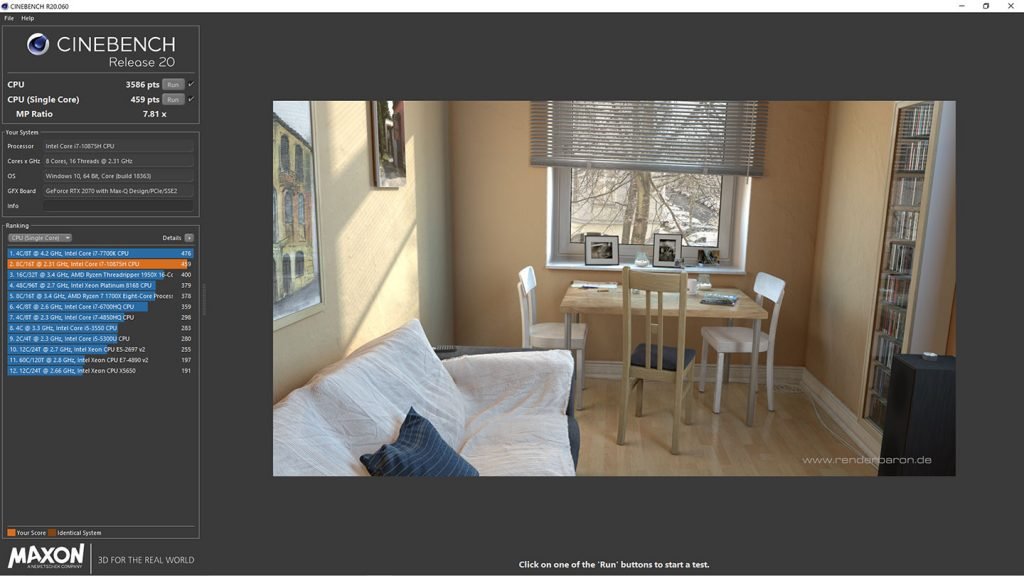
- Cinebench R20 – Single Core: 459
- Cinebench R20 – Multi Core: 3,586
On PCMark Benchmark, the Creator 17 scored 5,012.
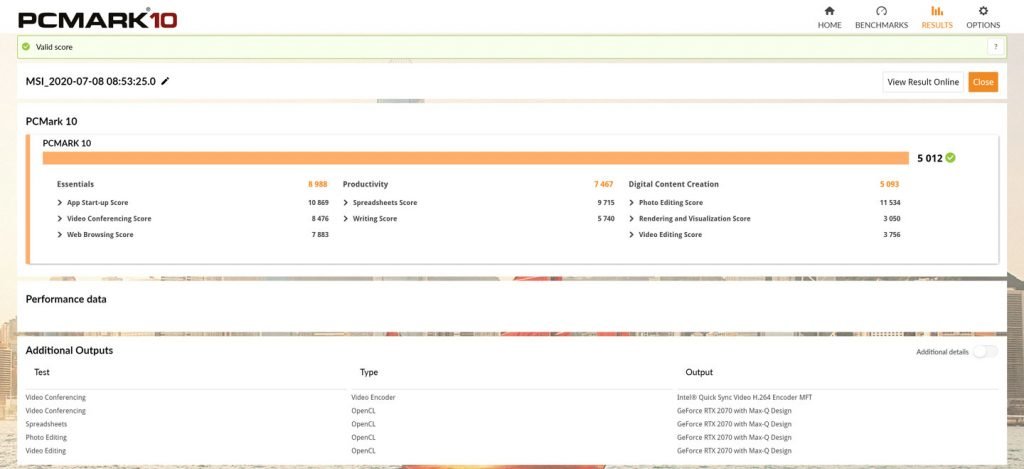
Next up, we have 3DMark benchmarks:
- 3DMark – Time Spy: 6,733
- 3DMark – Fire Strike: 15,505
- 3DMark – Sky Diver: 33,399
Gaming
While the 2070 Max-Q can play most games with respectable framerates at the native resolution of 3,840 x 2,160 on medium settings, the experience is much better at FHD resolution as it can run even the latest games on ultra or very high quality settings.
| The Witcher 3 | 70 FPS |
| Shadow of the Tomb Raider | 84 FPS |
| AC: Odyssey | 50 FPS |
| Far Cry 5 | 85 FPS |
Storage
Storage is handled by a M.2 NVMe SSD manufactured by Western Digital with a capacity of 1TB that offers good performance, and can be expanded further with another M.2 SSD and/or a SATA drive.
The SSD offers good performance with read speeds of up to 3300MB per second and write of up to 3100MB.
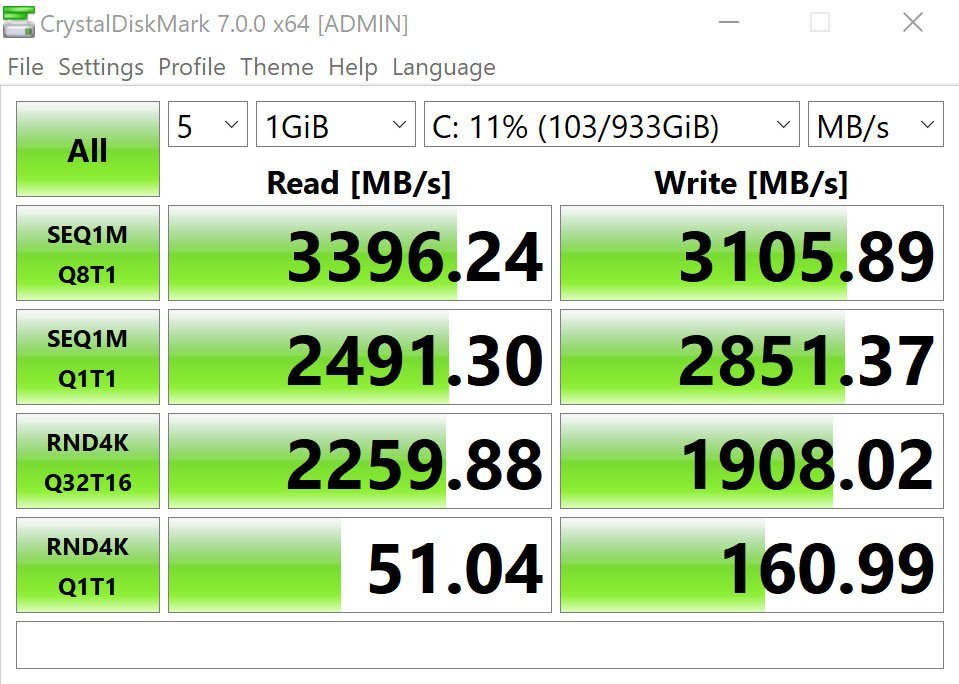
Temperature & Noise
The laptop is relatively cool and taking into account the powerful hardware, it is also relatively quiet.
MSI says the Creator 17 has the world’s thinnest 0.1 mm sharp-edged fan blade design, and a new Cooler Boost Trinity+ technology for enhanced air flow and heat dissipation
In real world usage, The Creator 17 is quiet during idle mode or light usage such as web browsing or video playback. During heavy load, the noise does get louder but not as much as a gaming laptop.

During our benchmarks, the area above the keyboard did get really hot (that’s where the heatpipes are located), but the keyboard and the palm rest areas remained cool.
UPGRADABILITY
In terms of upgradability, the Creator 17 offers two RAM slots, upgradable up to 64GB. For storage, our model had a 1TB SSD, but has slots for two M.2 2280 SSD Combo ports (NVMe PCIe Gen3 / SATA), should you need more storage space in the future.
AUDIO
The Creator 17 has 2x 2W Duo Wave Speakers using Dynaudio sound system, located on both sides of the laptop. The sound quality is average but loud and crisp.
BATTERY
The 82Wh 4-cell Li-Polymer battery is quite good and was able to run for about 6 hours straight with the screen set to one third brightness and in balanced mode (without Wi-Fi). This is a really good number considering the 17 inch 4K screen and the powerful internals.
Based on the activity and screen brightness, the Creator 17 lasts between one to seven hours. When browsing the internet, you can expect around 4 hours of battery time.
In terms of charging, it took 2 hours 05 minutes to charge back from 0% to 100%.
| Idle (one third brightness, no WiFI) | 6h 52 min |
| Web Browsing (one third brightness) | 4h 20 min |
| Video Playback (one third brightness) | 1h 56 min |
| Gaming (50% brightness) | 55min |
VERDICT
The Creator 17 is the world’s first laptop to feature a Mini LED display that meets the HDR 1000 standard, making it ideal for film makers, photographers and those who work in creative professions.
The Creator series are MSI’s top-of-the-line content machines. While internal hardware are similar to those of the high-end gaming laptops, the display is what makes the difference.
Although it may not be very portable due to the 2.4kg weight and the 17-inch screen; on a fixed location such as your office or home, it works almost as good as a powerful desktop machine.
The real show-stopper here is the Mini-LED 4K display. Props to MSI for being the first in the world to launch the Creator 17 with its spectacular Mini-LED display tech, we hope other manufactures follow suit and we usher in a new era of display technology.