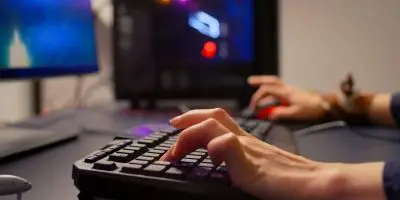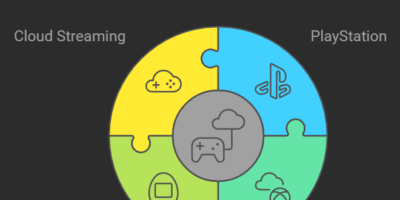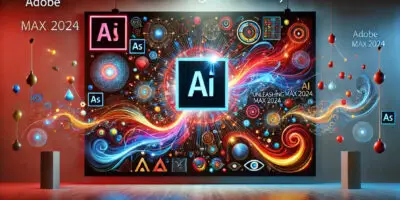The most effective way to check if you’re getting the speed your Internet provider promised is to run an Internet speed test.
An internet speed test evaluates the connection speed of a connected device by running various tests to examine different aspects of your Internet connection, such as latency, upload speed, and download speed. Fortunately, some websites allow you to test your Internet speed effectively and free of cost.
In this article, we’ll suggest you the most effective and reliable websites for testing your Internet speed.
Speedcheck
Speedcheck is the most renowned and reliable website for testing your Internet speed. It allows you to run an Internet speed test on your laptops, tablets, and mobile phones.
To check the Internet speed on your laptop or computer, you need to use your browser on the website.
As browsers on mobile phones have poor performance, Speedcheck has introduced its mobile application for iOS and Android users.
Thus, you need to download the Speedcheck app on your mobile devices to achieve accurate results.
Speedtest.net
Speedtest.net (owned by Ookla) is one of the most reliable websites for testing your Internet speed. Featuring Result History, it allows its users to keep an account of their previous speed tests for comparison.
Speedtest by Ookla has made it easy for every user to achieve accurate results regardless of the platform they use by offering dedicated apps for different platforms, such as Windows, Mac, Chrome, Apple TV, CLI, Android, and iOS. Furthermore, it allows you to export your results or share them on different social media platforms.
PCMag
Speed test by PCMag allows you to test your Internet speed from any connected device, at any time, and from any region.
For getting accurate results, turn off your VPN (if any) and any downloads or uploads going on your connected device.
Follow the given simple steps to check your Internet speed:
- Connect your device to the Internet
- Open your web browser.
- Navigate to https://pcm-intl.speedtestcustom.com/
- Tap “Go.”
SpeedOf.Me
SpeedOf.Me is a well-known website for testing your Internet speed. It is quite different from other speed tests as it tests the bandwidth in numerous passes and displays the result in form of a chart. It not only allows you to view your connection speed but also the consistency of your network.
Whether you’re running the test on your laptop, mobile, or tablet, it will give you accurate results without requiring any app.
Unlike other speed tests, SpeedOf.Me can accurately test networks of all speeds, from slowest to fastest ones.