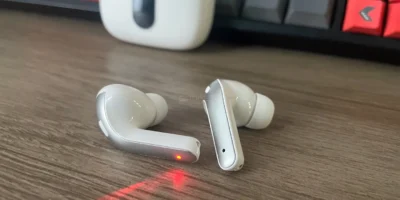Secure Digital (SD) is a Portable Non-Volatile (flash) Memory Standard. SD cards are commonly used in digital cameras, video cameras, smartphones, and eReaders. This card is a gift to customers since it eliminates the need to purchase a plethora of adapters, converters, and other proprietary gizmos in order to transfer photographs from our cameras to our computers, phones, and other devices. We’d be locked in a never-ending circle of compatibility issues if we didn’t have SD.
Android users remain passionate about our options to extend internal storage, as we see every time a major manufacturer releases a flagship phone without a microSD slot. However, the performance of your microSD card is determined by the memory card’s class and speed, as well as the capabilities of your phone.
To begin, double-check that your Device is Compatible with MicroSD Cards
Unfortunately, as previously stated, many smartphones lack microSD card slots and instead claim that the on-board storage is sufficient. Even if this seems ludicrous to us, we must guarantee that our gadget has a microSD card slot.
You can check your smartphone to see whether it has a microSD slot. Consult your phone’s handbook to open the device if necessary (or to find whether there is a microSD slot). You can’t use a microSD card if there isn’t a microSD slot.
- Sizes
Physically, there are three sizes. They are normal SD, miniSD, and microSD, in order of size. For obvious reasons, you cannot use a larger card in a slot meant for a smaller card. However, an adapter can be used to fit a smaller card into a larger slot, such as microSD to normal SD.
- Capacity
Secure Digital Standard Capacity (SDSC, or simply SD), Secure Digital High Capacity (SDHC), and Secure Digital eXtended Capacity (SDXC) are the three varieties of SD cards. You won’t have to memorize the capacity ranges for each SD card family because the capacity will be listed or labeled on every SD card for sale. However, make sure that the SD card you’re purchasing is compatible with your smartphone. Older SD host products may not work with SDHC cards and are unlikely to work with SDXC cards.
- X-Speed Rating
SD cards are occasionally given an X-Speed Rating. The x-rating is a holdover from CD-ROM speed ratings, which explains why it’s such a huge number (kind of like car engines.) 600x has a transmission rate of 90,000 kB/s, or around 90 MB/s, because each x = 150 kB/s. The x-rating, on the other hand, has the flaw of being a manufacturer rating.
Because you must meet the SD Association’s standards to label an SD card using the Speed Class Rating method, a speed class rating, such as Class 2, Class 4, Class 6, or Class 10, is considerably more important than an x-speed rating.
Conclusion
As you can notice, there are many factors to consider when purchasing a microSD card, and perhaps the information provided above will help you decide which one to purchase. It’s also a good idea to stay with recognized microSD card brands like SanDisk, Samsung, and Kingston. Use these brands’ costs as a reference as well; if a microSD card from another firm is five times less expensive than these, you should be suspicious of its quality.