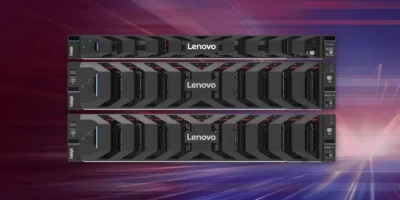Introduction
In a world where almost everyone needs a decent microphone — whether for work meetings, online classes, streaming, or podcasts — finding an option that is affordable, compact, and reliable is a priority. HyperX has long been known for its gaming headsets and higher‑end microphones like the QuadCast, but with the HyperX SoloCast, the company offers something different: a straightforward, budget‑friendly recording microphone designed for people who want to plug in and start talking without extra setup or unnecessary features.
The SoloCast keeps things simple while still offering solid audio performance, making it a strong option for Zoom calls, casual streaming, and general desktop use. That said, it’s not without a few compromises.
Design & Build Quality
If one word describes the SoloCast, it’s simplicity. The microphone is small — roughly 13 cm (about 5 inches) long — and feels reassuringly solid at 260 g. The upper body is housed in a metal mesh grille that doubles as a pop filter, while the lower section is made of sturdy plastic and metal. Nothing rattles or creaks, so it feels like it can handle being tossed into a backpack without worry.


The included stand, however, is less impressive. Made mostly of plastic, it has a weighted rubberized base for stability, but the hinge and stem can flex more than we’d like when adjusting angles. For stationary use on a desk, it works fine, but in a more demanding setup, we’d recommend mounting it to a boom arm or sturdier stand — something made easier by the SoloCast’s built‑in 3/8‑inch and 5/8‑inch threading.
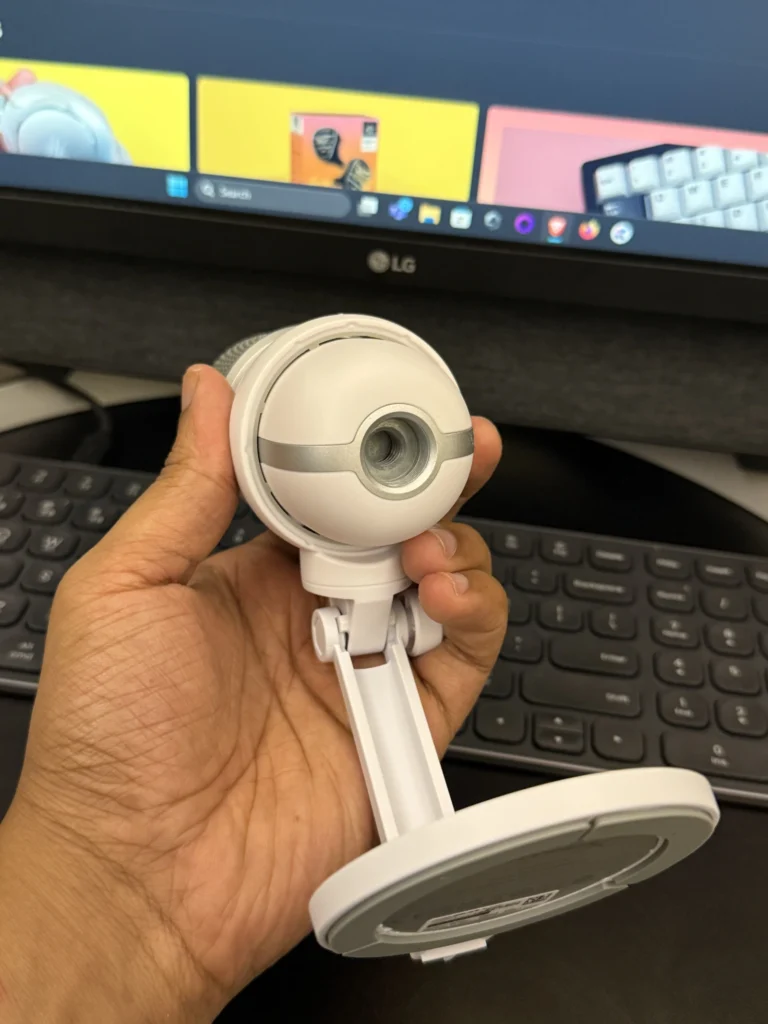
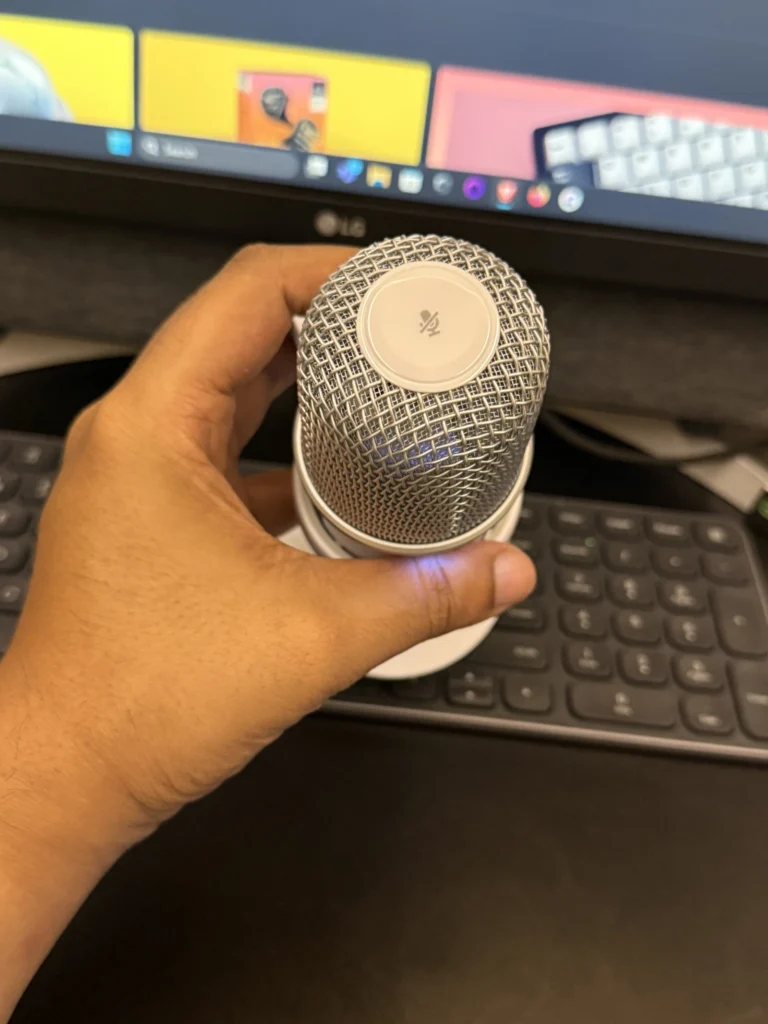
One highlight is the tap‑to‑mute sensor on the top. A quick tap mutes the microphone, and a front‑facing LED changes from solid red (active) to slow blinking (muted). It’s a handy feature for video calls or live streams where muting quickly matters.
Features & Connectivity
The HyperX SoloCast is a plug‑and‑play USB microphone with no built‑in gain dial, headphone jack, or companion software integration. While the lack of controls may disappoint some, it keeps things approachable for beginners.
Connectivity is handled through a USB‑C port, and HyperX includes a USB‑C to USB‑A cable in the box. This makes it compatible with Windows PCs, Macs, and even PlayStation consoles. There’s no audio passthrough, so monitoring your voice in real time requires software or an external setup.
The stand’s adjustment range is decent — it can tilt back about 140 degrees and rotate 90 degrees left or right — making it adaptable for most desk setups. Still, because it sits low, most users will get better results with a boom arm to position it closer to the mouth.


Performance & Sound Quality
The SoloCast uses a 14 mm condenser capsule with a cardioid polar pattern, meaning it’s designed to capture sound from the front while reducing noise from the sides and rear. In practice, it does a good job of keeping the focus on our voice, but it’s not perfect. We noticed it picks up some sound from behind — slightly muffled, but still audible. For single‑person use, that’s rarely a problem, but in noisy environments, it can introduce distractions.
HyperX rates the SoloCast for 16‑bit/48 kHz recording (some sources list 24‑bit), which is perfectly fine for spoken word content, streaming, and most casual voice work. In our testing, voices came through clear, full, and balanced, with enough low‑end warmth to avoid sounding thin. The microphone is sensitive, so speaking closer — ideally 4 inches away — produces the best results. Beyond a foot, volume drops noticeably and bass response weakens.
One area to watch is background noise and vibration pickup. Typing on a mechanical keyboard, for example, comes through clearly whether the mic is close or further away. Similarly, tapping the desk or adjusting the stand while recording can transmit noise directly into the recording. A boom arm or shock mount can significantly reduce these issues.


Real‑World Use
For day‑to‑day work calls, the SoloCast is a big step up from built‑in laptop microphones or headset mics. We found voices came through naturally on Zoom and Microsoft Teams, with colleagues noting improved clarity.
For streaming or podcasting, it performs well when positioned correctly. While it lacks onboard gain control, adjusting input levels in software is straightforward. Background noise rejection is decent for a condenser mic, but not as strong as a dynamic microphone — meaning it’s best used in a reasonably quiet room.
In gaming tests, the tap‑to‑mute function proved especially useful for quickly silencing the mic during loud moments or side conversations without fumbling in software menus.
Comparisons
At its $59.99 USD MSRP (often discounted to $49.99 or less), the SoloCast competes directly with budget USB microphones like the Razer Seiren Mini and Blue Snowball iCE. Compared to the Snowball iCE, the SoloCast offers a cleaner sound with less hiss and a lower noise floor. It also beats the Seiren Mini in convenience with its top‑mounted mute control, though Razer’s mic has a slightly more refined stand.
Verdict
The HyperX SoloCast delivers what many users actually need from a budget microphone: good sound quality, easy setup, and a compact form factor. It doesn’t overload you with controls or software, and while it sacrifices some features, it nails the basics. For home workers, casual streamers, or gamers wanting a step up from headset mics, it’s an excellent value — especially when on sale for under $50.
If your recording environment is noisy or you need more precise control over your audio, you might want to look at higher‑end models or pair the SoloCast with a boom arm and pop filter for the best results. But for most users, this little mic punches above its price tag and is an easy recommendation.