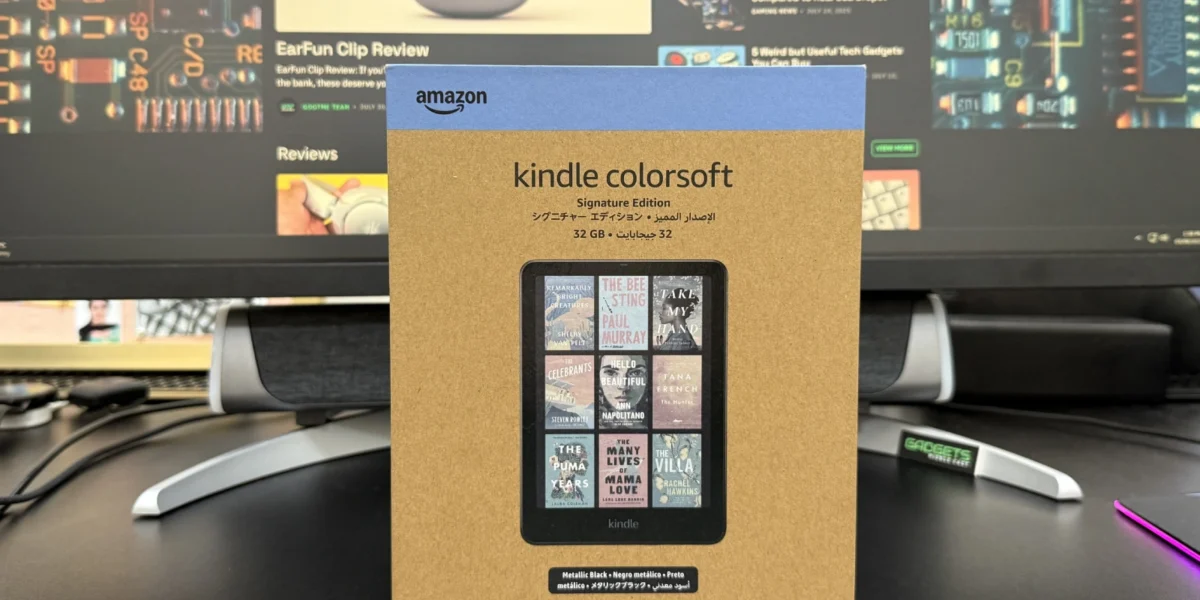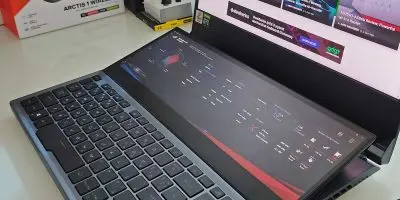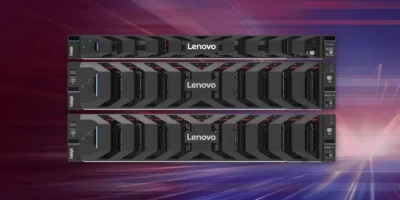The Kindle Colorsoft Signature Edition is Amazon’s long-awaited step into the world of color e-ink. Designed for readers who want more than just crisp black-and-white text, it brings vibrant covers, illustrated content, and graphic novels to life while retaining the distraction-free reading experience Kindles are known for. We’ve been using it extensively, and here’s how it performs in real-world use.
Unboxing & Setup

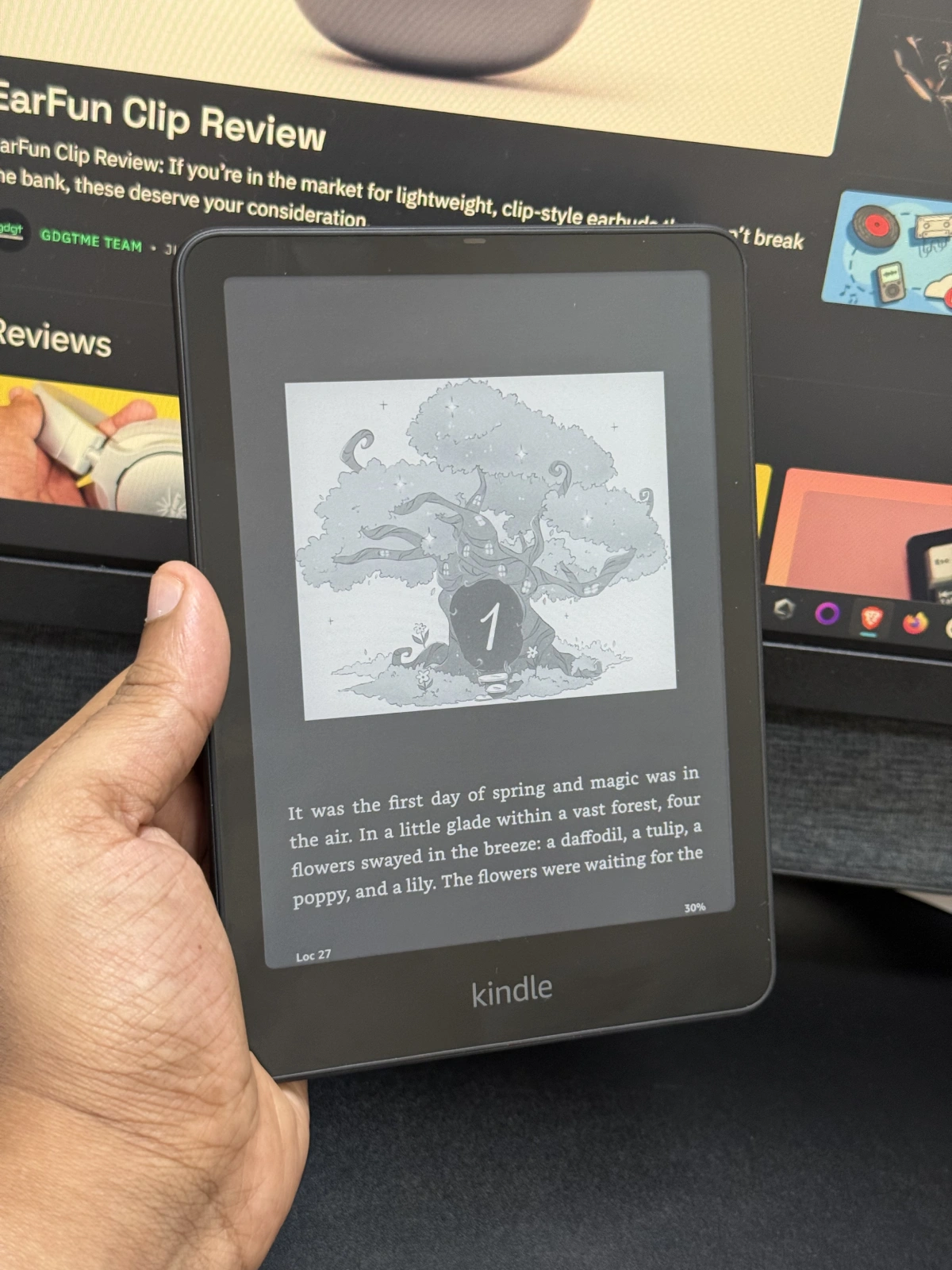
Inside the box, you’ll find the Kindle Colorsoft, a USB-C charging cable, and a quick start guide. Setup is straightforward — the device greets you with a welcome screen, prompts you to choose your language, connect to Wi-Fi, and log into your Amazon account. After a brief update, the Kindle walks you through its core features, including how to access your library, browse the Kindle Store, and personalize your reading settings. If you’ve owned a Kindle before, your library syncs instantly, letting you pick up right where you left off.
Design & Build Quality
At 7 inches tall, 5 inches wide, and less than an inch thick, the Colorsoft weighs about 220 grams, making it ideal for extended reading sessions and travel. The matte black finish is understated yet durable, with comfortable rounded edges. A subtle but stylish detail is the shimmering Amazon logo on the back.
It shares much of its design DNA with the Kindle Paperwhite Signature Edition, with a flush-front display, a single power button next to the USB-C port, and no physical page-turn buttons. The IPX8 waterproof rating means you can safely read by the pool, at the beach, or in the bath.
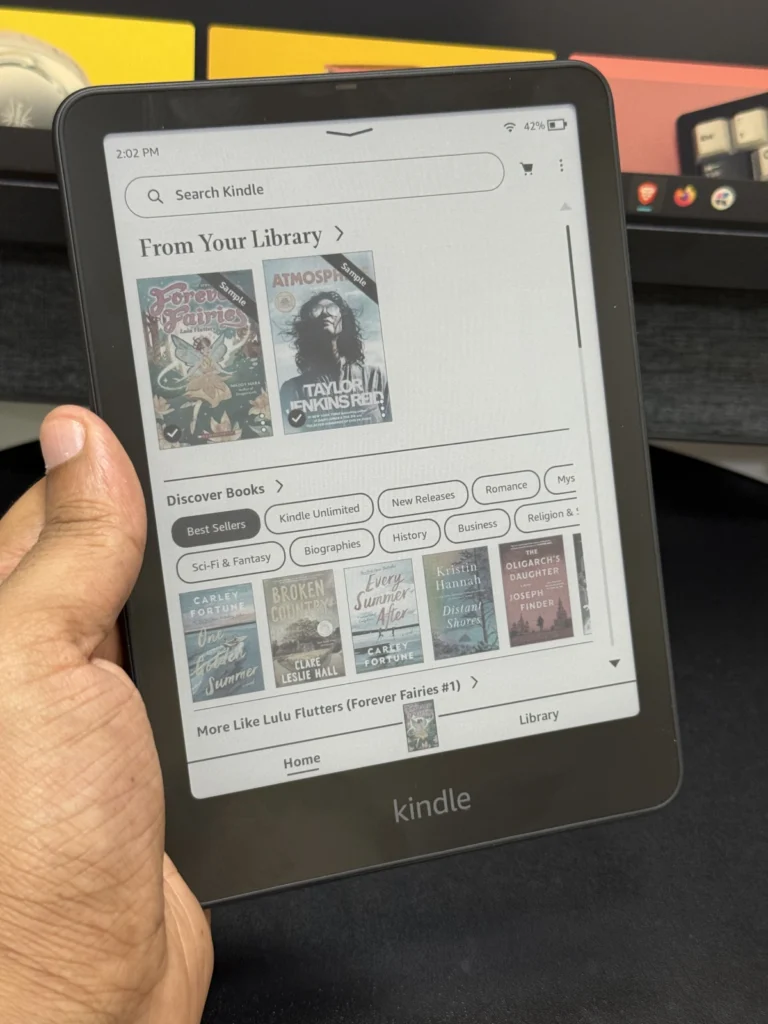
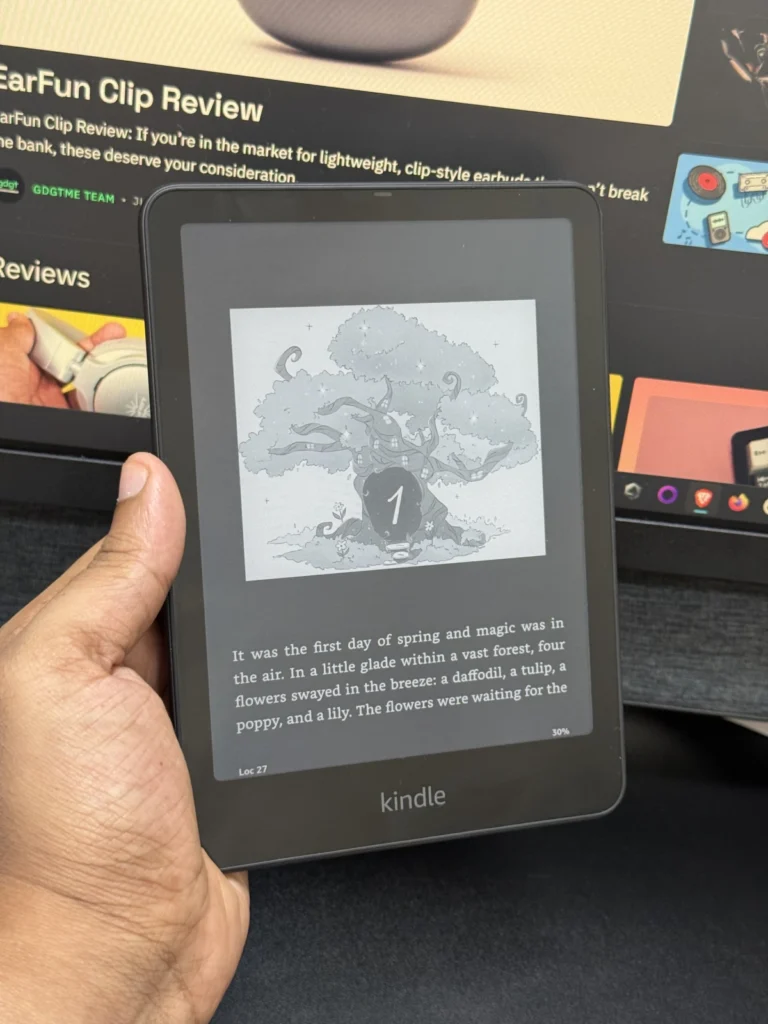
Display & Reading Experience
The 7-inch color e-ink display offers 300ppi for black-and-white content and 150ppi for color, paired with 16-level grayscale support. While colors are not as vibrant as a tablet, they bring book covers, illustrations, and comics to life without straining the eyes. The matte finish reduces glare, and the adjustable front light (with automatic brightness and warmth) ensures comfortable reading in any environment.
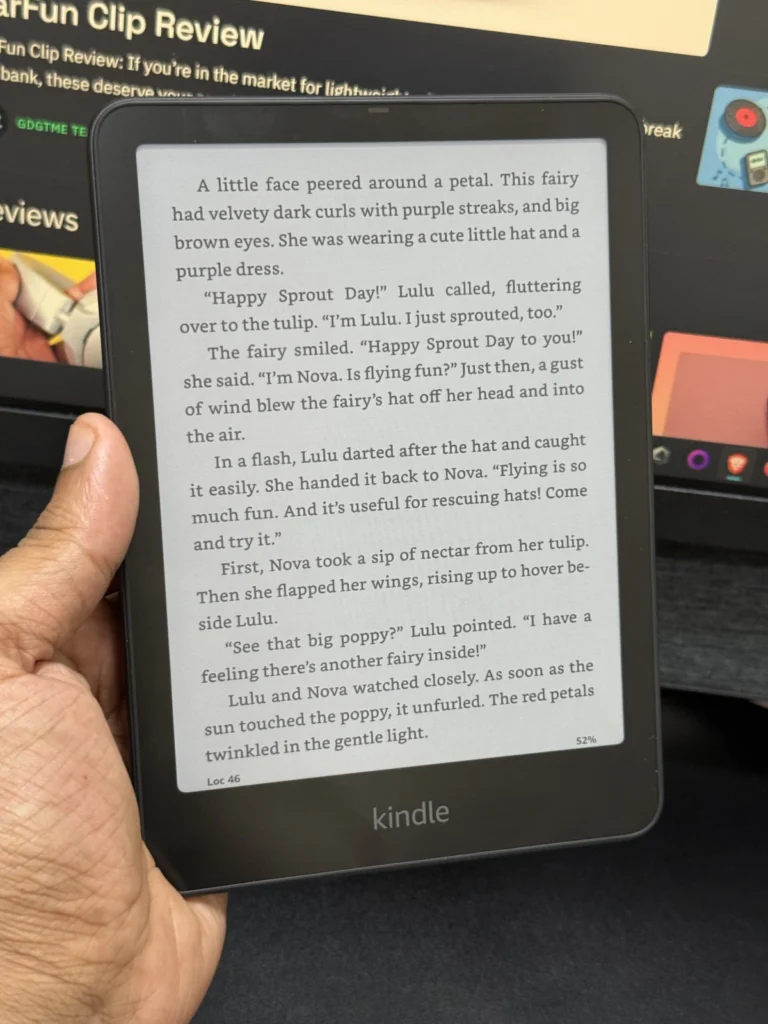
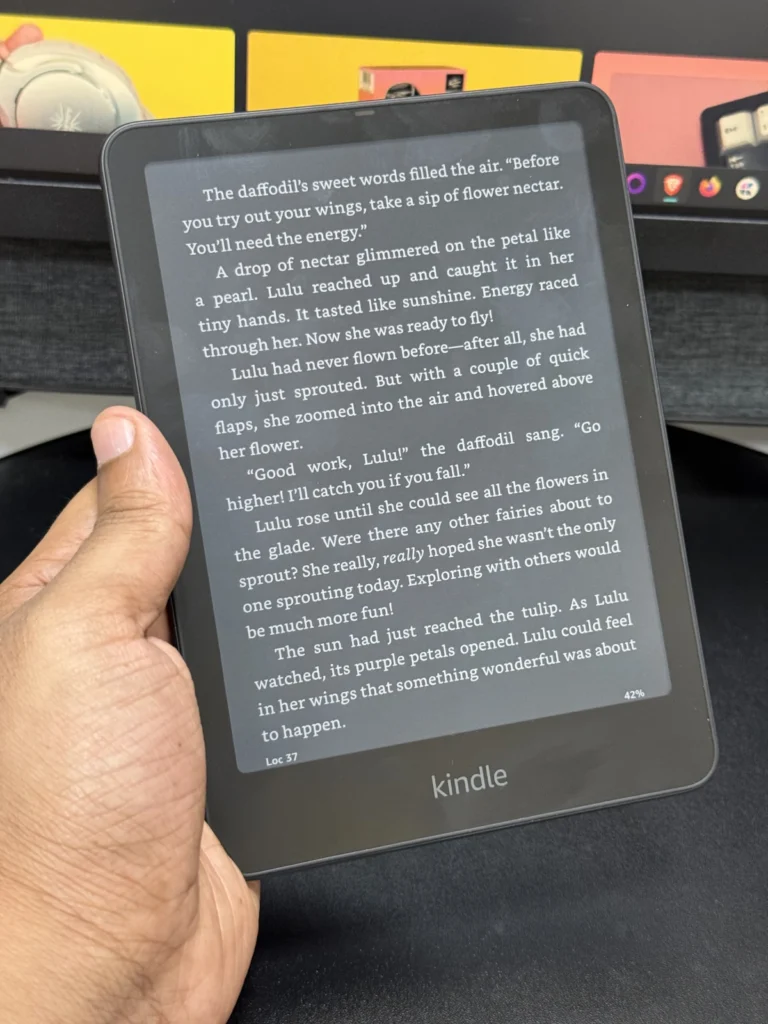
Page turns are quick and smooth, and features like swipe-down Quick Settings make it easy to adjust brightness, color temperature, and font style mid-read. For illustrated content, the vivid color mode boosts saturation for a more dynamic look.
Performance & Features
Navigation is snappy, whether you’re flipping through pages, browsing your library, or shopping the Kindle Store. The device includes 32GB of storage — enough for thousands of books — and supports formats like Kindle (AZW3/AZW), EPUB, PDF, and Audible audiobooks via Bluetooth.
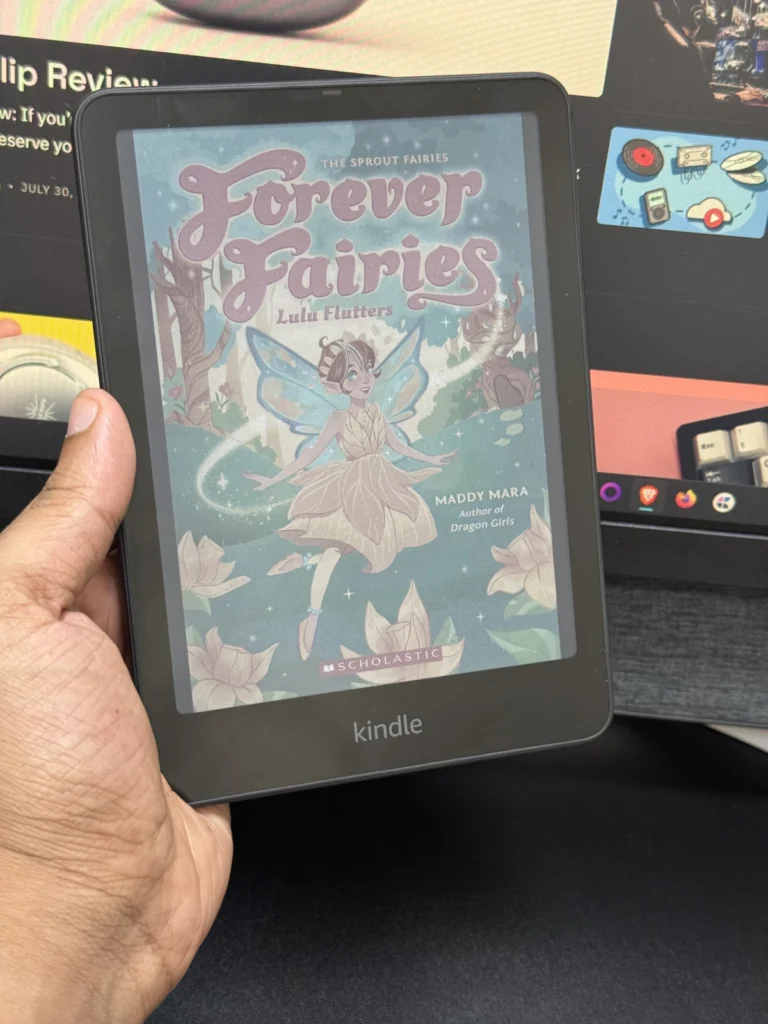
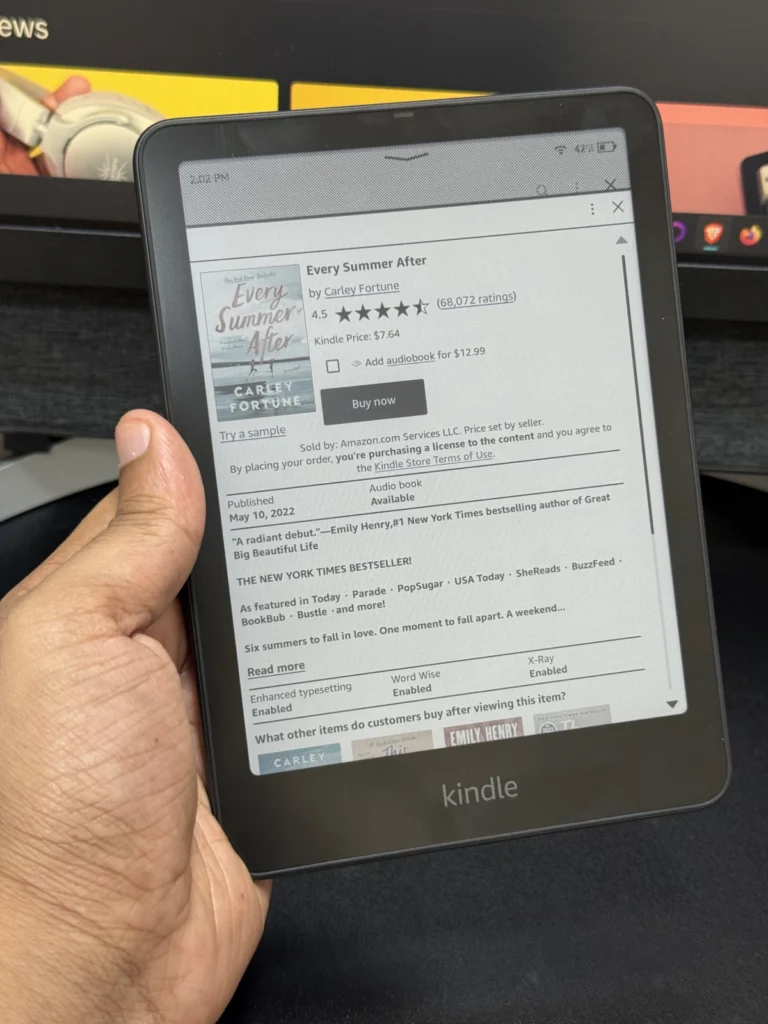
One of the standout features for comic and graphic novel fans is Panel View, which zooms in on individual frames for easier reading on the 7-inch screen. While full-page comics can feel cramped, the panel-by-panel option works well for most titles.
Battery Life & Charging
Battery life varies depending on usage and brightness settings. In our experience, the Colorsoft comfortably lasts several weeks on a charge — around 45 hours for black-and-white reading at moderate brightness and around 32 hours for full-color reading. It supports both wired USB-C charging and 10W wireless charging, taking roughly 2.5 hours to fully recharge.
Software & Ecosystem
The Colorsoft runs Amazon’s familiar Kindle OS, with seamless integration into the Kindle Store and features like Whispersync to keep your reading progress synced across devices. Sending personal documents is easy with the Send-to-Kindle service, and library books can be delivered via the Libby app.
The device remains locked into Amazon’s ecosystem, so while you can sideload compatible files, it lacks the open-app flexibility found on some competitors like Onyx Boox.
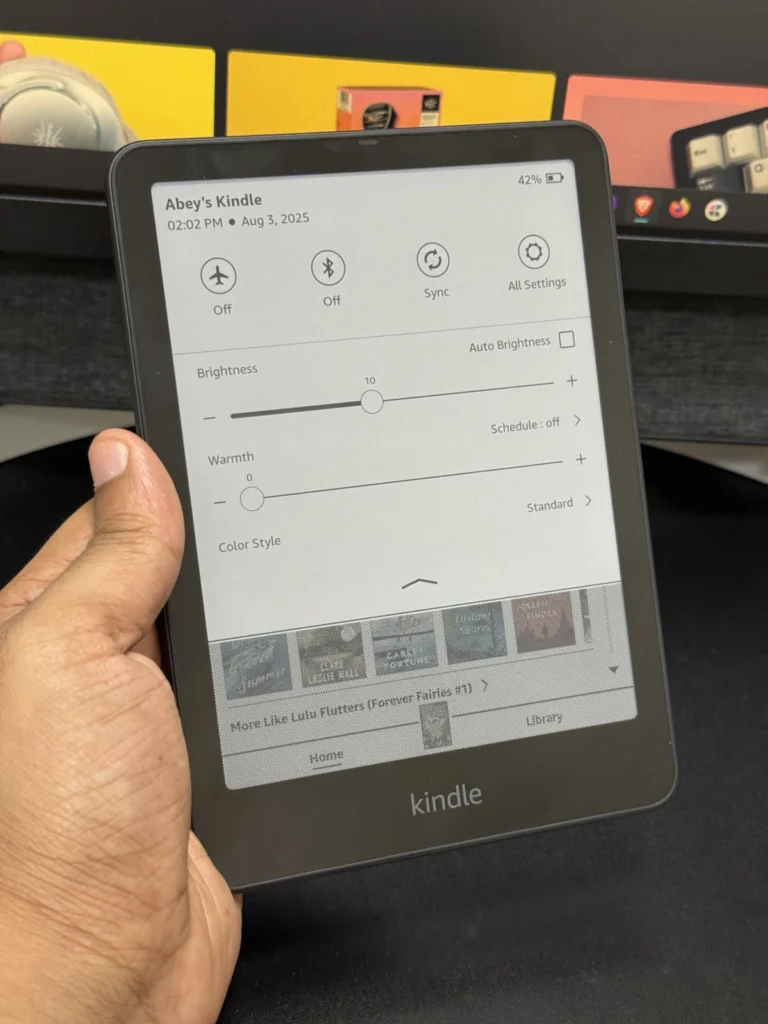
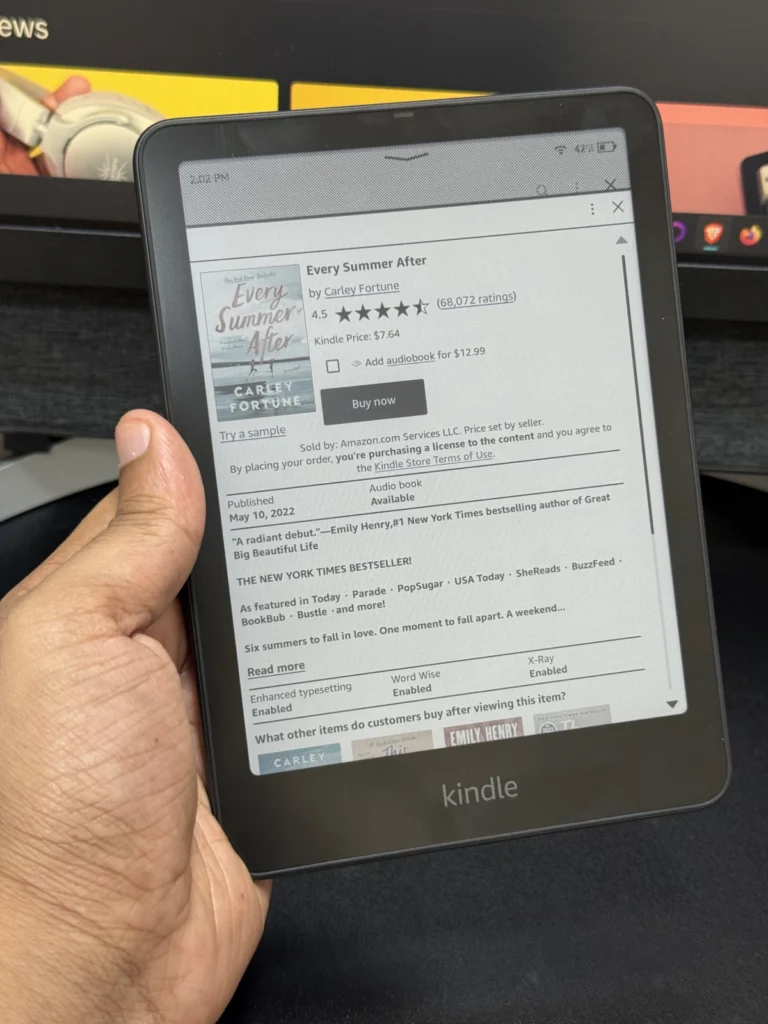
Verdict
The Kindle Colorsoft Signature Edition delivers on its promise of bringing color to the Kindle experience without sacrificing the eye-friendly readability e-ink is known for. It shines with illustrated books, children’s titles, and comics, and the color covers make browsing your library more engaging.
However, its premium price, lack of page-turn buttons, and less-than-tablet-level vibrancy mean it’s not for everyone. If you’re a dedicated Kindle user who wants color and are willing to pay the premium, this is the best color e-ink Kindle you can get today — just make sure to buy from a batch free of the early yellow-tint display issues.
Also Read: Lenovo Legion Go S Review