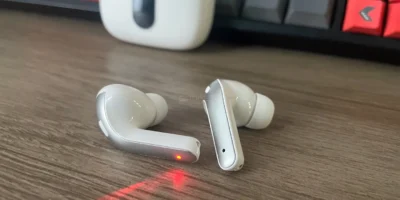The Zaopin Z1 Pro emerges as a budget-friendly, multi-faceted gaming mouse, offering three connectivity modes and a swift 1,000Hz polling rate. Remarkably lightweight at 51 grams (or a mere 46 grams with the hollow-back edition), it doesn’t compromise on performance, thanks to the top-tier PixArt PAW3395 sensor it houses.

The mouse features Huano Micro-Motion switches and a TTC golden scroll wheel. The PixArt PAW3395 sensor offers a high-precision 26,000 DPI sensor, 650 IPS tracking speed, and up to 50G acceleration, ensuring exceptional accuracy and control.
Connectivity options include Bluetooth or 2.4GHz via the provided USB dongle, with the added flexibility of wired connectivity for uninterrupted use, even when the battery runs low.
Specifications
| Sensor | PixArt PAW3395 DPI up to 26000DPI Maximum 650IPS tracking speed 50G acceleration |
| DPI | Upto 26,000 dpi |
| Polling rate | Up to 4,000Hz polling rate |
| Buttons | 6 |
| Connectivity | 2.4GHz Wireless Bluetooth 5.2 Wired Type-C connectivity |
| Battery | Rechargeable Li-Po battery |
| Battery Life | 2000Hz: Up to 65 hours 1000Hz: Up to 80hrs |
| Measurements (LXWXH) | 110 x 62 x 38.5mm |
| Weight | 51g |
| Software | Custom software |
View full specifications here.
Packaging
The packaging comes in a minimal all-black packaging with photos and specifications on the sides. The box is durable and the mice and accessories are well protected. Inside the box, we find the Zaopin Z1 Pro, accessories and the product information guide. You have to download the software manually from here.
The packaging includes:
- Zaopin Z1 Pro mouse
- USB Type-A to Type-C charging cable
- Wireless dongle
- Two sets of replacement feet (regular and dot)
- Carry pouch
- Quick start guide

Design
The Zaopin Z1 Pro showcases an elegant, lightweight egg-shaped design available in various color options. Its compact dimensions of 110 x 62 x 38.5mm (HxWxD) and mere 51 grams (or 46 grams with the hollow-back edition) position it among the lightest in its class. This small form factor facilitates easy handling, enabling swift movements, broad sweeps, and effortless re-centering.

Constructed from high-quality plastic with a matte-textured finish, this mouse presents an ergonomic build and a comfortable grip, particularly suitable for users with medium to small hands. Its symmetrical design not only feels natural but also enhances the execution of essential gaming maneuvers.
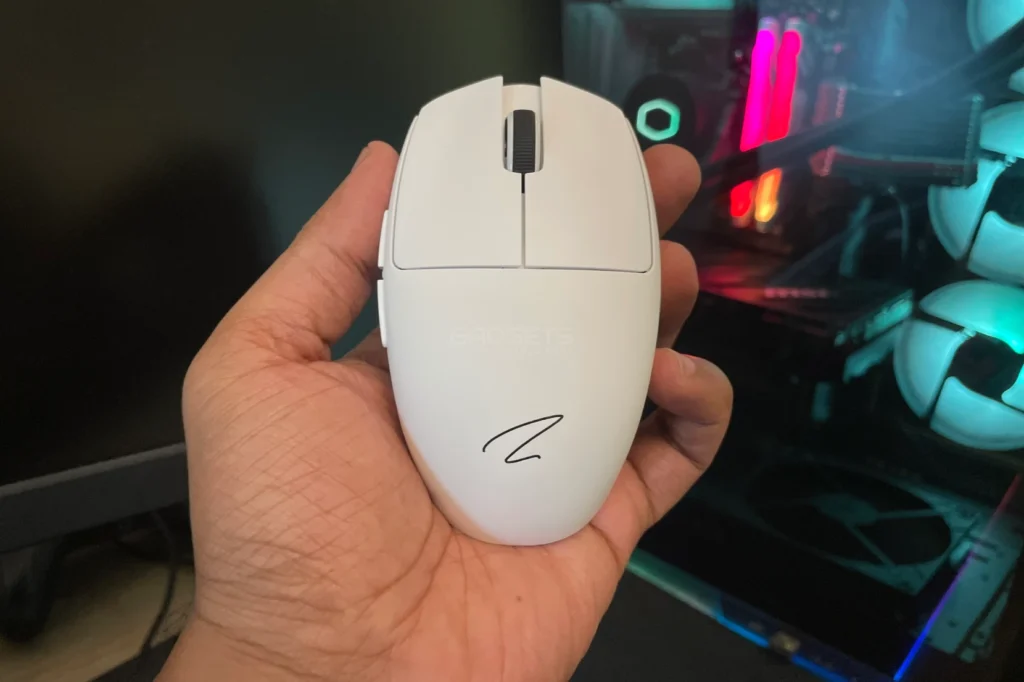
For connectivity, the Zaopin Z1 Pro utilizes a USB dongle for rapid and reliable data transmission directly to your PC. Alternatively, it seamlessly connects via Bluetooth for added convenience. The mouse also features a front-mounted USB-C port, simplifying recharging and enabling wired use.
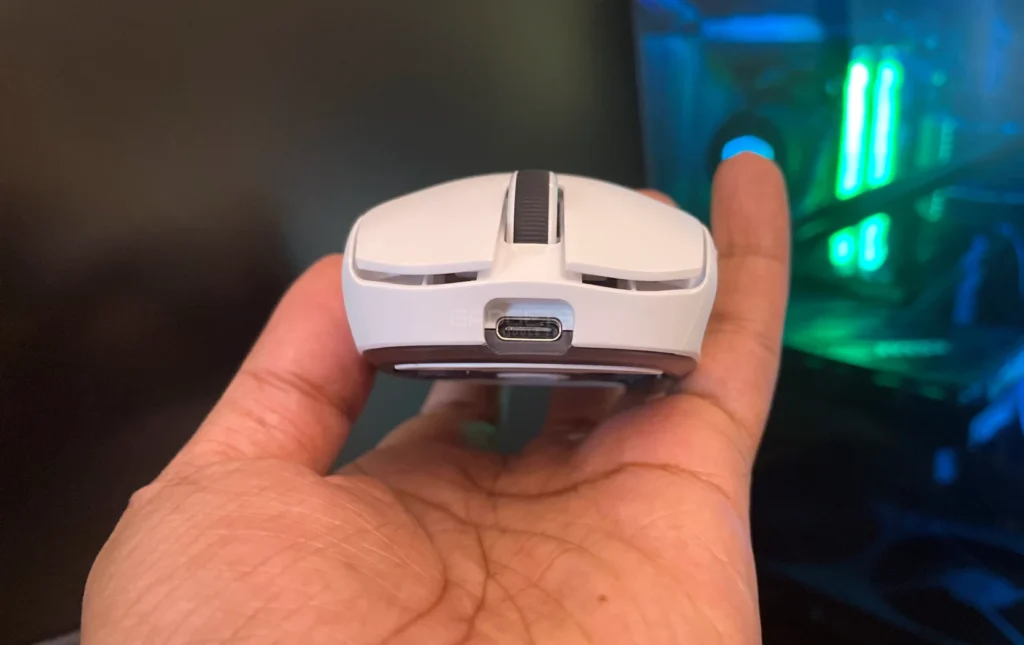
The top left and right click buttons offer precision and a tactile response, thanks to the Huano Micro-Motion switches. Sporting RGB lighting, the scroll wheel provides precise control with optimal resistance, ensuring satisfaction during use, thanks to the TTC golden scroll wheel.
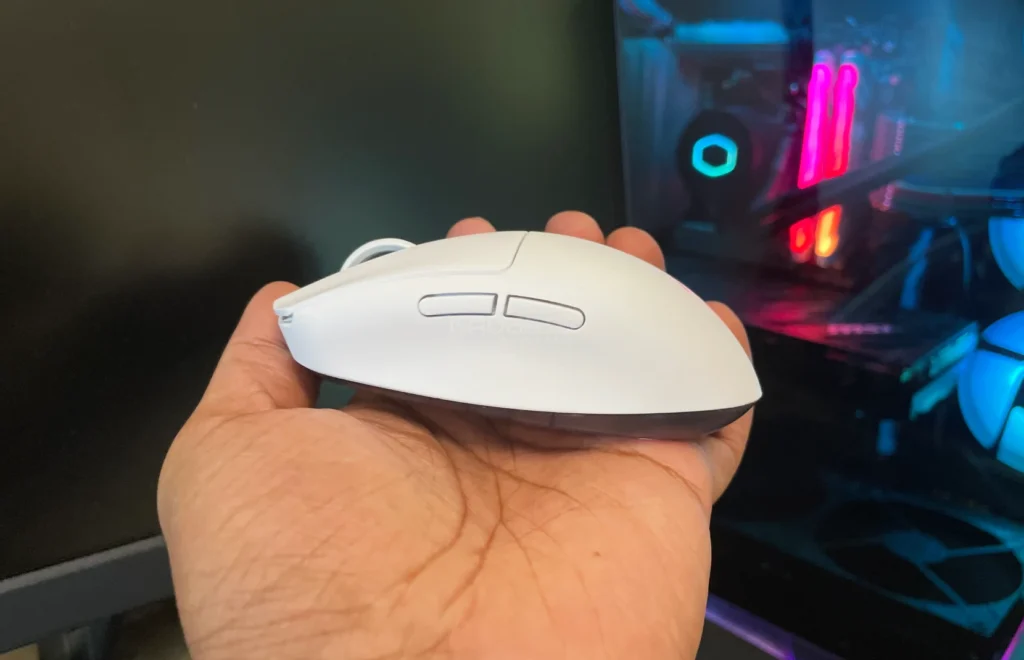
On the left side, you’ll find two additional buttons for forward and backward actions, mirroring the satisfying feel of the main buttons. The mouse’s base features a DPI adjustment switch, a connectivity toggle, and a switch for polling rates. With two large PTFE glide pads at the base, smooth and seamless movements are guaranteed during intense gaming sessions.

Externally, the Zaopin Z1 Pro features a non-lit logo on its back. The construction is solid, with a premium and ergonomic feel, free from any creaking or rattling.
Features & Performance
The Zaopin Z1 Pro features the powerful PixArt PAW3395 sensor, delivering an adjustable DPI of up to 26,000, a tracking speed of 650 IPS, and handling up to 50g of acceleration. This sensor ensures pinpoint accuracy with customizable sensitivity settings tailored to your gaming preferences.
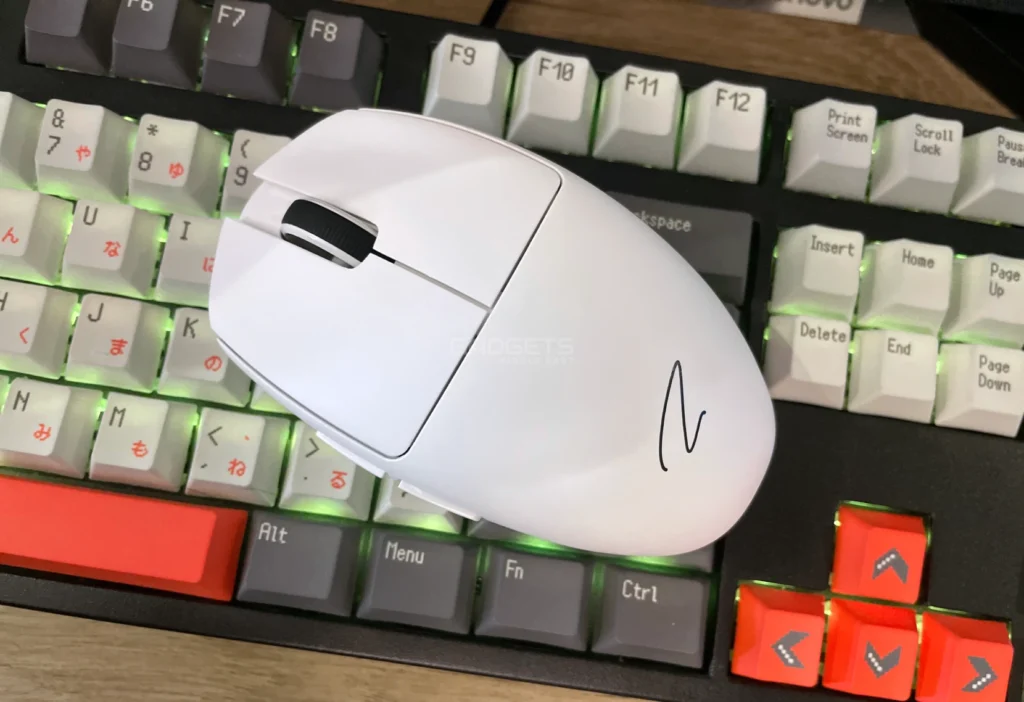
In terms of connectivity, this mouse offers three flexible options: Bluetooth, wireless via the 2.4GHz dongle, or wired mode for users who prefer a direct connection. A notable feature is its built-in battery, removing the hassle of replaceable batteries. Recharging is effortless through the front USB-C port, also allowing for wired usage if desired.
Customization enthusiasts will appreciate the software’s capabilities, enabling fine-tuning of DPI settings, polling rates, or manual toggling between them using the base button.

During our testing, the Zaopin Z1 Pro proved to be a strong performer within its price range, leveraging its lightweight build and feature set. Its feather-light design enables swift movements with minimal exertion, although prolonged use may lead to slight discomfort due to its weight.
In wired mode, the included paracord-like, braided charging cable offers flexibility and lightness, allowing agile movements without any constraints. Wireless modes operated seamlessly, devoid of any connection or delay issues, ensuring a smooth gaming experience.
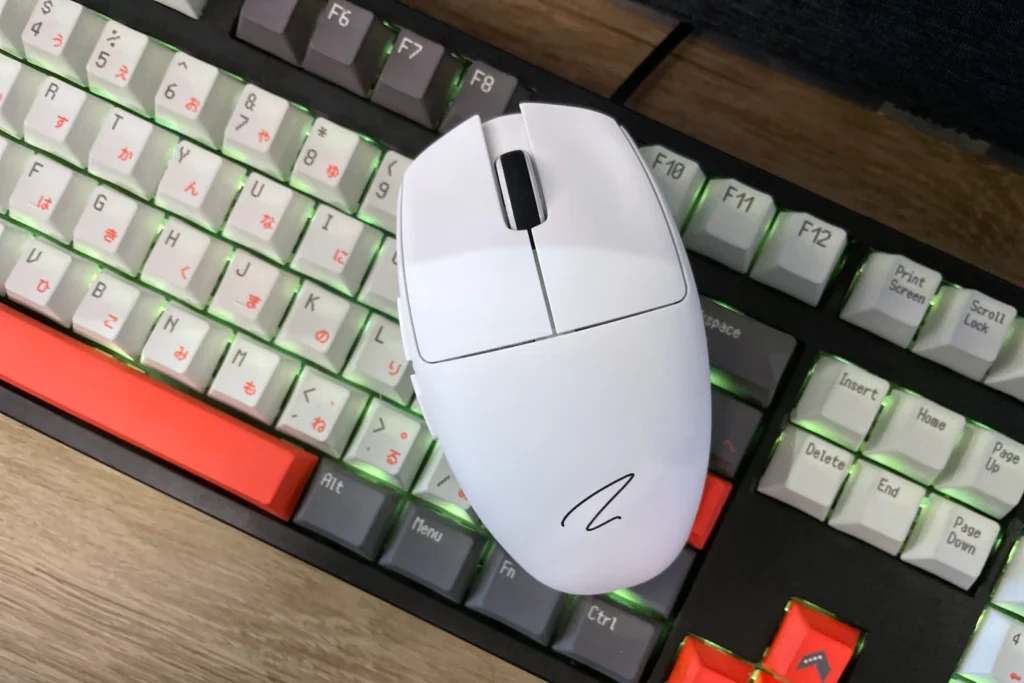
The primary buttons, left and right click, deliver precision and crisp feedback without excessive noise. Conveniently positioned side buttons and a surface with a matte-like texture ensure excellent grip. The scroll wheel not only provides optimal resistance but also precise control, enhancing the value of this high-performance yet affordable gaming mouse.
Zaopin Z1 Pro Software & Battery Life
To make the most of your experience, you need to download their software. You can easily download it from their website. Although basic, software provides a host of customization options including button remapping, adjusting RGB lighting, DPI and polling rate, allowing you tune it to your preferences.
In our hands-on tests, the Zaopin Z1 Pro proved to be reliable, providing full functionality throughout an entire week use on a single charge at 1000Hz polling rate. Note that the mouse comes in two variants – The ‘hollow bottom’ version weighs around 45g and features a 200 mAh battery, while the ‘Regular bottom’ weighs at 51g and has a 500 mAh battery.
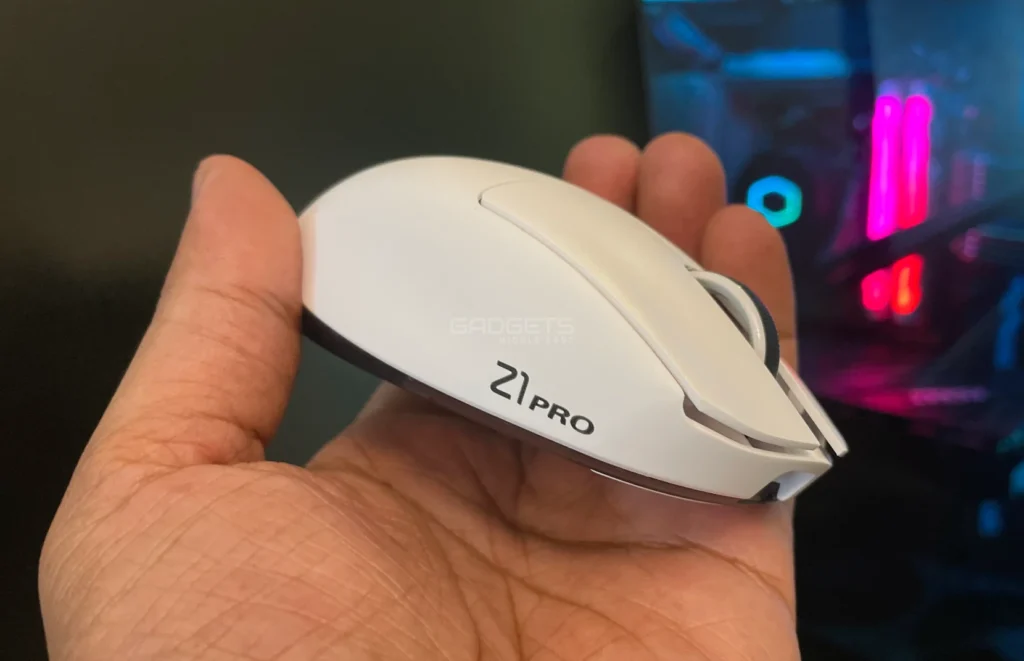
Zaopin Z1 Pro Verdict
The Zaopin Z1 Pro stands out as a high-performance yet budget-friendly gaming mouse, featuring the top-tier PixArt PAW3395 sensor with precision up to 26,000 DPI. It’s versatile connectivity options and intuitive customization software are notable.
While its lightweight design enables swift movements, extended use might lead to slight discomfort. In wired mode, the included paracord-like cable ensures unrestricted gameplay, while wireless modes deliver seamless performance with responsive buttons, despite average battery life.
Overall, priced competitively at $46, the Zaopin Z1 Pro impresses with its rich features and performance, offering excellent value for gamers seeking a reliable gaming mouse.