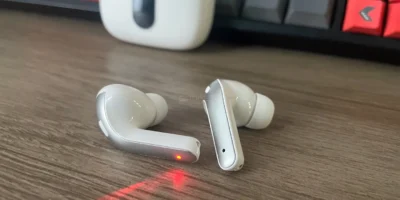On June 22nd, Apple announced new software updates, especially iOS 14, the fourteenth major release of the operating system for the iPhone. This will not only bring new features to your iPhone but also to AirPod and AirPod Pro. For those who are already using AirPods you already know how magical they are with their seamless connectivity with all Apple devices and the great sound quality and battery life!
Here are some new additions coming to AirPod with the iOS 14 update, giving us more reason to love the AirPods even more.
Spatial Audio
With AirPods Pro, you will be able to enjoy better surround sound and 3D audio on your headphones: Spatial Audio with dynamic head tracking balances surround sound channels in exactly the right places, even as you turn your head or move your device.
You will be able to hear sounds from in front of you, from the sides, the rear and even above, thanks to the built-in accelerometers and gyroscopes to track the motion of your head while simultaneously tracking the position of your iPhone or iPad with their accelerometers and gyroscopes.
The Spatial Audio will work with 5.1 surround sound, 7.1 surround sound and even Dolby Atmos.
Battery Notifications
iOS 14 will start to monitor the battery life of the AirPod and AirPod Pro, it will send you notification when your battery is low, not only that, but it also suggests when you need to charge. For example, if you have something coming up on your calendar like a meeting, call or it knows that you regularly do certain things at a specific time like watch a movie at night or workout in the morning while listening to music and your battery is low, it will automatically send you an alert to sufficiently charge the AirPods before you start your activity.
Additionally, Apple is adding battery optimization feature to AirPods like it has in on the iPhone, to reduce the strain on the battery when you put your AirPods on charge. It learns from your daily charging routine that they can wait or finish charging past 80% until you need to use them.
Without battery optimization, your charger hits battery 100% which will then drop down again until your charges starts pushing the battery level back to 100%, this constant process can reduce the battery life dramatically. Apple suggests it better to charge to 80% and leave it there and boost it to 100% just in time before you want to use it.
Automatic Device Switching
AirPods automatically switch between your iPhone, iPad, Mac and Apple Watch paired to the same iCloud account making it even easier to use our AirPods with your Apple devices.
So if you are using your iPhone listening to music and you pick up your iPad to watch Netflix it will automatically connect to your iPad then you start your Mac for a Skype/Zoom meeting it will automatically shift to your Mac or you answer a call on your iPhone your AirPods will automatically switch to your iPhone.
With AirPods this is a lot easier done than said!
Headphones Accommodations
This new accessibility features allows you to custom audio preferences for media, phone calls or both. If you have the AirPod Pro you can choose how much outside voice you want to allow in transparency mode making quite voices more audible and tuning the sound of your environment to your hearing needs.
Additionally there is also an automatic audio customization guide just like hearing test to tune your headphones as per your preferred audio levels for phone calls, music and video. To get these new features you will need to update your iPhone to iOS 14 and connect the headphone to your iPhone while keeping them on charge.
This is great news for people who watch movies, play games or multitask with their AirPods. Do let us know your feedback in the comments!