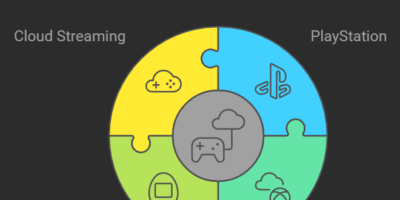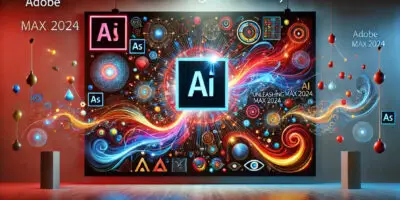Announced at CES 2021, the Kingston Workflow Station is a modular 4-bay desktop dock aimed at content creators and photographers. It enables easy, high-speed data transfer between multiple sources such as a PC/laptop and a DSLR or smartphone.

Some of the highlights include:
- Offload Files Quicker – Transfer video, photos, and audio from multiple sources at once.
- Flexible Workflow System – Use only the hub and readers that fit your setup
- Portability: Use the card readers on-the-go via their included USB-C.
- Performance – Workflow Station products support USB 3.2 speeds.
- Compatibility: At least Windows 8 or macOS 10.10
Specifications
| Interface | Dock: USB 3.2 Gen 2 USB miniHub: USB 3.2 Gen 1 |
| Connector | Dock: USB-C USB miniHub: USB-C |
| Supported USB Inputs | USB miniHub: USB-A, USB-C |
| Package Includes | Workflow Dock, USB miniHub, USB-C to USB-C cable, power adapter, 4 power adapter country converters, and quick start guide |
| Dimensions | Dock: 160.27 x 70.27 x 55.77 mm USB miniHub: 62.87×16.87x50mm |
| Weight | Dock: 292g USB miniHub:30g |
| Operating temperature | -0°C~60°C |
| Storage temperature | -25°C~85°C |
| Warranty/support | 2-year warranty with free technical support |
| Compatible with | Window 10, 8.1, 8, Mac OS (v.10.10.x +) |
Packaging & Design
The packaging includes the main dock itself with four hubs for expansion using optional workflow readers.
Each bay allows individual reader modules to be connected via USB 3.2 Gen 2 and comes with its own USB-C cable to be used independently or it can be connected to one of the hubs on the Kingston Workflow Station. This allows each reader module to be used independently on the go; or it can be connected to the dock to sync with a laptop or desktop.
The Workflow Station dock itself is USB-C 3.2 Gen 2 compatible. With speeds up to 10 Gbps, it can connect to Mac, PC, or Linux computers without the need for any additional software. It comes with one reader included which has one USB-A and one USB-C port. Also included is a power supply with four international plugs (props to Kingston!), a USB-A to USB-C cable and a quick start guide.
You can purchase additional readers separately and it comes in different configurations such as dual SD-card, dual microSD card, or dual USB ports.

The overall build quality of the Workflow Station itself is impressive, the dock is heavy enough and has rubber strips underneath to prevent wobbling. The reader can also be swapped in and out of any of the four hubs as they all connect via the same port. However, it would have been nice to have some sort of locking mechanism.
The readers themselves are fairly lightweight, making them easy to carry with you along with the included USB-C cable for on-site usage.
Features
One of the highlights of the dock is that individual readers can be used as standalone devices, by just connecting it with the included USB-C cable. This lets you avoid carrying the dock with you for shoots, instead you can just pack the required reader in your backpack. Once back at your desk it can be easily slotted into the dock to sync with the PC.

The dock also helps with neatly organizing all your readers in one place instead of connecting multiple readers to your laptop or losing them in your drawers. The dock is also extremely helpful in cases where you need to transfer data from multiple sources and the laptop does not have a port required for it.
Performance
The Kingston Workflow Station supports up to four Workflow Readers simultaneously and up to USB-C 3.2 Gen 2, capable of up to 10 Gbps of bandwidth. Your laptop or PC has to support at least USB-C 3.1 Gen 2 to get the maximum transfer speeds out of it. Anything less will only be able to reach 5 Gbps (625 MB/s).
Workflow SD Reader
For testing, we’ve used Kingston’s Canvas React Plus 128GB SD UHS-II cards capable of up to 300 MB/s.
After connecting the reader to our PC via the USB-C 3.1 Gen 2 port, capable of up to 10 Gbps transfer rates, we recorded speeds of 216 MB/s write speed and 231 MB/s read speed

When connected to one of the Workflow Station ports, the performance was nearly the same at 214 MB/s write speed and 230 MB/s read speed.
Workflow USB Hub
For testing, we used a WD 1TB Portable SSD with rated speeds of up to 1000 MB/s read and write.
The Workflow USB reader supports both USB-A and USB-C connections and is limited to 5 Gbps (625 MB/s). We recorded speeds of 402 MB/s write speed and 410 MB/s read speeds which is about half the performance when plugged in directly USB-C 3.1 Gen 2 port on the PC.
Multiple Transfers
In this test, performance speeds are slightly lower than when each device was tested on its own, but not too bad as data from multiple sources can be offloaded at the same time which is a time saver.
- Workflow SD Reader – 201 MB/s write speed and 214 MB/s read speed.
- Workflow USB Hub – 386 MB/s write speed and 401 MB/s read speed.
Verdict
The Kingston Workflow Station retails at $135 USD but it’s also a time saver and offers convenience when it comes to offloading media from multiple sources. This is a good piece of tech for content creators and photographers.

The dock also helps with neatly organizing all your readers in one place instead of connecting multiple readers to your laptop. While you can purchase the readers individually, the dock acts like a centralized station to keep everything organized and neat. It works well when they are used together.